I have a number of Z-Wave light dimmers and switches in my home. They're all connected to HE and can be controlled via the portal interface and via Alexa. I recently added a RM trigger to turn on my kitchen cabinet lights when the kitchen ceiling lights are turned on. I noticed the cabinet lights wouldn't always turn on as expected. When I checked the status of the kitchen ceiling lights, I see it's sometimes off even if the lights are turned on. If I manually refresh the status in the HE portal, it changes to on and the cabinet lights turn on via the trigger. If I turn the kitchen ceiling lights on and off a few times I notice the status sometimes updates and sometimes doesn't update. Thoughts on what may be causing this issue? Since I can always control them successfully via the portal or Alexa, it appears there isn't a connection issue.
Is this a GE switch?
If so check out this thread.
Yep it's a GE switch. Thanks for the link.
No problem. Since that thread was created, Hubitat has released a way to manually force a refresh of the GE switch status....but be careful with how aggressively you use this feature. It can bog down your zwave mesh. I chose to replace my GE switch with the zwave plus version (does not have the same issue) rather than deal with polling.
Do you have details about how that's done/controlled? Thanks!
I believe you would need to create a rule that does a Device Refresh based on the interval you desire. I never attempted this myself and chose to replace my switch instead.
@ritchierich did you ever get this functioning in a stable manner?
If so, please point these folks in the right direction.
Oh, OK; just as a poller basically; I already do that, on a very relaxed schedule (every 10 minutes).
I know the "Physical Events Not Logging..." thread is long. Here is what I ended up doing:
Since this time I have also installed/setup the Zone Motion Controllers app to create a motion zone and then only refresh switches in that "zone" after motion inactivity. So for example I have 5 motions in my downstairs master suite and I only refresh the older GE devices after motion inactivity on this zoned motion virtual device vs polling every 3/4 minutes. This has helped greatly with my closet lights that are set to turn on via motion. Before I did this sometimes I would have to wait upwards of 20 seconds for the can lights to turn on.
I created a rule with a periodic trigger of 1 minute to refresh a handful of high priority devices. One question I have is how do I set up a shorter interval, perhaps 20 or 30 seconds? I don't see 'seconds' as an option for the periodic trigger capability.
Delete the 1 and then click on the background. Seconds and Hours options will reappear
See this thread, seconds was removed because of issues and a repeat mechanism was added to replace it:
Also keep in mind that periodic triggers occur once per hour. That is, if you set a periodic trigger on the 1minute mark, it will occur on the first minute of every hour..NOT every minute.
1:01 AM
2:01 AM
3:01 AM
Etc.
This has been a point of great confusion for many.
If you need something to occur every minute you would need to individually select minutes 1 through 60....or better yet, don't use a periodic trigger. Instead set the action to "repeat every minute" instead.
You create a Rule with a condition of Always True. I picked "Private Boolean" because it's always initialized as True, and so long as I never alter it, it's always true!
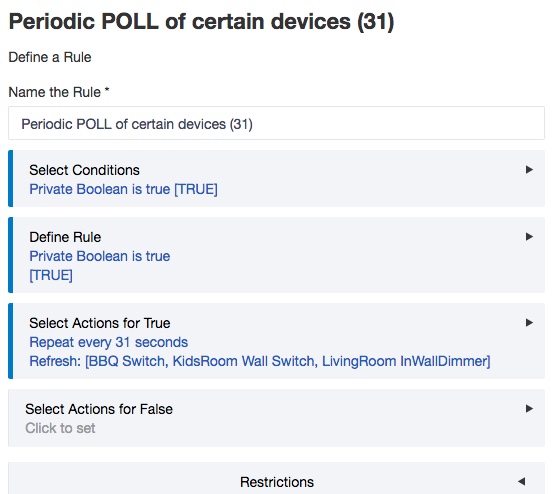
...
Then the timing, the Repeat, is selected in the Action for True,
I still have an old refresh rule (triggered with Periodic Seconds) so it is nice to have that as an alternative.
I just tried it out and noticed that if 'Stop on Truth Change' happens to be on (the default) the rule doesn't run, not even once. Works fine if that is set to off. This seems odd, since nothing is changing the boolean. Maybe a bug here or am I missing something?
Ah, thanks. It didn't occur to me that @cdallum might actually be using periodic. I thought he probably meant repeat, which does offer seconds. Definitely, for polling, periodic isn't a good choice in RM 2.5.
Thanks for the tip. I didn't realize there was a repeat every n option.
Hmm I don’t think I realized that. I have a vacation lighting rule that wasn’t acting the way I intended the last time I was away. Haven’t had a chance to look into why but this is probably it.
Thanks!
Others have probably already seen this but I found it interesting:
None supported at this time
I wouldn't hold your breath on this in regards to the older GE Z-Wave switches and dimmers.
OTA support for Z-Wave requires that the device even has this feature implemented.
Z-Wave OTA is available if the device broadcasts cluster 0x7A
GE/Jasco 12722 switch does not, nor do several GE dimmers whos fingerprints are in the Generic Z-Wave dimmer driver.

