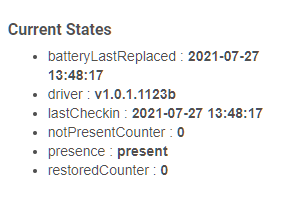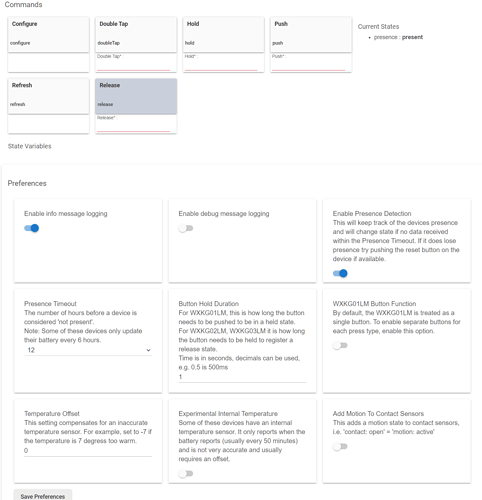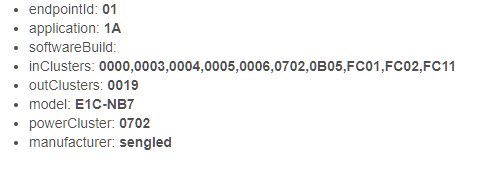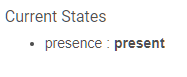Yes, I meant Sengled.
According to the description they suppose to be a repeaters.
But looks like you are correct and they are not repeating.
Here is my Zigbee status info:
Parent child parameters
EzspGetParentChildParametersResponse [childCount=0, parentEui64=0000000000000000, parentNodeId=65535]
Child Data
Neighbor Table Entry
[Bathroom Dimmer Main Light, 2885], LQI:255, age:3, inCost:1, outCost:1
[Kitchen Kettle Switch, 3564], LQI:254, age:4, inCost:1, outCost:1
[Kitchen Microwave Switch, 373E], LQI:254, age:4, inCost:1, outCost:1
[Closet-3 Light-2, 4298], LQI:254, age:3, inCost:1, outCost:1
[Kitchen Washer Switch, 70F6], LQI:220, age:4, inCost:5, outCost:3
[Kitchen Toaster Switch, 7689], LQI:245, age:3, inCost:5, outCost:1
[LR Camera Switch, 7CC5], LQI:254, age:3, inCost:1, outCost:3
[Closet-4 Light, 94BD], LQI:255, age:4, inCost:1, outCost:1
[Bathroom Toilet Bidet Switch, 9734], LQI:244, age:7, inCost:5, outCost:0
[Bd Shell Light Switch, AB38], LQI:254, age:5, inCost:1, outCost:3
[Kitchen Cabinets RGBW Light, C4D1], LQI:245, age:4, inCost:5, outCost:7
[Kitchen Coffee Maker Switch , C6CB], LQI:254, age:3, inCost:1, outCost:1
[Lr Air Filter Switch, E580], LQI:255, age:4, inCost:1, outCost:1
[Bd Air Filter Switch, EC65], LQI:255, age:3, inCost:1, outCost:1
Route Table Entry
status:Active, age:32, routeRecordState:2, concentratorType:Low Ram, [Bathroom Dimmer Main Light, 2885] via [Bathroom Dimmer Main Light, 2885]
status:Unused
status:Unused
status:Active, age:64, routeRecordState:0, concentratorType:None, [Kitchen MS, D6D3] via [Closet-4 Light, 94BD]
status:Unused
status:Unused
status:Unused
status:Active, age:64, routeRecordState:0, concentratorType:None, [Bathroom Tub MS, D344] via [Closet-4 Light, 94BD]
status:Active, age:64, routeRecordState:0, concentratorType:None, [Lr Computer Desk Button, 3143] via [Closet-4 Light, 94BD]
status:Active, age:64, routeRecordState:0, concentratorType:None, [Kitchen Sink Water Sensor, 2BBC] via [Closet-4 Light, 94BD]
status:Active, age:64, routeRecordState:0, concentratorType:None, [Bathroom Shutoff Water Sensor, DB16] via [Closet-4 Light, 94BD]
status:Active, age:64, routeRecordState:0, concentratorType:None, [Closet-2 MS, 26CD] via [Closet-4 Light, 94BD]
status:Active, age:64, routeRecordState:0, concentratorType:None, [Bd Balcony Door Sensor, FFAD] via [Closet-4 Light, 94BD]
status:Active, age:64, routeRecordState:0, concentratorType:None, [Closet-1 MS, C1AE] via [Closet-4 Light, 94BD]
status:Active, age:64, routeRecordState:0, concentratorType:None, [Bd Button - Vitaliy, AA24] via [Closet-4 Light, 94BD]
status:Active, age:64, routeRecordState:0, concentratorType:None, [Closet-4 Door Sensor, DB62] via [Closet-4 Light, 94BD]
It looks like only Zigbee repeater I have is a Closet-4 switch.
My Zigbee Mesh seems to be very stable "as is".
Should I add few Zigbee repeaters anyway?
Should I use this one: "TRÅDFRI Wireless control outlet".
It does not report power but I have few places where I don't
need power reporting.