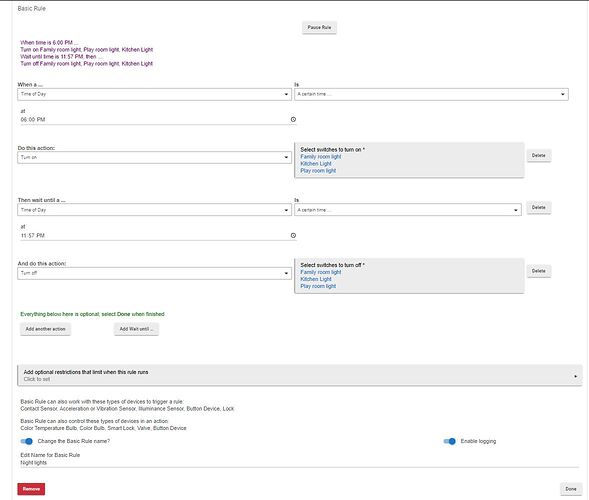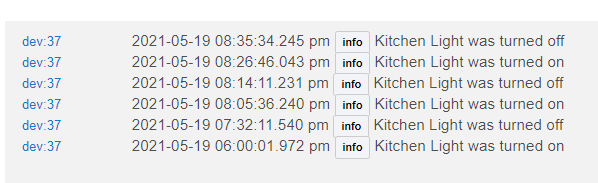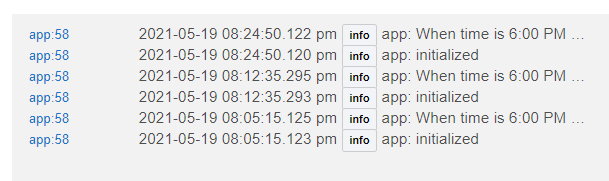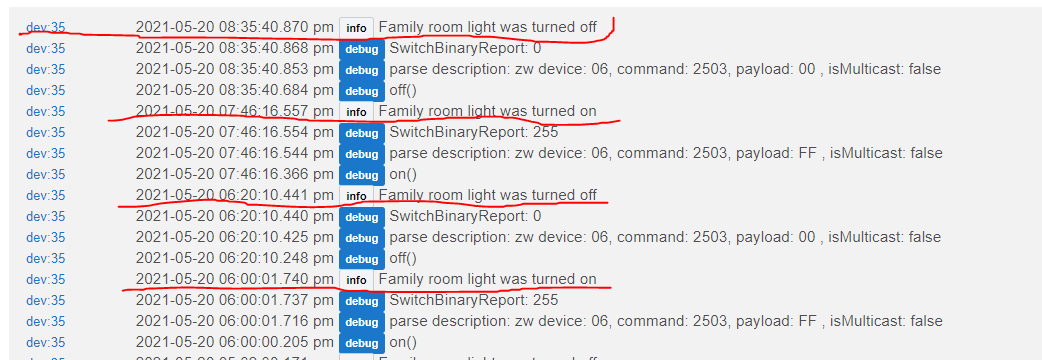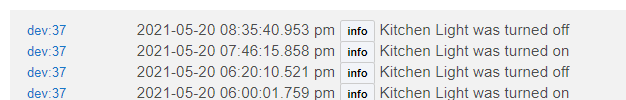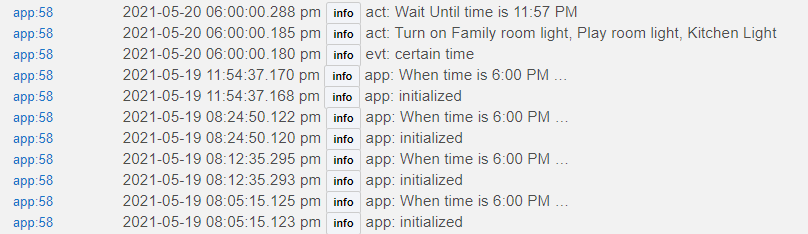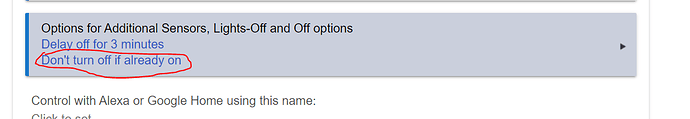BDL
May 20, 2021, 1:24am
1
Hi all,
I am a new user, just switched from ADT-Smartthings. I am using the Hubitat to control several NuTone Z-Wave switches for light automation. It turns on as expected. However, it turns off early for no reason. I have been using two apps to do it, the "Simple Automation Rules" and "Basic Rules". Both turn off early. I am grateful if anyone can help me to solve this problem.
Can you show us what the rules look like?
BDL
May 20, 2021, 2:17am
3
Is there a way for me to share a screenshot or a link of the screenshot? I tried, but all denied by the website.
BDL
May 20, 2021, 2:29am
5
Finally, the website allows me to post a screenshot. Please see the screenshot of my rule. I appreciate your help.
What is "early"? It is supposed to go off at just before midnight, what time does it actually turn off?
And since you have logging enabled, could you post a screenshot of the logs? It would help to be able to match up the logs with the rule.
BDL
May 20, 2021, 2:50am
7
This is the log of one of the lights.
You see the light was turned on at 6pm as expected. But turned off at 7:32 pm itself. I manually turned it on at 8:05. It turned off 8:14 again.
I only turned on the log of the rule tonight. Here is a screenshot.
Thanks.
Slate
May 20, 2021, 3:05am
8
Does the Kitchen light have any other rules it is in? Have you checked if Alexa has decided to add a Hint to turn off the light?
1 Like
BDL
May 20, 2021, 3:25am
9
I have several rules to control it. Let me clean up a little. Thanks
I don't have the answer.... but I bet there is a reason....
Does the switch itself have an auto off function?
1 Like
I'd turn on logging on all the rules that impact that light and then I think you'll find your answer.
2 Likes
BDL
May 21, 2021, 2:21am
13
It does not. It was no problem when I used with Smartthings. It happened again tonight. Very frustrated!
On the device page, at the bottom there should be an In Use By section that will list every rule or app that includes the device. It might help you narrow down things...
1 Like
And you are SURE that Alexa hunches are not turned on? Many have found it on even though they did not set it to be on.
BDL
May 21, 2021, 2:37am
16
I have the logs for one of the lights.
It was turned on by my rule. Then turned off by something on 6.20pm. I turned it on at 7.46. It turned of itself at 8.35.
For my Kitchen light, it is much simple.
For the rule controlling the lights
Can someone help me to check the logs? Thanks.
BDL
May 21, 2021, 2:41am
17
I have removed the lights from Alexa app. Lets see. Thanks.
BDL
May 23, 2021, 2:34am
18
I found the problem. I have a Motion and Mode Lighting App running to control my lights. When I switched on "Don't turn off if already on", the lights work fine now.
1 Like