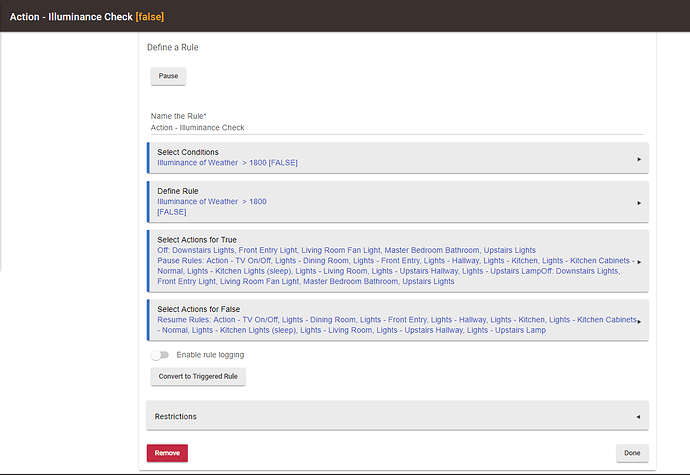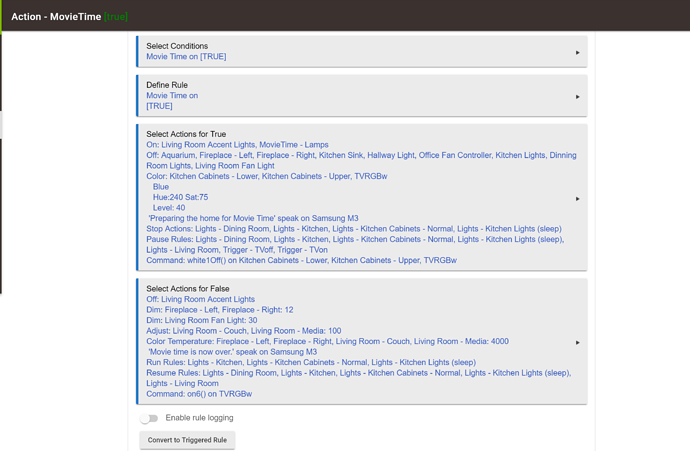Alright everyone can you share a video and rule snippets of your unique lighting scenarios? I am interested in what people are doing to enable a unique and functional lights on/off with their dimmer and color bulb environments. Currently I just do basic on/off and levels at certain times with motion. Nothing extravagant. I will post my MovieTime this evening.
I'm pretty simple too, so await examples here eagerly.
If lux is <1200 (via Apixu), I have front lights on when any of my front doors open (garage, screen, and front door). Wait four minutes then turn off.
Another: if TV is on, then turn my 3 TV Room lights blue (for mode day) and purple (for mode evening). Makes for a better TV viewing experience. I've used the Sony Bravia TV as a switch. TV ON disables the motion lighting, and enables these other color rules.
I also have lights around the house (my office, the stairs, the TV room) turn red when the garage door is open - as a visual notification. This was what got me into home automation, since we left the garage door open one night.
I also plan to have lights flash a certain color when the downstairs House Alarm is armed (and upstairs is bypassed) upon movement near the stairs to downstairs, to warn the person that they need to turn off the House Alarm.
I like where this thread is going....
First , I love the look. My comment is purely from a Home Theater Technician perspective.
The lights behind your TV in my business is called Bias Lighting. The light should be a white to light grey light on a neutral wall with as high a Color Rendering Index (CRI) value as you can afford.
A colored light will shift your eyes color reference point making your eyes perceive colors differently from reality, then again reality is a shifting state on its own. Even from day time to night time your eyes will see color differently as the suns light "Biases" your perception.
If you all ready know this, I apologize. It takes me some work to get clients to buy into bias lighting, but after a week or two, they get it. Plus it reduces eye strain in darker rooms.
Your kitchen cabinet lights gave me an idea. Nice Job!!
I love learning! I have yet to do this as I've only read bits and pieces. Please, what would you suggest for this as a first time user?
If your TV has USB, you can pick up a low cost LED light that works pretty well.
Thank you! I am familiar with bias lighting. I prefer the blue and there is good research surrounding using blue to keep attentiveness. I used a H801 device and the SmartLifeRGBW with some cheap $11 multicolor RGBW LEDs. Quite simple to do and brings a lot to the living room.
I agree that if your TV has USB you could go that route. I personally wanted more automation and control for LUX and colors. 
Do you have to keep the light white for it to be effective for eyestrain or can it be colours also?
Thanks for turning me on to bias lighting. I picked up a $7 USB strip from amazon, but discovered my TCL TV's USB port stays on all the time. So I "borrowed" one of the Sylvania 72569 under-counter lights from my kitchen and stuck it to the back of the TV with some VHB strips, hooked up a quick RM4 to turn it on and off with the TV. It looks great and works perfect, all for about $15. Purists will probably say it doesn't have high enough CRI, but it does a respectable 6500k, and quite bright, I have it on at about 20% during the evening, and it sure does make the TV picture pop! Love this community.
This topic was automatically closed 365 days after the last reply. New replies are no longer allowed.