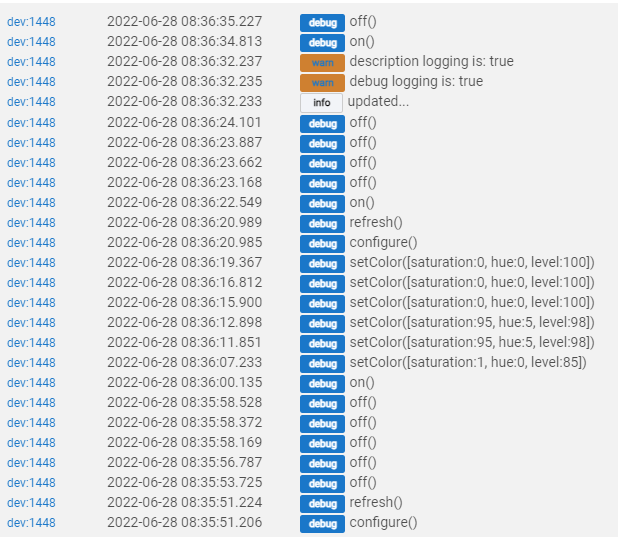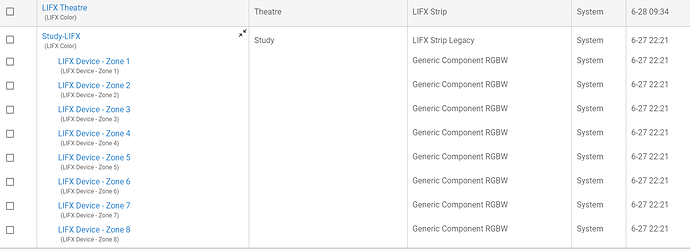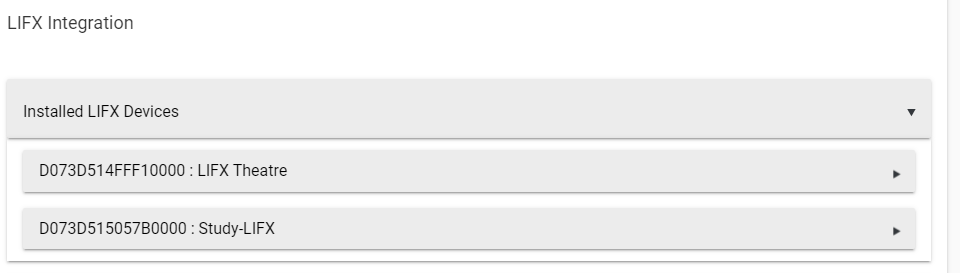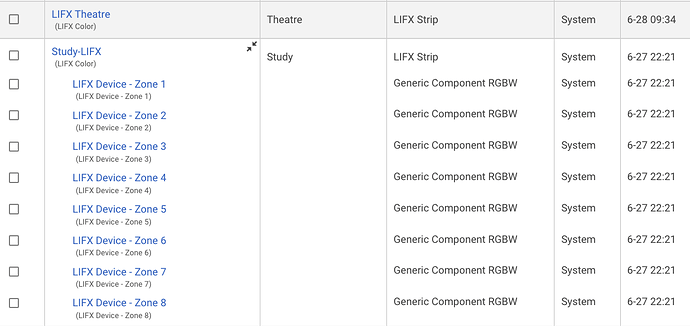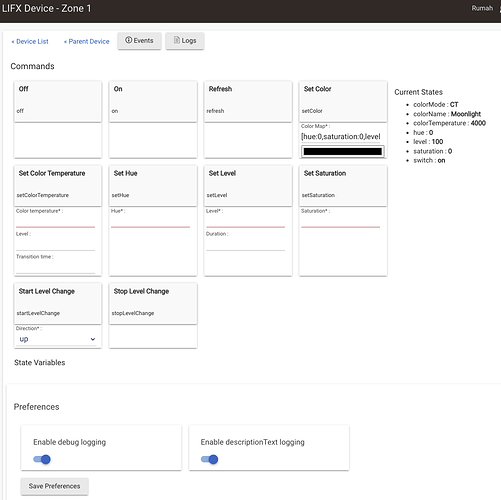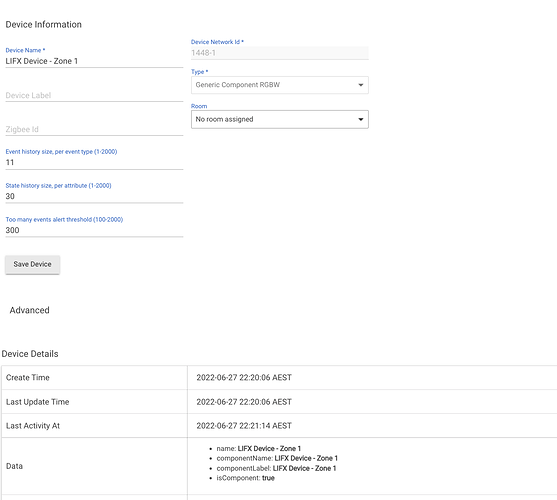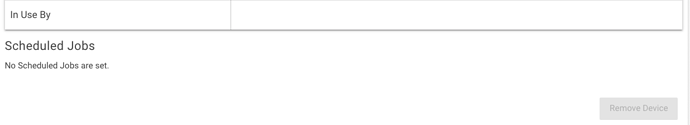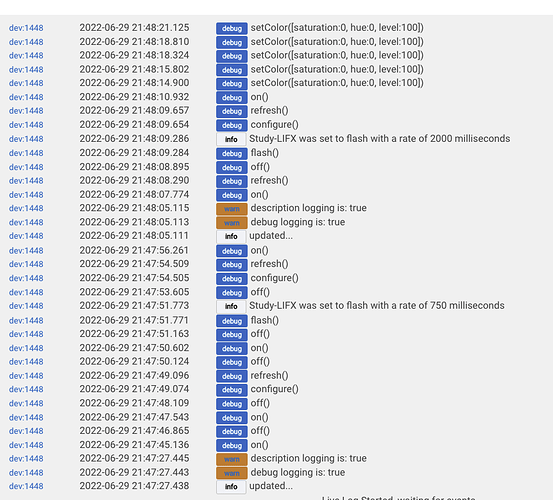Hi,
I have 2 x lifx z strips and I have been using the built-in driver (LIFX Integration); for some reasons, both devices are detected as two different drivers:
- LIFX Strip (LIFX Theatre)
- LIFX Strip Legacy (Study-Lifx) => this one is not working.
The Study-Lifx was temporarily working (approx 15-30 minutes or so) and now it is not working (none of the actions are working; even though I can change the light setting through the lifx app); The log when I tried to turn on/off the device:
When I checked the device list, the Study-Lifx has created child devices too:
The question I have is, how do I go about removing these child devices and change it into "LIFX Strip" driver to make it working?
Thanks