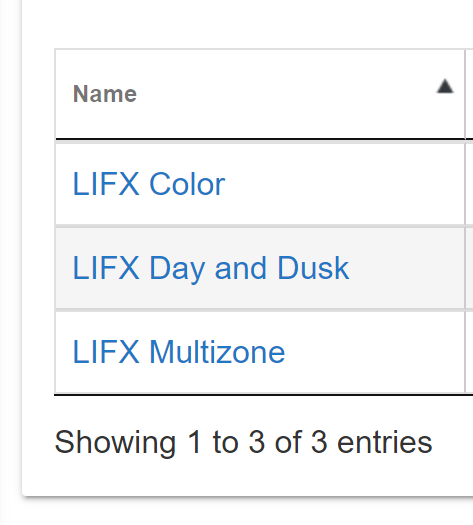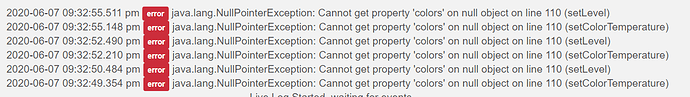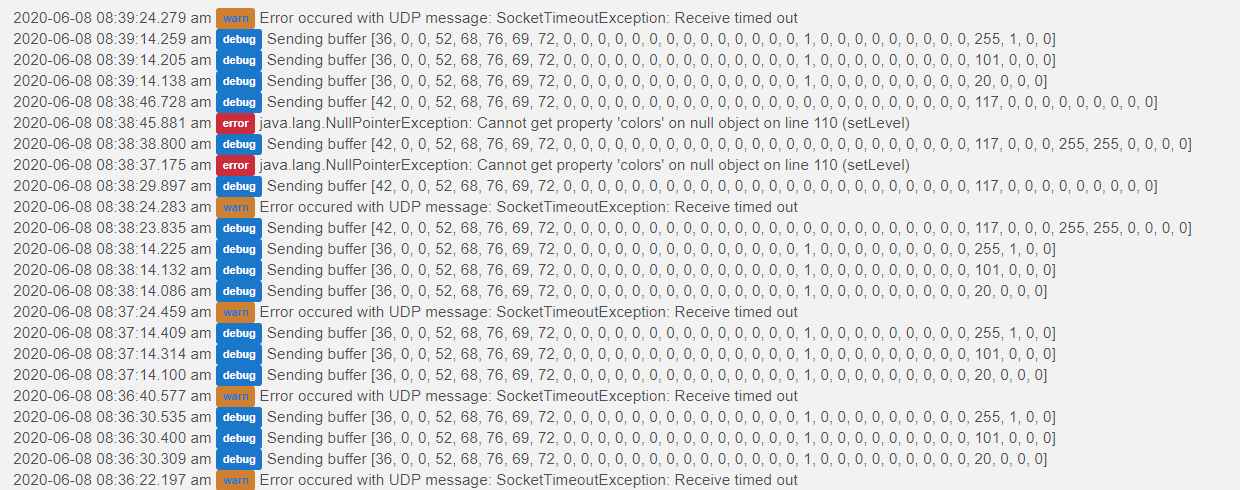@dkilgore90
Saw you updated master 4hr ago. so updated and ran through commands again.
see below logs from master.
app:372020-05-15 13:58:10.079 errorjava.lang.NullPointerException: Cannot invoke method multiply() on null object on line 1368 (deviceSetSaturation)
app:372020-05-15 13:58:04.460 errorjava.lang.NullPointerException: Cannot invoke method multiply() on null object on line 1368 (deviceSetHue)
app:372020-05-15 13:58:00.800 errorgroovy.lang.MissingMethodException: No signature of method: java.lang.String.call() is applicable for argument types: (com.hubitat.app.DeviceWrapper, java.lang.String, java.lang.Integer, java.lang.Integer, [Ljava.util.Map;) values: [Living Room Tiles, OFF, 30, 16, [null, null]] Possible solutions: wait(), any(), trim(), next(), dump(), size() on line 103 (deviceSetTileEffect)
app:372020-05-15 13:57:58.417 errorgroovy.lang.MissingMethodException: No signature of method: java.lang.String.call() is applicable for argument types: (com.hubitat.app.DeviceWrapper, java.lang.String, java.lang.Integer, java.lang.Integer, [Ljava.util.Map;) values: [Living Room Tiles, FLAME, 30, 16, [null, null]] Possible solutions: wait(), any(), trim(), next(), dump(), size() on line 103 (deviceSetTileEffect)
app:372020-05-15 13:57:55.992 errorgroovy.lang.MissingMethodException: No signature of method: java.lang.String.call() is applicable for argument types: (com.hubitat.app.DeviceWrapper, java.lang.String, java.lang.Integer, java.lang.Integer, [Ljava.util.Map;) values: [Living Room Tiles, MORPH, 30, 16, [null, null]] Possible solutions: wait(), any(), trim(), next(), dump(), size() on line 103 (deviceSetTileEffect)
app:372020-05-15 13:57:54.369 errorjava.lang.NullPointerException: Cannot invoke method multiply() on null object on line 1368 (deviceSetColorTemperature)
app:372020-05-15 13:57:52.288 errorjava.lang.NullPointerException: Cannot invoke method multiply() on null object on line 1368 (deviceSetColor)
app:372020-05-15 13:57:45.058 errorgroovy.lang.MissingMethodException: No signature of method: java.util.ArrayList.getAt() is applicable for argument types: (java.lang.Long) values: [0] Possible solutions: getAt(int), getAt(java.util.Collection), getAt(java.lang.String), getAt(groovy.lang.Range), getAt(groovy.lang.EmptyRange), getAt(int) on line 898 (parseForDevice)
app:372020-05-15 13:57:43.510 errorgroovy.lang.MissingMethodException: No signature of method: java.util.ArrayList.getAt() is applicable for argument types: (java.lang.Long) values: [0] Possible solutions: getAt(int), getAt(java.util.Collection), getAt(java.lang.String), getAt(groovy.lang.Range), getAt(groovy.lang.EmptyRange), getAt(int) on line 898 (parseForDevice)
BELOW FROM TILE
dev:13352020-05-15 14:11:43.370 debug[36, 0, 0, 52, 68, 76, 69, 72, 0, 0, 0, 0, 0, 0, 0, 0, 0, 0, 0, 0, 0, 0, 1, 0, 0, 0, 0, 0, 0, 0, 0, 0, 206, 2, 0, 0]
dev:13352020-05-15 14:11:43.256 debug[36, 0, 0, 52, 68, 76, 69, 72, 0, 0, 0, 0, 0, 0, 0, 0, 0, 0, 0, 0, 0, 0, 1, 0, 0, 0, 0, 0, 0, 0, 0, 0, 101, 0, 0, 0]
dev:13352020-05-15 14:11:43.172 debug[36, 0, 0, 52, 68, 76, 69, 72, 0, 0, 0, 0, 0, 0, 0, 0, 0, 0, 0, 0, 0, 0, 1, 0, 0, 0, 0, 0, 0, 0, 0, 0, 20, 0, 0, 0]
dev:13352020-05-15 14:10:43.301 debug[36, 0, 0, 52, 68, 76, 69, 72, 0, 0, 0, 0, 0, 0, 0, 0, 0, 0, 0, 0, 0, 0, 1, 0, 0, 0, 0, 0, 0, 0, 0, 0, 206, 2, 0, 0]
dev:13352020-05-15 14:10:43.215 debug[36, 0, 0, 52, 68, 76, 69, 72, 0, 0, 0, 0, 0, 0, 0, 0, 0, 0, 0, 0, 0, 0, 1, 0, 0, 0, 0, 0, 0, 0, 0, 0, 101, 0, 0, 0]
dev:13352020-05-15 14:10:43.110 debug[36, 0, 0, 52, 68, 76, 69, 72, 0, 0, 0, 0, 0, 0, 0, 0, 0, 0, 0, 0, 0, 0, 1, 0, 0, 0, 0, 0, 0, 0, 0, 0, 20, 0, 0, 0]
dev:13352020-05-15 14:09:43.357 debug[36, 0, 0, 52, 68, 76, 69, 72, 0, 0, 0, 0, 0, 0, 0, 0, 0, 0, 0, 0, 0, 0, 1, 0, 0, 0, 0, 0, 0, 0, 0, 0, 206, 2, 0, 0]
dev:13352020-05-15 14:09:43.239 debug[36, 0, 0, 52, 68, 76, 69, 72, 0, 0, 0, 0, 0, 0, 0, 0, 0, 0, 0, 0, 0, 0, 1, 0, 0, 0, 0, 0, 0, 0, 0, 0, 101, 0, 0, 0]
dev:13352020-05-15 14:09:43.139 debug[36, 0, 0, 52, 68, 76, 69, 72, 0, 0, 0, 0, 0, 0, 0, 0, 0, 0, 0, 0, 0, 0, 1, 0, 0, 0, 0, 0, 0, 0, 0, 0, 20, 0, 0, 0]
dev:13352020-05-15 14:08:43.341 debug[36, 0, 0, 52, 68, 76, 69, 72, 0, 0, 0, 0, 0, 0, 0, 0, 0, 0, 0, 0, 0, 0, 1, 0, 0, 0, 0, 0, 0, 0, 0, 0, 206, 2, 0, 0]
dev:13352020-05-15 14:08:43.263 debug[36, 0, 0, 52, 68, 76, 69, 72, 0, 0, 0, 0, 0, 0, 0, 0, 0, 0, 0, 0, 0, 0, 1, 0, 0, 0, 0, 0, 0, 0, 0, 0, 101, 0, 0, 0]
dev:13352020-05-15 14:08:43.150 debug[36, 0, 0, 52, 68, 76, 69, 72, 0, 0, 0, 0, 0, 0, 0, 0, 0, 0, 0, 0, 0, 0, 1, 0, 0, 0, 0, 0, 0, 0, 0, 0, 20, 0, 0, 0]
dev:13352020-05-15 14:07:43.310 debug[36, 0, 0, 52, 68, 76, 69, 72, 0, 0, 0, 0, 0, 0, 0, 0, 0, 0, 0, 0, 0, 0, 1, 0, 0, 0, 0, 0, 0, 0, 0, 0, 206, 2, 0, 0]
dev:13352020-05-15 14:07:43.196 debug[36, 0, 0, 52, 68, 76, 69, 72, 0, 0, 0, 0, 0, 0, 0, 0, 0, 0, 0, 0, 0, 0, 1, 0, 0, 0, 0, 0, 0, 0, 0, 0, 101, 0, 0, 0]
dev:13352020-05-15 14:07:43.122 debug[36, 0, 0, 52, 68, 76, 69, 72, 0, 0, 0, 0, 0, 0, 0, 0, 0, 0, 0, 0, 0, 0, 1, 0, 0, 0, 0, 0, 0, 0, 0, 0, 20, 0, 0, 0]
dev:13352020-05-15 14:06:43.334 debug[36, 0, 0, 52, 68, 76, 69, 72, 0, 0, 0, 0, 0, 0, 0, 0, 0, 0, 0, 0, 0, 0, 1, 0, 0, 0, 0, 0, 0, 0, 0, 0, 206, 2, 0, 0]
dev:13352020-05-15 14:06:43.232 debug[36, 0, 0, 52, 68, 76, 69, 72, 0, 0, 0, 0, 0, 0, 0, 0, 0, 0, 0, 0, 0, 0, 1, 0, 0, 0, 0, 0, 0, 0, 0, 0, 101, 0, 0, 0]
dev:13352020-05-15 14:06:43.153 debug[36, 0, 0, 52, 68, 76, 69, 72, 0, 0, 0, 0, 0, 0, 0, 0, 0, 0, 0, 0, 0, 0, 1, 0, 0, 0, 0, 0, 0, 0, 0, 0, 20, 0, 0, 0]
dev:13352020-05-15 14:05:43.280 debug[36, 0, 0, 52, 68, 76, 69, 72, 0, 0, 0, 0, 0, 0, 0, 0, 0, 0, 0, 0, 0, 0, 1, 0, 0, 0, 0, 0, 0, 0, 0, 0, 206, 2, 0, 0]
dev:13352020-05-15 14:05:43.195 debug[36, 0, 0, 52, 68, 76, 69, 72, 0, 0, 0, 0, 0, 0, 0, 0, 0, 0, 0, 0, 0, 0, 1, 0, 0, 0, 0, 0, 0, 0, 0, 0, 101, 0, 0, 0]
dev:13352020-05-15 14:05:43.119 debug[36, 0, 0, 52, 68, 76, 69, 72, 0, 0, 0, 0, 0, 0, 0, 0, 0, 0, 0, 0, 0, 0, 1, 0, 0, 0, 0, 0, 0, 0, 0, 0, 20, 0, 0, 0]
dev:13352020-05-15 14:04:43.310 debug[36, 0, 0, 52, 68, 76, 69, 72, 0, 0, 0, 0, 0, 0, 0, 0, 0, 0, 0, 0, 0, 0, 1, 0, 0, 0, 0, 0, 0, 0, 0, 0, 206, 2, 0, 0]
dev:13352020-05-15 14:04:43.202 debug[36, 0, 0, 52, 68, 76, 69, 72, 0, 0, 0, 0, 0, 0, 0, 0, 0, 0, 0, 0, 0, 0, 1, 0, 0, 0, 0, 0, 0, 0, 0, 0, 101, 0, 0, 0]
dev:13352020-05-15 14:04:43.120 debug[36, 0, 0, 52, 68, 76, 69, 72, 0, 0, 0, 0, 0, 0, 0, 0, 0, 0, 0, 0, 0, 0, 1, 0, 0, 0, 0, 0, 0, 0, 0, 0, 20, 0, 0, 0]
dev:13352020-05-15 14:03:43.318 debug[36, 0, 0, 52, 68, 76, 69, 72, 0, 0, 0, 0, 0, 0, 0, 0, 0, 0, 0, 0, 0, 0, 1, 0, 0, 0, 0, 0, 0, 0, 0, 0, 206, 2, 0, 0]
dev:13352020-05-15 14:03:43.211 debug[36, 0, 0, 52, 68, 76, 69, 72, 0, 0, 0, 0, 0, 0, 0, 0, 0, 0, 0, 0, 0, 0, 1, 0, 0, 0, 0, 0, 0, 0, 0, 0, 101, 0, 0, 0]
dev:13352020-05-15 14:03:43.135 debug[36, 0, 0, 52, 68, 76, 69, 72, 0, 0, 0, 0, 0, 0, 0, 0, 0, 0, 0, 0, 0, 0, 1, 0, 0, 0, 0, 0, 0, 0, 0, 0, 20, 0, 0, 0]
dev:13352020-05-15 14:02:43.321 debug[36, 0, 0, 52, 68, 76, 69, 72, 0, 0, 0, 0, 0, 0, 0, 0, 0, 0, 0, 0, 0, 0, 1, 0, 0, 0, 0, 0, 0, 0, 0, 0, 206, 2, 0, 0]
dev:13352020-05-15 14:02:43.241 debug[36, 0, 0, 52, 68, 76, 69, 72, 0, 0, 0, 0, 0, 0, 0, 0, 0, 0, 0, 0, 0, 0, 1, 0, 0, 0, 0, 0, 0, 0, 0, 0, 101, 0, 0, 0]
dev:13352020-05-15 14:02:43.163 debug[36, 0, 0, 52, 68, 76, 69, 72, 0, 0, 0, 0, 0, 0, 0, 0, 0, 0, 0, 0, 0, 0, 1, 0, 0, 0, 0, 0, 0, 0, 0, 0, 20, 0, 0, 0]
dev:13352020-05-15 14:01:43.354 debug[36, 0, 0, 52, 68, 76, 69, 72, 0, 0, 0, 0, 0, 0, 0, 0, 0, 0, 0, 0, 0, 0, 1, 0, 0, 0, 0, 0, 0, 0, 0, 0, 206, 2, 0, 0]
dev:13352020-05-15 14:01:43.273 debug[36, 0, 0, 52, 68, 76, 69, 72, 0, 0, 0, 0, 0, 0, 0, 0, 0, 0, 0, 0, 0, 0, 1, 0, 0, 0, 0, 0, 0, 0, 0, 0, 101, 0, 0, 0]
dev:13352020-05-15 14:01:43.146 debug[36, 0, 0, 52, 68, 76, 69, 72, 0, 0, 0, 0, 0, 0, 0, 0, 0, 0, 0, 0, 0, 0, 1, 0, 0, 0, 0, 0, 0, 0, 0, 0, 20, 0, 0, 0]
dev:13352020-05-15 14:00:43.278 debug[36, 0, 0, 52, 68, 76, 69, 72, 0, 0, 0, 0, 0, 0, 0, 0, 0, 0, 0, 0, 0, 0, 1, 0, 0, 0, 0, 0, 0, 0, 0, 0, 206, 2, 0, 0]
dev:13352020-05-15 14:00:43.180 debug[36, 0, 0, 52, 68, 76, 69, 72, 0, 0, 0, 0, 0, 0, 0, 0, 0, 0, 0, 0, 0, 0, 1, 0, 0, 0, 0, 0, 0, 0, 0, 0, 101, 0, 0, 0]
dev:13352020-05-15 14:00:43.105 debug[36, 0, 0, 52, 68, 76, 69, 72, 0, 0, 0, 0, 0, 0, 0, 0, 0, 0, 0, 0, 0, 0, 1, 0, 0, 0, 0, 0, 0, 0, 0, 0, 20, 0, 0, 0]
dev:13352020-05-15 13:59:43.318 debug[36, 0, 0, 52, 68, 76, 69, 72, 0, 0, 0, 0, 0, 0, 0, 0, 0, 0, 0, 0, 0, 0, 1, 0, 0, 0, 0, 0, 0, 0, 0, 0, 206, 2, 0, 0]
dev:13352020-05-15 13:59:43.234 debug[36, 0, 0, 52, 68, 76, 69, 72, 0, 0, 0, 0, 0, 0, 0, 0, 0, 0, 0, 0, 0, 0, 1, 0, 0, 0, 0, 0, 0, 0, 0, 0, 101, 0, 0, 0]
dev:13352020-05-15 13:59:43.139 debug[36, 0, 0, 52, 68, 76, 69, 72, 0, 0, 0, 0, 0, 0, 0, 0, 0, 0, 0, 0, 0, 0, 1, 0, 0, 0, 0, 0, 0, 0, 0, 0, 20, 0, 0, 0]
dev:13352020-05-15 13:58:43.303 debug[36, 0, 0, 52, 68, 76, 69, 72, 0, 0, 0, 0, 0, 0, 0, 0, 0, 0, 0, 0, 0, 0, 1, 0, 0, 0, 0, 0, 0, 0, 0, 0, 206, 2, 0, 0]
dev:13352020-05-15 13:58:43.217 debug[36, 0, 0, 52, 68, 76, 69, 72, 0, 0, 0, 0, 0, 0, 0, 0, 0, 0, 0, 0, 0, 0, 1, 0, 0, 0, 0, 0, 0, 0, 0, 0, 101, 0, 0, 0]
dev:13352020-05-15 13:58:43.132 debug[36, 0, 0, 52, 68, 76, 69, 72, 0, 0, 0, 0, 0, 0, 0, 0, 0, 0, 0, 0, 0, 0, 1, 0, 0, 0, 0, 0, 0, 0, 0, 0, 20, 0, 0, 0]
dev:13352020-05-15 13:58:10.113 errorjava.lang.NullPointerException: Cannot get property 'commands' on null object on line 131 (setSaturation)
dev:13352020-05-15 13:58:10.005 debugsetSat: 50
dev:13352020-05-15 13:58:04.487 errorjava.lang.NullPointerException: Cannot get property 'commands' on null object on line 131 (setHue)
dev:13352020-05-15 13:58:04.393 debugsetHue: 50
dev:13352020-05-15 13:58:00.822 errorjava.lang.NullPointerException: Cannot get property 'commands' on null object on line 131 (setEffect)
dev:13352020-05-15 13:58:00.752 debugSending effect command -- type: OFF, speed: 30, palette_count: 16, hsbkList: [null, null]
dev:13352020-05-15 13:58:00.747 debugEffect inputs -- type: OFF, speed: 30, palette_count: 16, colors: []
dev:13352020-05-15 13:57:58.440 errorjava.lang.NullPointerException: Cannot get property 'commands' on null object on line 131 (setEffect)
dev:13352020-05-15 13:57:58.348 debugSending effect command -- type: FLAME, speed: 30, palette_count: 16, hsbkList: [null, null]
dev:13352020-05-15 13:57:58.343 debugEffect inputs -- type: FLAME, speed: 30, palette_count: 16, colors: []
dev:13352020-05-15 13:57:56.019 errorjava.lang.NullPointerException: Cannot get property 'commands' on null object on line 131 (setEffect)
dev:13352020-05-15 13:57:55.925 debugSending effect command -- type: MORPH, speed: 30, palette_count: 16, hsbkList: [null, null]
dev:13352020-05-15 13:57:55.920 debugEffect inputs -- type: MORPH, speed: 30, palette_count: 16, colors: []
dev:13352020-05-15 13:57:54.390 errorjava.lang.NullPointerException: Cannot get property 'commands' on null object on line 131 (setColorTemperature)
dev:13352020-05-15 13:57:54.313 debugsetTemp: 5000
dev:13352020-05-15 13:57:52.312 errorjava.lang.NullPointerException: Cannot get property 'commands' on null object on line 131 (setColor)
dev:13352020-05-15 13:57:52.231 debugsetColor: [saturation:100, hue:29, level:100]
dev:13352020-05-15 13:57:44.849 debug[36, 0, 0, 52, 68, 76, 69, 72, 0, 0, 0, 0, 0, 0, 0, 0, 0, 0, 0, 0, 0, 0, 1, 0, 0, 0, 0, 0, 0, 0, 0, 0, 206, 2, 0, 0]
dev:13352020-05-15 13:57:44.768 debug[36, 0, 0, 52, 68, 76, 69, 72, 0, 0, 0, 0, 0, 0, 0, 0, 0, 0, 0, 0, 0, 0, 1, 0, 0, 0, 0, 0, 0, 0, 0, 0, 101, 0, 0, 0]
dev:13352020-05-15 13:57:44.691 debug[36, 0, 0, 52, 68, 76, 69, 72, 0, 0, 0, 0, 0, 0, 0, 0, 0, 0, 0, 0, 0, 0, 1, 0, 0, 0, 0, 0, 0, 0, 0, 0, 20, 0, 0, 0]
dev:13352020-05-15 13:57:43.310 debug[36, 0, 0, 52, 68, 76, 69, 72, 0, 0, 0, 0, 0, 0, 0, 0, 0, 0, 0, 0, 0, 0, 1, 0, 0, 0, 0, 0, 0, 0, 0, 0, 206, 2, 0, 0]
dev:13352020-05-15 13:57:43.230 debug[36, 0, 0, 52, 68, 76, 69, 72, 0, 0, 0, 0, 0, 0, 0, 0, 0, 0, 0, 0, 0, 0, 1, 0, 0, 0, 0, 0, 0, 0, 0, 0, 101, 0, 0, 0]
dev:13352020-05-15 13:57:43.147 debug[36, 0, 0, 52, 68, 76, 69, 72, 0, 0, 0, 0, 0, 0, 0, 0, 0, 0, 0, 0, 0, 0, 1, 0, 0, 0, 0, 0, 0, 0, 0, 0, 20, 0, 0, 0]
dev:13352020-05-15 13:57:39.434 debug[42, 0, 0, 52, 68, 76, 69, 72, 0, 0, 0, 0, 0, 0, 0, 0, 0, 0, 0, 0, 0, 0, 0, 0, 0, 0, 0, 0, 0, 0, 0, 0, 117, 0, 0, 0, 255, 255, 0, 0, 0, 0]
dev:13352020-05-15 13:57:34.832 debug[42, 0, 0, 52, 68, 76, 69, 72, 0, 0, 0, 0, 0, 0, 0, 0, 0, 0, 0, 0, 0, 0, 0, 0, 0, 0, 0, 0, 0, 0, 0, 0, 117, 0, 0, 0, 0, 0, 0, 0, 0, 0]
dev:13352020-05-15 13:57:29.480 debug[36, 0, 0, 52, 68, 76, 69, 72, 0, 0, 0, 0, 0, 0, 0, 0, 0, 0, 0, 0, 0, 0, 1, 0, 0, 0, 0, 0, 0, 0, 0, 0, 101, 0, 0, 0]
--- Live Log Started, waiting for events ---