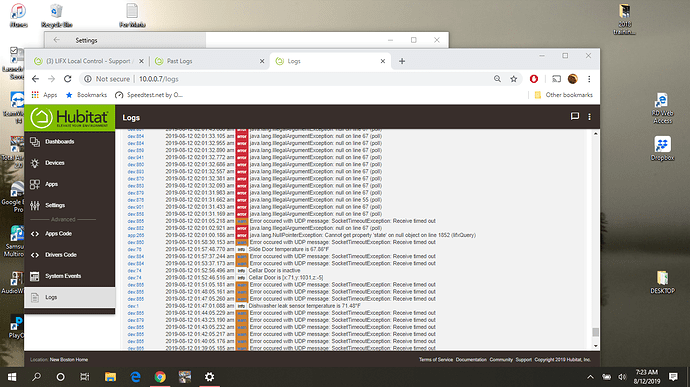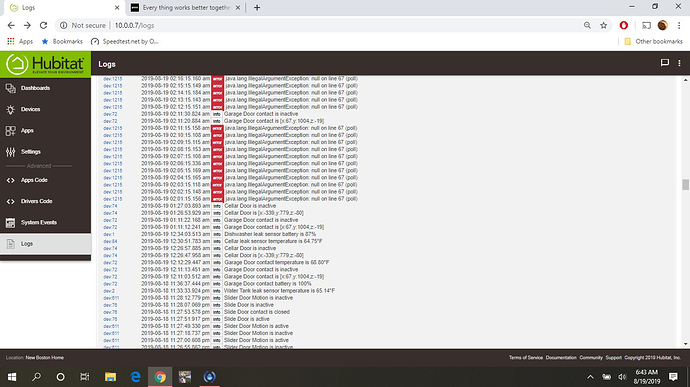Yeah I recall seeing the main flood between 3 and 6, but I closed my logs and will have to wait until tomorrow to grab a screenshot.
Rob, this issue is by no means the most crucial thing in my life, and we are (I am) grateful for the assistance here. You do it on your time. Meanwhile, I have a motorcycle ride scheduled for tomorrow to (hopefully) ascend Mt. Washington in New Hampshire. Thanks again, and I'd be more than happy to contribute to any "ale fund" you might be the administrator of 
 .
.
Awesome, I'm visiting Mt. Washington next month for the first time for some hiking and camping. 
running latest, 2.1.3.128.
I have noticed something. In the logs, I clicked through each bulb to filter the log messages per bulb and noticed that bulbs that have a power source always on only listed 1-3 UDP messages. However all the bulbs connected to a couple WEMO light switches (for outside) where I actually schedule to turn the power off during the day, hence causing the bulb to appear offline to the Lifx cloud, all reported a flood of UDP messages (per bulb).
As a test, I have resumed power to these bulbs (turned bulb off within Lifx App) and will check the logs later this afternoon to see if things have calmed down a bit.
I just tried that myself, and indeed, the bulb that is offline reports the error exactly once per minute. I guess that would makes sense eh.
And another bit here; that recurrence of flooding of ""error....line 67" started right up again, at 2 AM local (EDT). This is that problem that occurs every 7 days.
That's very weird - it might be worth restarting the hub midweek, then see if it still takes a week or whether it happens at a fixed time.
If I delete a device from HE how can it be removed from the LIFX Master App?
Sorry for the runaround. I finally nailed it. It's this rule that brings my system to its knees:
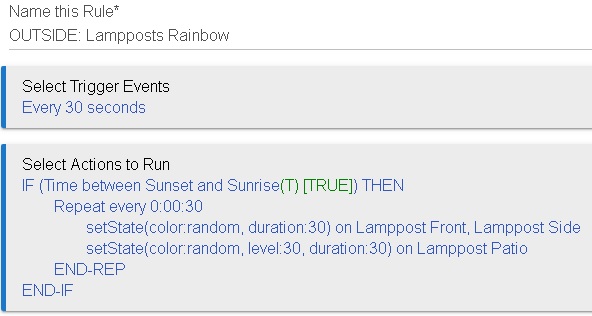
It sets 3 LIFX bulbs on a setState repetition. It worked fine in previous RM versions for months. I rebuilt it in Rule 4.0 to the new way of handling custom actions, and the hub doesn't like it, not one bit and gets incrementally bogged down over time. With this rule on pause, the LIFX driver seems to work as before. @darrall.1961.pride do you have any periodic schedules involving any LIFX bulbs?
No, nothing like that. I am using RM 3 and I have now removed all LIFX devices and edited all apps that called on those devices. I want to establish a baseline of an absolutely clean log that only shows informational line items.
Had a weird report of a Smartthings water sensor (modified to use as a power outage detector) temperature spiked to 155 at 4:18 this morning one time. And HE reported that the telephone numbers I set in the app for an SMS for the high temp alert was incorrect. But they are fine, the messages were received on our phones. I don’t want to dilute this thread. Just wanted to share a one-off weirdness.
I’ll let the system run without any LIFX devices today and see how the log looks tonight.
Wouldn't that work just as well without the repeat loop, if it gets triggered every 30 seconds?
This is why I love this community. Yes it would - I'll try it after a couple days.
OK I bit the bullet and am trying this out - setup was great for my 41 lights (i thought i had many but it seems folks here have way more!)
only negative is i'd love full strip support. i have 3 in use in my house main areas (gorgeous addition!)
BUT it works way better than what i had going before 

 loving it.
loving it.
thank you for the hard work on this. it's so great and super fast.
One question:
If you're using the native group functionality with this device type(s) - i find that if you control the light via lifx app on / off - the state doesn't update on the native group device. So motion lighting won't turn them on. I have the 3 overrides on.
Do any of you set a poll on the native device to check the status of the children lifx lights?
I will get around to full strip/beam support (and tile too), but it rather depends on what you want from it.
I try to avoid using the LIFX app, the built-in polling should update the individual devices. I'm not sure how groups update themselves, particularly when only one device in a group is changed.
I wonder if there is a way for a device to know that it's in a group.
I ended up just removing groups and using the direct devices. Works well. If I update on lifx (rare ) it updates . The response time in motion lighting is Sometimes fast others it's a little slow but way faster than cloud.
Id want basic color setting and dimmer for strips. Mainly as any advanced colours i use lifx and ifttt for scene setting on my strips
But I have it working great for now. Thanks very much.
Second requesting basic RGBW support for tile/beam. That would be great. Thanks!
Ok, Rob and Kilowatts, I have spent time trying to define this problem a little more.
First, I removed all LIFX devices and did indeed establish a good, information-only log for the sensors in my system. Without the LIFX bulbs, working as expected.
Next, I added just one LIFX light ("Pantry") and have it come on when the Pantry door contact opens, using a Simple Lighting Rule. I also have it shut the light off when the Pantry door contact closes using a second Simple Lighting rule. I was getting the sporadic UDP warning messages as we know them.
As far as the "every 7 days" statement I made, I have discovered there is predictability to these warnings, as they seem to start every Monday morning at 2 AM. Right now the Pantry door light is not working when the door is opened. It will require a soft reset of the HE and restoring of saved data.
That's all I have for now...
Sorry, I guess I should have said that this light is a BR30 color but not the infrared version.
-dp
That's rather bizarre!
Do you have any rules that would trigger at that time?
Does the LIFX Master app still exist after the error occurs or has it disappeared?
Basic RGBW for multizone devices (Beam and Strip) now added. You can't set the hue and saturation independently, but you can set the colour (with a colour map), the state (with a state map) and the level.
Providing you have updated your drivers in the last two weeks you should only need to update the LIFX Multizone driver.