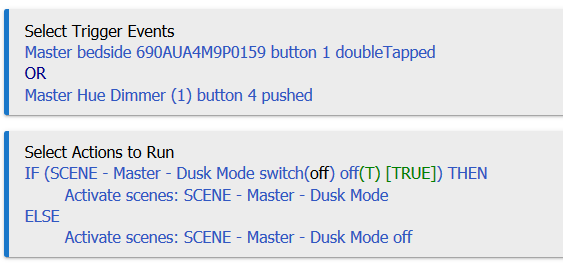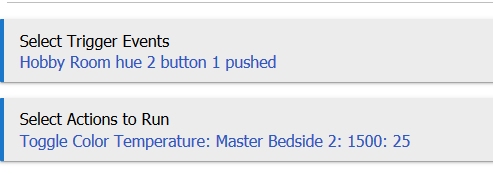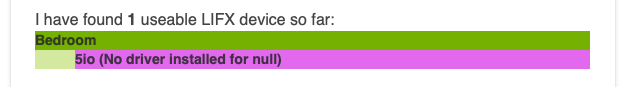Hi,
I am seeing some strange behavior, wondering if its just me. This is tested using both Lifx Day/dusk bulbs and the color downlights.
I have a button (lets call it button1). On press it toggles a light on to level 25 and color temperature to 3500k.
The bulb turns on, but it first spikes up to level 100 (in turns of brightness, it looks like level 100, but on my dashboard i noticed on power on, the level goes to 0 at the time when the bulb flashes to 100, and then the level goes to 25 as the bul dims) before fading down to 25 over half a second or so.
I use this setup in my bedroom, so it results in a blinding flash of 100% output, 3500k light for a split second, before dimming to level 25 and the color changing, when i get up at 3am...
Is there no way to set the level, and or color before powering on the light?
If the light is in an off state (Hubitat shows the old level value, 100), then maybe the level should be reduced to zero (or 1) when a power off command is sent. This would solve the level change on startup. And I suspect this is what LIFX are doing in their app (as this behavior mentioned above is not seen when using the lifx app, with scenes).
Possibly there is something in the code that on power on, it first sends a 100 level, light on command, then quickly behind it another packet for actually setting the parameters provided?
Reason i post this in this thread is i have some Ikea zigbee bulbs connected via hue hub.
So i tried the same rules on these bulbs.
The Ikea bulbs do not show the same issue.
Possibly the issue here is delay when talking to the LIFX bulbs? Maybe the Ikea bulbs are working the same way, but commands are much quicker, so its barely/not perceptible.
So I only see this with my LIFX bulbs.
Ping wise, I see 0-4ms to the bulb.
I can think of a workaround:
Replace all my rules. Remove "Toggle" commands, instead use faders to turn lights off (possibly on as well). So fade level to 1 (cant fade to zero, thats considered a power off, so Hubitat keeps the light level at what it was previously, IE 100), then power off. That way any further turn on commands will start at minimum power level. Probably need to use a conditional action set for this. Will make all rules much more intensive to process i guess.
Open to other suggestions as well.
-edit-
When i turn the bulbs on via dashboard link, the bulbs do not "blink" to 100 level, they work as expected.
When i use "Toggle dimmer level" in rule machine, the light works as expected, no blink to level 100 before dimming to 25.
When I use "Toggle color temperature and level" it blinks to 100 before fading. To be even more obvious, if you use "Set color temperature and level", turn it on once, then press it again, the light flashes to 100% for every press.
When I setup a scene ( Master Bedsides: on, level 25, color temperature 1500), the lights blink to 100 during startup.
When the bulbs were previously on, and no changes are made to color temperature or level, turning the bulbs on/off works fine. But as soon as you change either level, or color temperature, the next time you hit the button, the bulb flashes to 100 then down to 25.
Cheers.