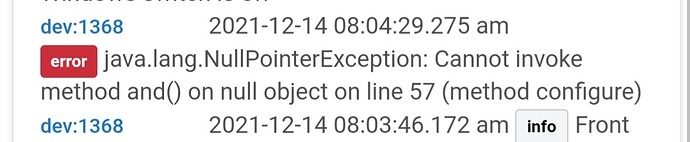@bcopeland - switched from the custom LIFX Color Legacy driver posted above in this thread, to the official one in the latest build - I think there is a typo causing this error in configure()
Fixed in next build
I finally took the plunge and moved my lamps to the new Driver and it looks impressive - it's much faster and fully stable - at least it has been in a couple of hours of playing around with it - thanks again @bcopeland for making this happen 
One thing I haven't figured out how to improve is that all Zones of LIFX strips appear as devices in my Groups (Groups & Scenes) (Think 24 different devices)
I guess this is a feature not a bug as it makes capturing scenes easier (yay) but is there a way to hide these devices in Groups & Scenes?
Would it be possible to specify the subnet when trying to discover the bulbs? My LIFX bulbs are on a different subnet than my Hubitat and it can't discover them.
Do you know if this is also true for scenes, that they aren't exposed to the local API Hubitat uses? I'd really like to control them directly from Hubitat. I have the A19 bulb and I think some of the scenes would be difficult to re-create in rule machine.
I'm not sure I understand your question. If hubitat can talk to it regardless, it can be used in a scene. A scene can combine any device that hubitat can talk to.
Keep reading a few more posts past @aaiyar's, and Bryan and I addressed this.
Essentially the scenes do not map to any one specific packet, but a combination of them, including potentially colors, brightness, waveforms - and sometimes continuous transmission of packets to facilitate whatever the intended display is - much like the "flash" implementation in the new Hubitat drivers, which is not a built-in firmware capability of the bulbs, but rather driven by continuous sending of on/off packets
I had read these posts but it's all a little over my head.
What I was trying to do was simply activate a LIFX 'Holiday Theme Effect' (I mistakenly called it a scene in my first post) when Hubitat turns the bulb on. For example, I have a LIFX bulb on my front porch that turns on with my outside Christmas lights, but the holiday theme lighting effect doesn't turn on by default, I need to go into the LIFX app to do this each time the bulb turns on. I was hoping to control it directly from Hubitat but it doesn't sound like this is possible.
If I understand your posts correctly, someone would need to write a community driver that supports the LIFX classes such as waveform, and with that you could try and mimic the native effects built into the LIFX app. Is that about right?
You could use holiday lighting app or garden hue app from HPM to turn on at the same time to do your cycle colors
I'm having a lot of problem with the on/off not working reliably (but see level works great) on some Lifx CT bulbs (white only color temperature)
I did try the 'Legacy Color' driver and that fixes the on/off but adds a bunch of color options that don't work right.
Is there any hope of getting a 'Legacy CT driver?" that will properly handle on/off?
What platform are you on? Legacy drivers were added in 2.3.0.118
Release 2.3.0.118 Available
Changes from 2.3.0.116
New Drivers
LIFX Color Legacy
Bug Fixes
Fixed overnight backup scheduling.
Generic Zigbee Motion Sensor (no temp), fixed Linkind and other recently added devices not reporting motion.
Lutron dimmer: Fixed saving last level from physical switch level set.
Button Rule 5.1: Fixed Pause/Resume.
I'm on 2.3.0.121
The problem is the bulb in question is a 'ct' (color temperature, e.g. white bulb).
If I change to a 'color legacy' bulb then on/off are reliable (but then I get a bunch of things that don't make sense since the bulb can only do whites)
There is:
- Lifx Color Legacy
- LIfx Strip Legacy
But no:
- Lifx CT Legacy
It's not the end of the world as I've set it to Lifx Color Legacy and now on/off are reliable, mostly just annoying since it's advertising as a color bulb (which it is not)
Looks like I might need to add a CT Legacy driver
I sort of hate to see the profileration of drivers... is there a way to detect which version of bulb and just sort of due the right thing? (or baring that add a 'legacy' setting that uses the alternate approach?)
I was thinking about that... and honestly, I can't pin down why the regular drivers are having issues with older bulbs -- @rob's App used the newer/more advanced packet on all of my bulbs and I never had trouble... but yes, to just use the same driver, with a setting to enable the use of the SetPower (21) packet instead of SetLightPower (117) makes sense to me.
Just switched to the legacy color driver for my two A19 and BR30 Color+ bulbs which resolved them being otherwise unresponsive. Would a log be helpful?
Haven't heard anything back on my last post, but I have an additional question/issue. When using the "Set Level" to change the brightness of my LIFX strip, it changes the color of the strip. For example: If I am using the Holiday Theme for the LIFX strip, and change the level to 10% from 50%, the color changes to white for all zones on the strip (3500K in my case). Is it possible to just change the brightness without changing the color or theme of the strip? I thought this was possible before I switched to the Built-In driver, but I can't remember.
If you are setting colors outside of hubitat, you need to enable polling on the device page
I can confirm some of the behavior reported by @j.koss2 -- even if polling is enabled (or in its absence, the device is refreshed first), the Strip parent device seems to only know the color of zone 0 -- and applies that color to all zones at the specified new level. In the community drivers, we tracked the state of each zone, and filled in the full hsbkList of all zones, with the new level applied to each.