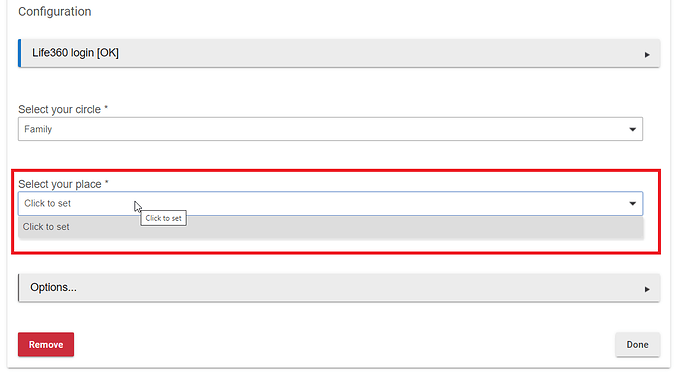I can connect to Life360, but it will not show any of the places I have setup within the Hubitat app. Has anybody seen this issue and know a fix?
That "Place" is set /managed in the Life360 app itself (in other words, it's not hubitat place per se).
Thank you for the reply. I do have a place setup in Life360, it's not being seen or shown by the Hubitat app.
I’m having the same issue. Previously, the fix was to use the Life360 website to add places, but now their website just directs you back to the mobile app. Is there any way to make this work?
After setting up the Life360 app, I had to turn on notifications for that place. Once I did that, it magically started to show up in the Hubitat Life360 Connector.
The app is telling me I have to add at least one person to a circle in order for notifications to work, but I just want to use it for myself (Geofencing). Did you add someone else to your circle?
Ah, I forgot about that part. You will need to add one person and then remove them if you don't want them in the circle long-term. That was an issue of mine too. I wanted to test it out before I harassed my wife to let me 'fiddle with her phone'. Luckily, it all worked out okay.