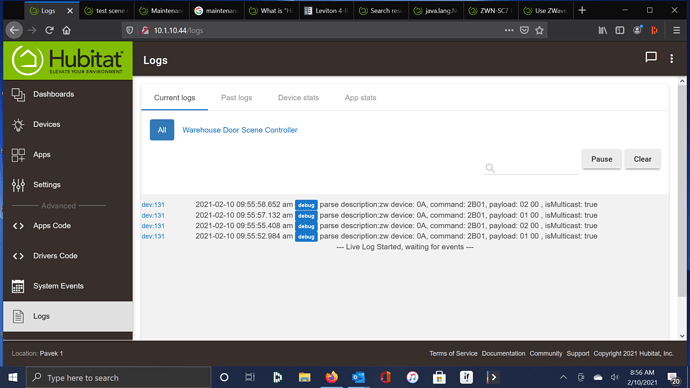You won’t find the Lutron Smart Bridge Pro at Lowe’s or Home Depot, IIRC. And you must use the PRO version for Lutron Devices, like the Pico remotes to work with Hubitat. Check out Energy Avenue as a very reliable online source for Lutron gear.
I’d bet on the exclusion part. Let us know how it works out 
Getting closer. Did the exclusion process .....then repaired and I could find a device but it didn’t get past initializing. Will try the exclusion and then repair again
Up and Running.
Not sure its as responsive as id like. I had the logs open and was watching the buttons pressed in the device manager...seems to miss a press every so often. will continue to test but appreciate the help. thanks
Mac
Maybe your z-wave mesh is still settling down. I’d give it a few days and see how it works. Mine hasn’t missed a beat as far as I’ve seen.
Will do. Thank you for all the help.
Mac
Anybody know why...
- Every button press appears to log twice?
- The 5th and 6th buttons both register as button 5?
Brand new here. Working on a VRCS4-M0Z working. It has successfully been included and selected the HE included matching driver. This is showing in the log but I can't get it to do anything after setting up desired logic in button controller, rule machine, or simple automation rules (all at separate times). Not able to control scene or even just a switch or dimmer.
Tried a factory reset of the device, exclusion, and re-inclusion. Reset the hub.
Am I doing something wrong? I notice some chatter about button mapping on this or similar threads, but was that just for the custom driver?
Any advice would be greatly appreciated!
I'm having a heck of a time trying to get a Leviton VRCS4 included on HE.
I'm moving from Smartthings. Was paired fine there.
I'm also trying Home Assistant, It found it first try.
But with Hubitat, it excludes just fine. However, I can't get the HE to see it when trying to include.
I'm looking at all the logs possible, but I don't even see it talking. Every time I try I get the red radio communications error with HE. Again, no problems with HA.
Anyone have any suggestions on how to troubleshoot?
Thanks
Jesse
I too am having issues with my Leviton VRSC4
I was able to get the device learned into the network (finally) and it auto detected to the correct drivers (yay!)
However, I am not able to see anything in the log when I press the buttons on the unit itself.
I used the Button Controller App and selected this device (it sees that its 6 buttons correctly) and when I make digital buttons on a dashboard, they work and are logged, but nothing when I got to the unit itself.
Ive tried having this unit within a few feet of the hub, thinking it was a range issue. Still no luck.
Going to try to remove it, and learn it in again, but Im at a loss right now of what else to try.
Cheers