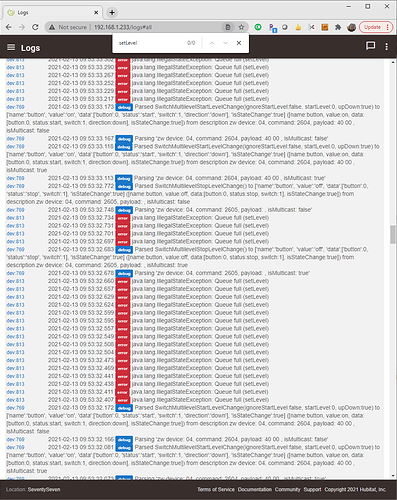Funny...I hadn't tried my own "VRCZ4<->z-wave dimmer" link since I completed my migration from Smartthings to HE -- and in fact, my dimming (on this device only) is also broken now. It seems to be acting like yours.
Have you seen anything like this?
I wonder if the latency improvement from Smartthings->HE (which is dramatically visible elsewhere) is affecting just these Z-wave comms? I'll be away for a few days, but I'll try to look into this when I'm back.