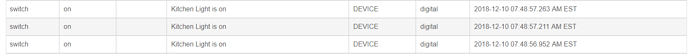Hello,
I have about 12 Leviton ZWave Plus switches in my environment. All of them are running on firmware version 1.20 (updated them with the Homeseer Z-Flash utility). Ever since moving from ST to HE, I am seeing delays long delays in my night routine. I have tried my routine as a RM rule and as a custom App that does the same thing.
I see multiple event entries for each command that is send. I have the feeling that my ZWave network is getting flooded and causing the delays.
Here is an example:
This is what I am seeing as events for a single "on" command:
logging the device shows this:
2018-12-10 07:48:51.075 INFO [dev:Kitchen Light:386] *** updated...
2018-12-10 07:48:51.077 WARN [dev:Kitchen Light:386] *** debug logging is: true
2018-12-10 07:48:51.079 WARN [dev:Kitchen Light:386] *** description logging is: true
send on() command
2018-12-10 07:48:56.757 DEBUG [dev:Kitchen Light:386] *** parse description: zw device: 24, command: 8201, payload:
2018-12-10 07:48:56.766 DEBUG [dev:Kitchen Light:386] *** skip: Hail()
2018-12-10 07:48:56.936 DEBUG [dev:Kitchen Light:386] *** parse description: zw device: 24, command: 2003, payload: 63 63 00
2018-12-10 07:48:56.941 INFO [dev:Kitchen Light:386] *** BasicReport value: 99
2018-12-10 07:48:56.952 INFO [dev:Kitchen Light:386] *** Kitchen Light is on [digital]
2018-12-10 07:48:57.207 DEBUG [dev:Kitchen Light:386] *** parse description: zw device: 24, command: 2003, payload: 63 63 00
2018-12-10 07:48:57.207 INFO [dev:Kitchen Light:386] *** BasicReport value: 99
2018-12-10 07:48:57.211 INFO [dev:Kitchen Light:386] *** Kitchen Light is on [digital]
2018-12-10 07:48:57.253 DEBUG [dev:Kitchen Light:386] *** parse description: zw device: 24, command: 2003, payload: 63 63 00
2018-12-10 07:48:57.254 INFO [dev:Kitchen Light:386] *** BasicReport value: 99
2018-12-10 07:48:57.264 INFO [dev:Kitchen Light:386] *** Kitchen Light is on [digital]
The device uses the "Generic Z-Wave Outlet" but I see the same result for the "Generic Z-Wave Smart Switch".
Here is the device fingerprint:
deviceType: 13313
inClusters: 0x5E,0x85,0x59,0x86,0x72,0x70,0x5A,0x73,0x25,0x20,0x27,0x2C,0x2B,0x7A
outClusters: 0x82
deviceId: 1
This happens for all of my Leviton switches and causes quite some traffic on the network.
Has anybody else seen such behavior from those switches?
Thanks!!