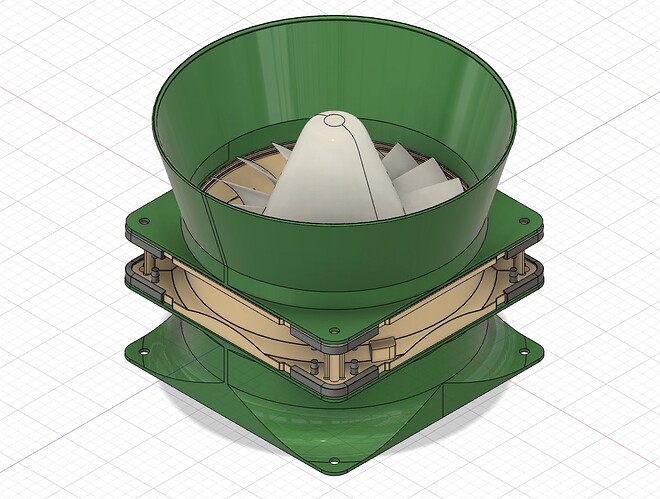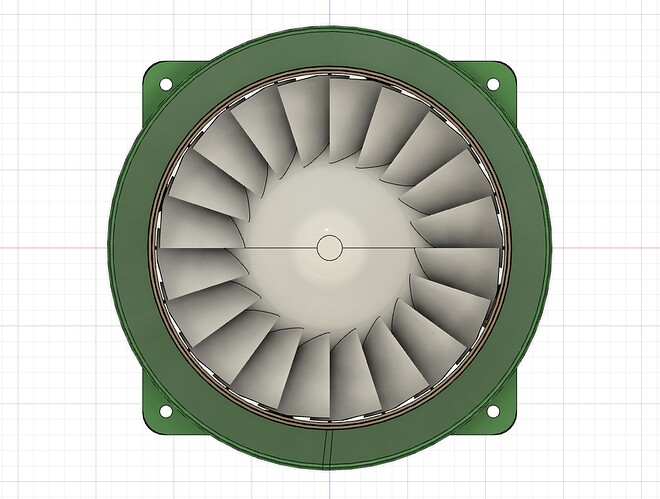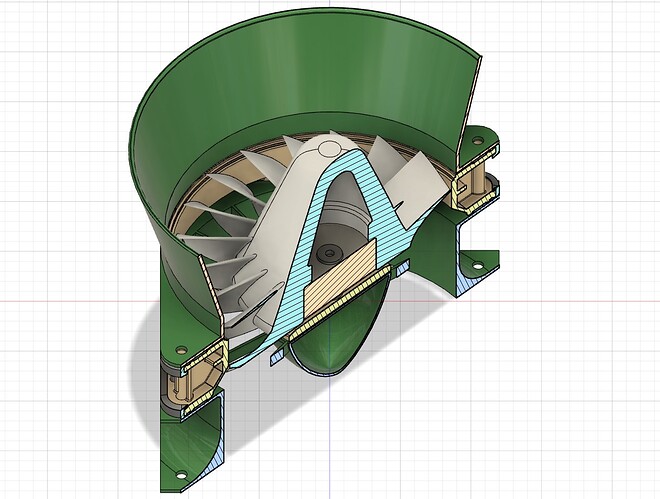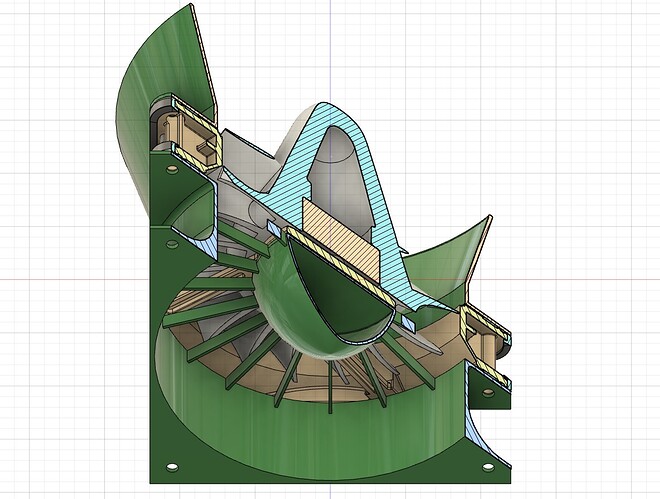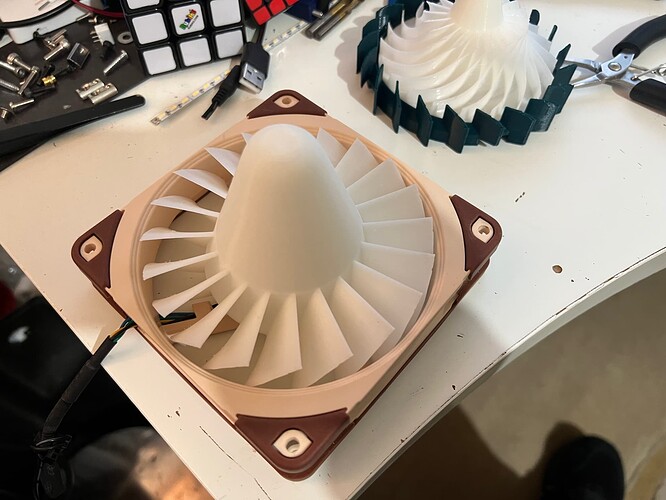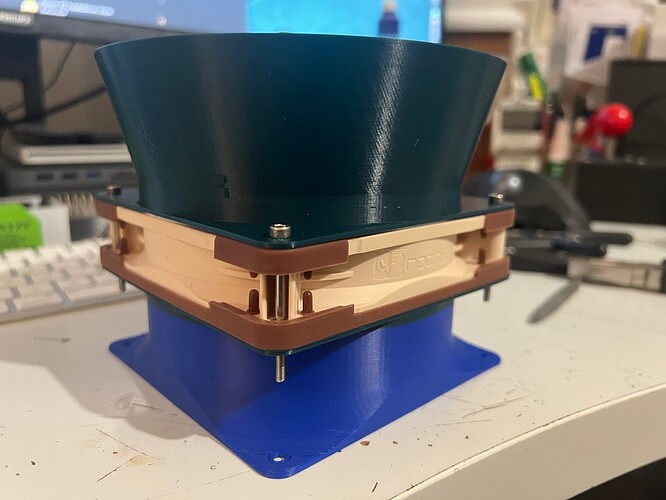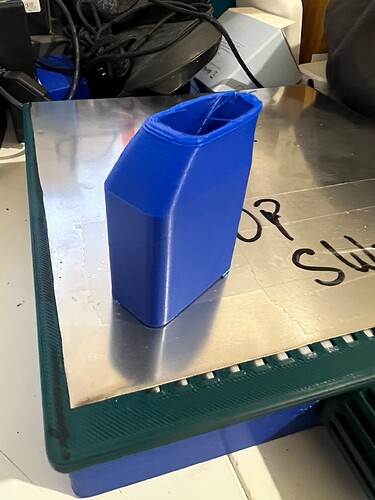Thanks for the reply!
The SV05 is my default affordable printer recommendation, it comes with everything it should have standard and the build quality is decent.
@danabw has been very happy with his, as have others I’ve recommended it too.
I agree. Thanks for your input!
I bought an SV01 and should have it tomorrow!
Of course, my printer made a liar out of me. I started a print job and noticed that it was not putting down the first layer evenly. I had to auto-level. Even so, I think my print plate is a bit worn or warped as it still was just a little off. It got the first layers down and then started printing above that just fine. It is a part for our trailer that the manufacturer seems to have forgotten, a bar to hold things on the shower shelf.
The Ender 3 line is good if you want to tinker, etc.
I bought an Ender 3-V2 in December 2020.
Between the initial purchase and all the upgrades I've installed on it, I've got about $700 CDN invested in it, and I'm still not happy with it.
In the end I was so fed up with it that I bought a Sovol SV06. It's not perfect, but it's a much better machine.
When i want to print something, i just slice and send it to the printer.
Yes that is what I have seen also.
The Ender 5 S1 was what I was going to get, but from what I have seen, both on youtube and here, the Solov SV05 is the way to go.
- The Ender 5 S1 is $500 USD, the SV05 is $279 USD. (Amazon prices)
- the build volumes are the same.
- the "fit and finish" of the Ender 5 is a little nicer with a color touch screen where the SV05 is the "old school" monochrome non-touch screen. I wasn't looking for "pretty" but accurate, and the price difference was substantial.
- both printers use the CR touch probe for autoleveling. I made a touch probe for my PrinterBot with upgraded firmware to support it, and it worked OK, but was a HUGE learning experience!
- both printers are bed drop and not slingers (my old PrinterBot Plus IS a bed slinger and makes things shake alot).
- from what I have found, both printers use the same controller with quiet stepper drivers
- most prints run the axis way below the Ender 5 S1's max rate, so the additional cost isn't warranted as far as I can tell. I can live with the slower print speed.
Overall... the Ender 5 S1 seems like a very nice and "polished" machine, but for the additional cost and "bragging rights" I couldn't justify the price.
And Yes, I did buy the SV05 and it came yesterday!!!
Nice packaging! Adequate instructions. Seems like a very nice build quality with some minor quirks.
Thank all of you for responding and your help!
Since I have modified my OLD PrinterBot Plus for both plastic printing and a laser engraver/light cutter (see what I did there...), I am going to "focus" (DOH) on using the old PBP for exclusive laser use.
Just need to find more space for both printers! hehe
Well... if you get stuck you could always use it as a sticker cutter. ![]()
DOH! 
That is also a possibility!
#FanShowDown
As they say, if you can’t beat them, join them!
So here is the Turbinator - Axial Edition! I’ve taken what I’ve learned from Radial Compressors and applied my findings to an Axial compressor design that is optimised for 2,000 rpm and static pressure - it even still sounds a bit like a turbo! 
And the compressor is still quite printable, even with FDM printers.
I did also create a heavily improved and optimised v3.5 of my radial compressor design, but I decided not to submit it. It’s cool and moves a good amount of air, but it won’t beat Axial fan designs.
What's your plan for that thing?
It was a for fun design and my latest entry into the Major Hardware Fan showdown series.
I’m hoping to top my original entry.
I love that he spent a good 45 seconds talking about how much better your print quality is. That thing sounds awesome.
Hehe, yeah I gues when you have a fully custom-built printer and have spent as much time as I have chasing quality, it not that surprising my prints look good. 
Btw, it sounds even better in RL, YouTube kills off some of the dynamic range.
My solution to that has been incredibly simple. Whenever something shows up in the house that we need, I just figure it out and print on the 3d printer. So we had this air pipe under the sink for the remote control for the garbage disposal that was just flopping around. I printed out a few small clips that can be screwed to the inside of the "cupboard under the sink" and now the pipe is neatly routed.
Or we had a bunch of antique Christmas ornaments for the tree from her childhood that have had the hooks on top broken off over the years. I just printed some new hook assemblies in various sizes, applied a little epoxy glue to the problem, and fixed Christmas ornaments.
After these and a couple more like them, getting rid of the printer at this point could possibly constitute grounds for divorce.
Always nice when the wife benefits from the 3d printer! I've had things that she has seen on Pinterest that I've printed for her, or other little quality of life items to make something better
thank *uck I haven't managed to justify a purchase. Yet.
We were supposed to justify the purchase of 3D printer(s)? Oops ![]()