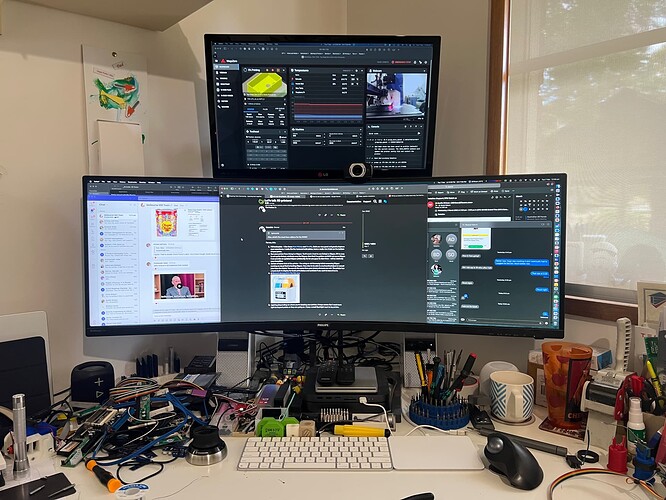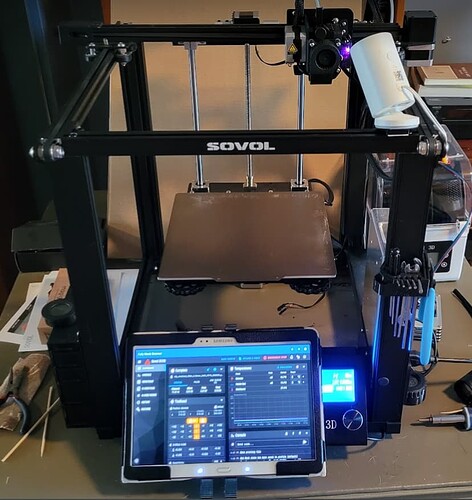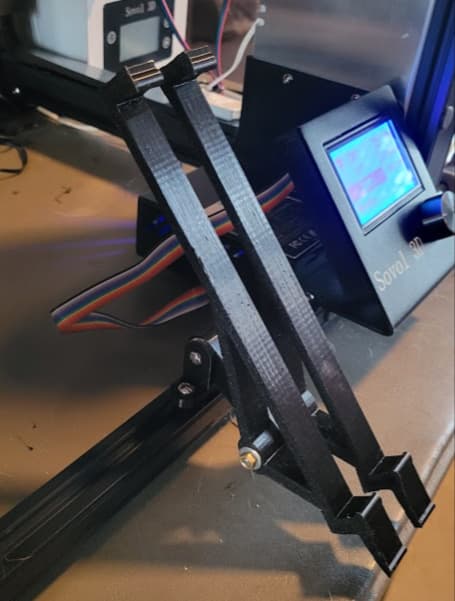I just put it in a cordless drill and bore out the burnt filament - some care needs to be taken, but it's quite easy.
I’ll check this but I think it’s clean. There’s just the one set screw on the heat sink, correct?
@danabw would know this, I dont actually own one.
So, I'm thinking about pulling the trigger on the SV05.
I'm looking at this filament - any good? https://www.amazon.com/gp/product/B07XG3RM58/ref=ox_sc_saved_title_3?smid=A2QQRBEFB1LPGH&psc=1
and this one too, I'm really intrigued with this wood
https://www.amazon.com/gp/product/B08R1JGHNP/ref=ox_sc_saved_title_2?smid=A1FG9T91M3J3A7&psc=1
Also, what's the must have addons for the SV05?
(down the rabbit hole I go  )
)
Thanks
I dont know anything about Amolen, but Sunlu filament is great and very cheap if you buy in bulk from AliExpress.
Out of the box, the only thing missing is a filament sensor - other than that, there's no major missing items for printing PLA and PETG.
Any recommend solutions?
I've been using the Sunlu filament, both PLA and PETG, and it's been just perfect for me. No significant issues at all.
Of course, Derek may have provided a tiny bit of help with temperatures and other settings. 
Any cheap micro-switch based unit will do. The "smart" sensors that measure filament travel aren't worth the trouble they cause.
I got this one. I had it set up with octoprint, but I haven't gotten it reset up now that I'm using Klipper.
Runout Filament Sensor for OctoPrint on Raspberry Pi https://a.co/d/6H7dx41
I haven't tried printing a wood filament. Does look pretty nice though. You can't print a whole lot with those 200g mini-spools, but it may be neat as a "sampler" to see the different woods in an actual print.
Forgive my ignorance but does that mean you also need RPi host or is that the basis for the printer controller
You don't need an RPI for a runout sensor, but I bought one that was ready to work w/an RPi/Octopi since I was running Octopi at the time.
I highly recommend you at least update to using Octopi (and consider Klipper) - they both make printing much easier, both starting jobs and monitoring them from the other room or even out of the house. to
For me, it is:
- PEI build plate - I like these from Hictop and Creality. Both are very good and greatly improve your experience. I really like the textured build plates, leave a really nice finish on the bottom of your prints.
- Run your printer from Octopi or Klipper. You'll need a host to run Octopi or Klipper, RPi is easy to set up for Octopi, relatively easy for Klipper. Now that I've gotten my SV05 set up on Klipper I can provide an updated Klipper printer.cfg file for you guys to start from - will be relatively easy transition.
- Screen of some kind at the printer - I'm using an old Samsung tablet accessing Klipper running on my pi that is hosting Klipper. Very nice to be able to see/monitor/adjust or cancel jobs from the tablet. You can do the same from your phone of course as well. The printer has a basic built-in display for basic print status and controls if you want to leave it as is.
- A filament storage/drier like this one.
- Lighting (depending on where you're keeping your printer. Always seems like I need more light to inspect prints as they are going on. I keep a small flashlight next to my printer.
You dont really need a dedicated screen. I just use the web interface on my 2nd monitor (when im not using it) and then there's Mobileraker for your phone for remote monitoring.
You know I have no idea...since things have been happily unexciting I haven't had to look into anything about how things were put together.
I do the same, I access the rpi from my laptop/mobile phone, and use my VPN to log in and see things when I'm remote. ![]()
But it is nice to have a screen there...mounted mine today: ![]() Nice that my wife had an old tablet that she wasn't using any more. I wouldn't have spent money to do this, but since it was free...
Nice that my wife had an old tablet that she wasn't using any more. I wouldn't have spent money to do this, but since it was free...
Android Tablets are crazy cheap these days, so it's definitely a solid option.
Really, you can start with as little as some ziploc bags and desiccant to store your filaments.
If you haven't printed before, you might hold off on the wood- or metal-filled filaments. They tend to be more brittle, particularly the metal ones. And printing a lot of filled filament tends to wear the brass nozzle faster, as they are more abrasive.
What are you using for a camera on your printer? I'm using a spare Ring cam (one of the little ones) and it's good but would prefer to integrate it w/the Klipper screen and that's not going to happen.
Just a cheap 1080p autofocus webcam from Aldi - it's surprisingly decent. ![]()