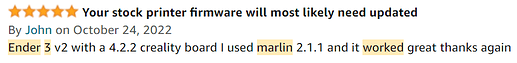Is that abs?
No, just PLA. It’s on the outside of the printer so it doesn’t need to be a high temp material.
What size diskettes does your printer use? 
It's looking good, does look very real indeed. That's where you're going to do ABS, I presume? I think if I do any ABS it's going to be in the garage w/the door open...don't see myself trying to enclose the SV05. 
Hehe, I wonder if PowerPC G3 Mac's can run Klipper? ![]()
Thanks Mate. I currently print it on my Mega Zero, but yes. This machine is fully enclosed and I can add filtration to its exhaust fan.
I would be a little uncomfortable being away w/no monitoring.
I have an electric smoker that I run when I'm away from the house, but I can monitor temps remotely and can see it on one of my backyard cameras.
I have a camera and smoke/CO alarm in the bedroom where I currently have the printer, and recently ran a print overnight and felt OK about that.
Our SV05s lack (AFAIK) filament run-out, but I think they do have thermal protection...@djos will know for sure. It seems like adding filament run-out isn't very difficult...
It isn't at all - stick to the simple microswitch based units, the "Smart" sensors are more trouble than they are worth. Ask me how I know.
They do.
I likely see this in my future...if you know of one that would be good w/the SV05, don't be shy. ![]()
A simple one like this is all you need:
Hopefully the SV05 doesnt need the firmware to be recompiled to support it. You can use M412 (bung it in a blank text file called test.gcode and "print it"), to check the state of play.
more info on the Marlin commands here:
Here's a topic with some more info on the Creality 32Bit board (which Sovol uses).
Thanks for the details...if a FW compile for the SV05 is required that may be a bridge too far. Only one way to tell, unless I can get some info on the Sovol forum (unfortunately not like our forum here in terms of quick responses/activity level) or on Reddit.
Current SV05 FW 1.2.1 includes Marlin 2.0.9.2:
Someone on an Ender using Marlin 2.1.1 is using the runout sensor successfully...so maybe? 
I’m 90% to getting octopi setup ( maybe it will work) but it will give visibility. I just don’t understand the fire hazard per se. If one does start while I’m at work not a chance all these sensors will stop it.
Damn...you're shaming me. I've only bookmarked the site. ![]() I don't want to dedicate one Pi to it, so I may put the docker version on one of my NAS...still reading.
I don't want to dedicate one Pi to it, so I may put the docker version on one of my NAS...still reading.
When you're done you know who will be pestering you for help/info since it will be fresh in your mind. ![]()
I haven't read-up on the fire hazard very much, just enough so I could tell my wife (truthfully, I think) that any fire issues were unlikely as long as I didn't do anything dumb, and made sure things were working normally after initial setup.
Anyone here burnt anything down yet? ![]()
Here's a good explanation of it:
Some new printers are using PTC heaters which reduces power as it gets hotter, drastically reducing the maximum thermal runaway temperature and associated hazards. It's almost impossible for these to get above 400c. However, without software detection, you could still have a very bad day.
If you're going to get a printer, make sure to get one that uses ferrules for the high voltage connectors vs tinned wires.
Most printer manufacturers are using ferrules now, but they didn't use to.
I do run my printers overnight, and have left home with a print job running.
My printer, as well as the pi that runs octoprint, are on Kasa power strips, so I can kill the power remotely if needed.
In normal circumstances, the pi detects when the printer isn't doing anything and cuts the power to the printer before doing a clean shutdown of itself and a delayed power cut for the pi.
or just retro fit them yourself - a kit from Amazon, with the crimp tool, is dirt cheap these days:
Same, my stuff is connected to smart plugs and I'm working on a rule to turn them off when the current print ends. And as noted I have a Ring cam on it for visual.
I forgot to mention the other day, If you like free web apps, OnShape is much more capable than Tinker Cad. Michael hads a great video series on getting started with it.
I'm still learning how much I don't know about these things (had to gooogle Benchy) and admit to being concerned why references to fire blankets and flameproof enclosures keep popping up in my searches.
This review of the Anycubic Vyper (at the 10 minute mark) shows the tinned connection issue, evidently present in the Ender as well.
Aside from all of that, what's the verdict on this Vyper? Seems to come with a lot of the typical upgrades built in.
Michael has a wealth of information available via YouTube and his TeachingTech github site.
My friend has an Anycubic Vyper and loves it.
It produces prints much better than what I ever got from my Ender 3-V2 (before or after extruder upgrade).