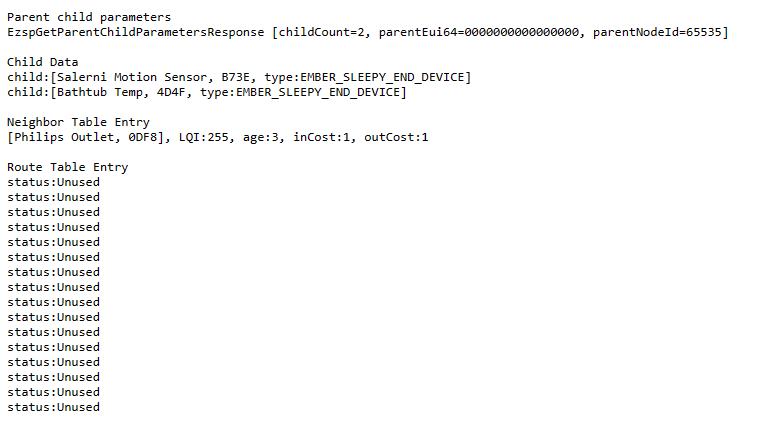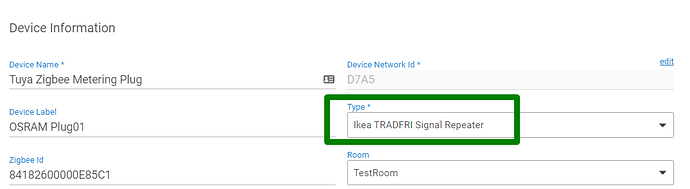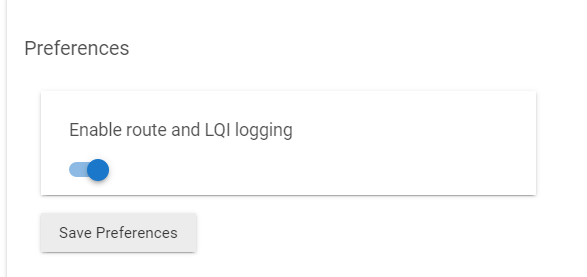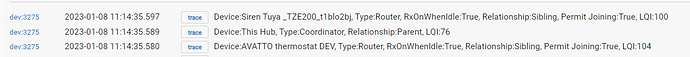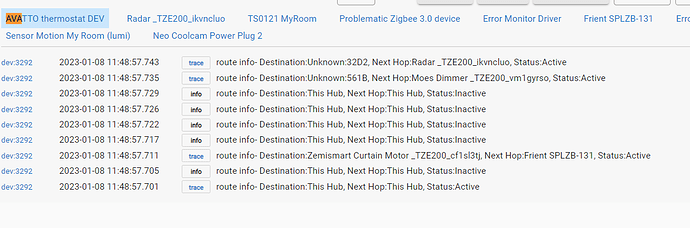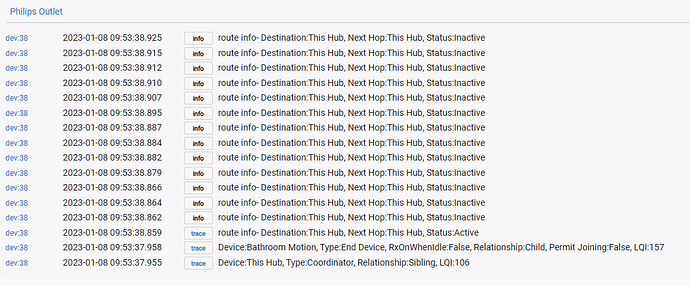I have a very basic setup at home on my second HE (more extensive in my holiday home), so at home I tend to update more often when a new version comes out.
With the latest version 2.3.4.140, It seems that the Zigbee is less stable with devices on my network.
I currently only have 3 devices connected (battery), 2 Philips motion sensors and a Aqara temperature sensor. 2 of them are located on the second floor and the HE on the first. They all worked before I updated to 2.3.4, but since the update it seems they are less reliable than before, and do not always work, but the routing table still shows them as connected.
The Aqara sensor is still sending data, but the Philips motion sensor on the 2nd floor, in the same room as the Aqara, is not. I even re-paired it yesterday.
I noticed one Zigbee related change in 2.3.4.116 which I wonder if it could be the cause of this?:
- Added a cooldown period between failed Zigbee restart and another attempt to avoid radio spamming.
As a test, I added a Philips Outlet about halfway to the upstair sensors for repeating purposes to see if that will fix it. As of now, it does not seem to have changed anything.
I don´t see the "Bathroom motion sensor" in the routing table, but by doing a refresh I get the temp. However the sensor will not trigger by motion. I went back to re-pairing the sensor with no success.
Periodically since re-pairing, it will send me the LUX and Temp, but will not trigger by motion. Although motion is now shown in the Events, it does not trigger the rules?
Now keep in mind that I am writing this while testing, so after some back and forth it now seems to work, after I enabled Debug logging?
However, the Bathroom motion sensor is not shown in the routing table?
Not sure what to make of this? All suggestions welcome. I have yet to revert to the previous firmware, not sure I will do that if this now works though.