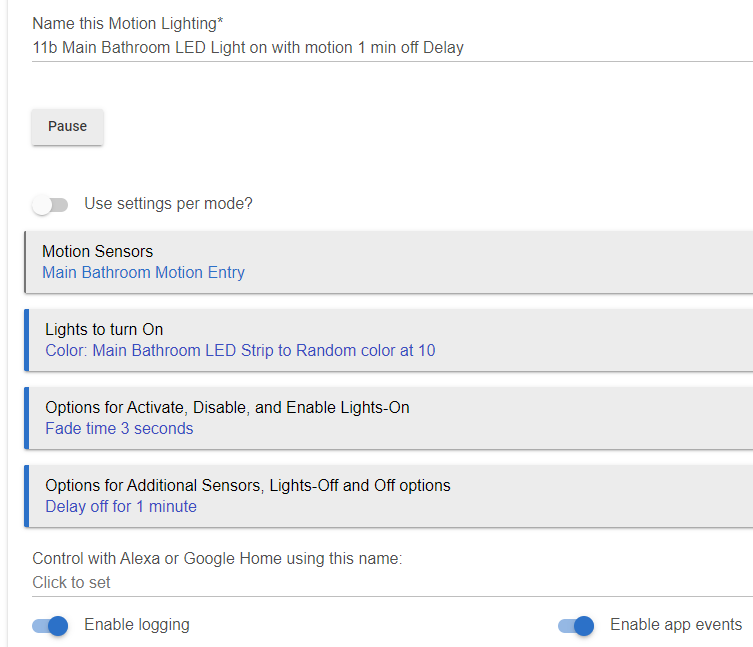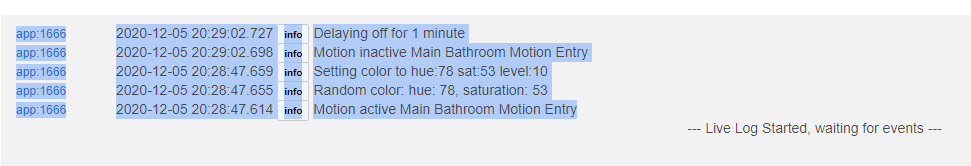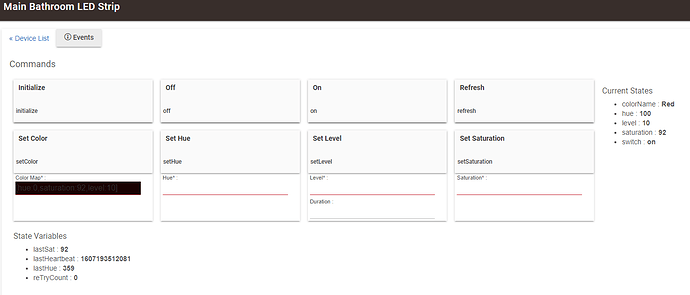Hi @bobbyD
Please can someone assist, I am not sure which update broke it but it must have been maybe 2 or 3 updates ago. I have a Yeelight LED strip in my bathroom that comes on after 11pm when it detects motion. This has stopped working now, the issue is the motion sensor works as this turns the main lights on if it is before 11pm and this works, same motion sensor. I can turn the Yeelight LED strips on from the device page and that works okay. The issue is no matter what rule I try to use, be it motion lighting, simple automation's neither of these will work. I have deleted the rules and re-done them. still no go.
This has been working for almost a year now, so something has gone wrong in one of the last few updates. My wife really loved this automation as the strip comes on enough to see in the bathroom but not enough to blind you late at night.
I saw this in the logs for the Motion Rule:
app:16662020-12-04 08:30:42.390 infoTurning off lights
app:16662020-12-04 08:29:42.365 infoDelaying off for 1 minute
app:16662020-12-04 08:29:42.306 infoMotion inactive Main Bathroom Motion Entry
app:16662020-12-04 08:29:27.279 infoNot turning on, already on
app:16662020-12-04 08:29:27.253 infoMotion active Main Bathroom Motion Entry
app:16662020-12-04 08:29:15.693 infoDelaying off for 1 minute
app:16662020-12-04 08:29:15.635 infoMotion inactive Main Bathroom Motion Entry
app:16662020-12-04 08:28:53.434 infoNot turning on, already on
app:16662020-12-04 08:28:53.405 infoMotion active Main Bathroom Motion Entry
app:16662020-12-04 08:28:16.972 infoDelaying off for 1 minute
app:16662020-12-04 08:28:16.932 infoMotion inactive Main Bathroom Motion Entry
app:16662020-12-04 08:27:57.386 infoSetting color to hue:17 sat:70 level:10
app:16662020-12-04 08:27:57.383 infoRandom color: hue: 17, saturation: 70
app:16662020-12-04 08:27:57.348 infoMotion active Main Bathroom Motion Entry
So it says not turning on already on, but the LED strip light is off?
These are the logs for the LED strip:
dev:16332020-12-04 08:32:32.088 debugheartbeat- message sent...
dev:16332020-12-04 08:32:32.084 debugts- ct:1607063552078, lhb: 1607063442522, age: 109556
dev:16332020-12-04 08:32:32.079 debuggetReTry- reTryCount:0
dev:16332020-12-04 08:30:42.525 warnskipped:[id:3, result:[ok]]
dev:16332020-12-04 08:30:32.103 debugheartbeat- message sent...
dev:16332020-12-04 08:30:32.099 debugts- ct:1607063432094, lhb: 1607063312125, age: 119969
dev:16332020-12-04 08:30:32.094 debuggetReTry- reTryCount:0
dev:16332020-12-04 08:28:32.120 debugheartbeat- message sent...
dev:16332020-12-04 08:28:32.115 debugts- ct:1607063312109, lhb: 1607063277847, age: 34262
dev:16332020-12-04 08:28:32.110 debuggetReTry- reTryCount:0
dev:16332020-12-04 08:27:57.850 warnskipped:[id:7, result:[ok]]
dev:16332020-12-04 08:27:57.840 warnskipped:[id:2, result:[ok]]
dev:16332020-12-04 08:26:32.055 debugheartbeat- message sent...
dev:16332020-12-04 08:26:32.052 debugts- ct:1607063192047, lhb: 1607063072061, age: 119986