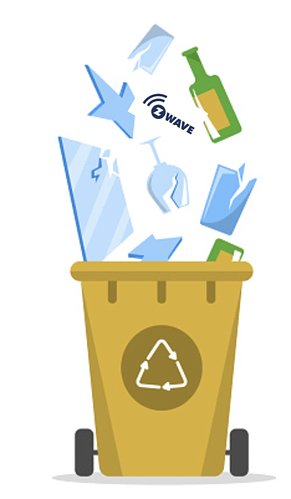What is the preferred method for removing Z-wave devices that you can no longer access?
Background - I just moved across the country and had minimal time. I chose against manually excluding hardwired devices. If needed, I will have access to my Z-wave stick again in a few day, when the moving truck arrives.
The How-To documentation mentions a "force exclude" option, but it was not clear how to invoke it.
Just do a regular "Remove" from the device page. If the device is not heard from, eventually it will offer you the option to "Force Remove." You may also want to check Settings > Z-Wave Details when you're done to make sure it didn't leave that entry behind, too (look for nodes with no devices, or before and after if you want to actually find the matching one and verify it goes away)--probably not necessary since I think this is supposed to delete it from there, too, but can't hurt.
1 Like
Well depending on the amount of devices you still have, another option may be to reset z-wave itself and start over creating a fresh z-wave database... (again that depends on how many you actually need to re pair)
1 Like
A complete z-wave reset is an interesting idea and may be my most practical move. There are 20 or so devices to remove and I only recall keeping one (a plug-in dimmer).
1 Like
It seemed like a good idea, but I seem to have messed something up. I cannot even communicate with my handful of Zigbee devices. The standard countermeasures (off for 15s then back on, reboot) do not seem to help.
My effort to be lazy is an epic fail. Before I restore and start over, any other ideas?
And the Zigbee radio is shown as Enabled? Is it possible that the Pan ID has changed?
Strangely, in the 10 minutes since I wrote that, a few commands went through and then a few others were completely ignored. I will just let the whole system go overnight and see if it heals itself. At least I left my outdoor lights on green, so it looks festive.
1 Like
Do it for 30... That should throw them into panic mode. Also possibly changing the frequency might kick them in the butt
To quote from the Zigbee page where you enable the radio please be patient, it could take up to 24 hours (or longer) for some devices to update. While it is in reference to changing the channel, it is indicative of rebuilding the entire mesh which is what you are now doing after the move.
My mesh only included 5 devices as of last night, but I think that I found even bigger human complications. My wife surrounded the hub with boxes, then moved it to an outlet strip so she could plug in other stuff.
While it was important for me to get a few items running, it is imperative to set up a better network/hub location. I intended to have that complete before the missus and stuff arrived, but alas, Comcast decided to make turning on the service into a 5-day ordeal.