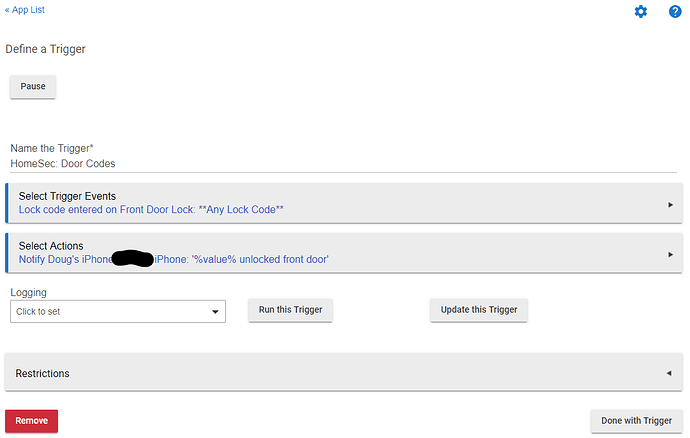I could not find a topic that covered this issue I'm encountering! Essentially I would like to know which user code was entered when the lock unlocks. I'm utilizing webCore to send notifications when the door unlocks and would like to have the specific user in the notification. I was trying to use the command "Door's lock #1 gets unlocked" however it does not respond to anything other than #0 even tho there are multiple user codes on the lock. Any help would be appreciated, thank you!
I don't know about webCore, especially on HE, never used it on this platform and gave up ST a long time ago. But RM will do what you're asking very easily.
Thank you for your help! I've never used RM before and I literally just bought Hubitat earlier in the week haha so I'm not very familiar with what it has to offer. I set it up just like you showed in your image and still have the same issue I was having with webCore. Now I don't get a notification at all because it seems to not be sending to hubitat that a user code was entered on the lock. I've had these installed for almost a year with a few codes entered before I added them to the system. Perhaps a factory reset of the locks and readding them in a clean form would solve my issue? Seems to be a bug where if user codes were existing on the locks prior to adding to hubitat that hubitat may not recognize them or something along those lines. I also turned on lock code encryption, maybe that has screwed something up?
I would recommend deleting the codes, and adding the codes to the lock via the lock manager app.
Like JasonJoel states Hubitat can only send notifications of codes programmed through either the device page, or lock code manager app, it cannot retrieve or read any codes programmed at the lock itself.
We are able to read new codes added at the lock from all supported locks except Schlage, and that's because schlage intentionally masks them.
My mistake yes I have schlage for what I'm referencing......thought it was broadly applied.
Nope, you're special!
I appriciate all the feedback! I have used the LM and still had issues. However I just removed the device from Hubitat, factory reset, readded, then readded my codes using LM and it works like a charm now. There must have been a bug with previous codes programmed on the lock prior to adding to Hubitat. I would recommend to anyone reading this for future reference to factory reset your locks before adding to the system to avoid any headaches.
I would also like to add: Enabling lockCode encryption disrupts hubitat from reading the lock codes correctly and will not send notifications for specific lock codes!
This was not the design intent, if this is hapening it's a bug on the notification side of the RM. The decryption code already exists in rm's lock event subscription, so not sure how this is hapening...
I didn't think it was, seemed odd that it was happening. Not sure why, but I'll enable it again then restart Hubitat and see if that resolves the issue. Otherwise would you like me to post logs?
You don't need to restart anything, the entire encryption decryption code is dynamic.
Alright as of right now the only way for notifications to show when a user enters a code is to have the lockCode encryption disabled. Thanks again for all the help!
This topic was automatically closed 365 days after the last reply. New replies are no longer allowed.