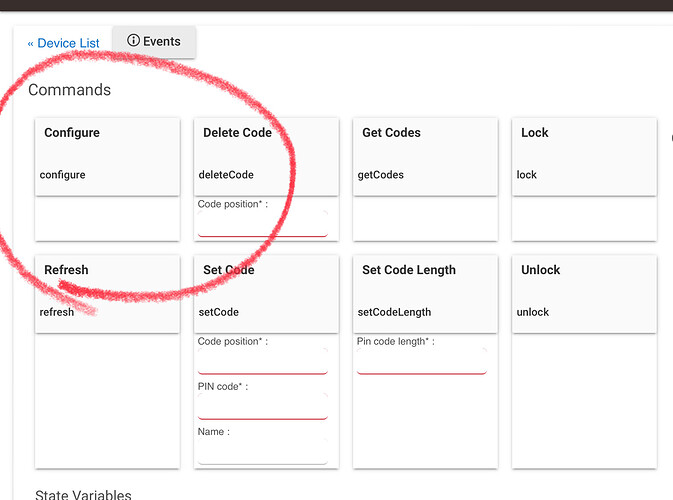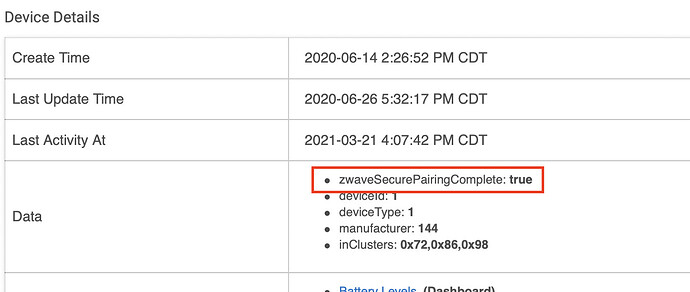My HE will recognize my device but it will not operate the lock. How do I fix this?
What device driver are you using with it, and did you hit configure?
Generic Z-wave lock, I don't know how to do that. Can you help?
Yes, I hit configure and nothing changed. What is/where do I find the delete code, set code, and set code length?
On that same page, start by setting a code length and saving preferences, then you can use the Set Code command to store a Pin Code that can be used to open the lock.
I set the code length, I set the code. Still nothing is happening, now what?
I probably should have asked earlier, but does your ZWave Details look like for the lock?
0x08 (008) PER: 0, RTT Avg: 21ms, LWR RSSI: 1dB
Neighbors: 3, Route Changes: 81 OKRepair in: 0x72, 0x86, 0x98, out: S0 01 -> 08 40kbps
So not Zwave Plus, may want to try installing the reliable lock app and see if that helps. The app will create a virtual lock and then relay commands and statuses in the background. I’ve seen it work when nothing else seems to.
I had this happen in the beginning. Is the lock paired "securely"?
If you don't see the secure pairing complete entry, it seems like the lock has paired but will not operate. I had to fiddle with the pairing process until I actually got it to work. Here are some of the things that I tried:
- Bring the hub and the lock really close together. I had a long ethernet cord and a battery pack that I attached the hub to and literally sat it on top of the lock.
- Wait at least 5-10 minutes after you see that the HE has found the lock and before you hit save or configure the lock. It seems to take a bit of time before the pairing process is complete.
Hope this helps.
This topic was automatically closed 365 days after the last reply. New replies are no longer allowed.