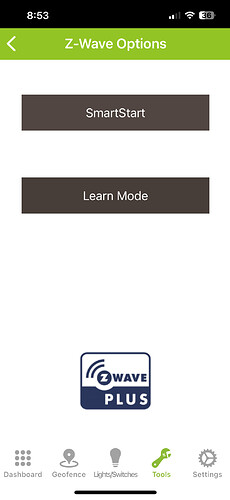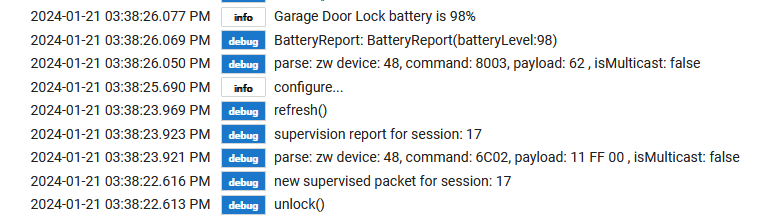Sorry by remote access I should’ve said to be able to lock it through the app or hub. Is there a walkthrough guide for these locks to setup? I already had two codes in it prior to connecting it to Hubitat and I’m still not able to do anything. I’ve tried loading a dashboard and adding the lock app but that didn’t work either. I click on it and it asks me “yes/no” and then nothing happens whatever I choose. Am I supposed to add my code into the device configuration? This is quite confusing
The 620 is a 700 series zwave chip, so you’ll want the C7 hub. From there you should start back at the zwave details and then go to device page, and work your way out from there. So first request, can you post a snapshot of your zwave details page? (Want to look at the pairing and route information.). After that go to the Device page and hit Configure, and try locking/unlocking from that page - if that doesn’t work it’s not going to work anywhere else. If it does work, from that same page manually delete a code and re-add it.
Try the app called "Lock Code Manager" This is what I use and it works. I tried to create codes using the "Set Code" when you select the device from the Devices menu but couldn't get this to work.
I really appreciate your help! I tried to attach a screenshot but it won't let me - says I can't upload media? So I cut and paste below - I hope it makes sense...
Node Stats Status Device Class Device Security Route
|Node|Stats|Status|Device Class|Device|Security|Route|
| 0x06 | PER: 0, RTT Avg: 51ms, LWR RSSI: -8dB Neighbors: 1, Route Changes: 7 | OK | SPECIFIC_TYPE_DOOR_LOCK | Spectrum Brands | Kwikset 620 | S2 Access Control 01 -> 06 40kbps
Regarding the "go to device page and hit configure" - I do not see a configure. When I select "Devices" I only have the option to "Add Devices". Am I looking in the wrong area?
Thanks
@arnej76 : thanks, I did load that app, but it doesn't seem to be able to communicate with the device
well, I have an update. I'm not sure what happened, but now things are working! I let it sit overnight and today I decided to use the web browser from my computer, rather than my iphone app and it seems to be working!
I came across this thread:
Your RSSI looks a little low based on the thread. It could be you have a transmission problem between the HE and the lock (which can cause intermittent connectivity). I had that problem with one lock that was especially far from the HE.
I recall that there was a short period after adding the Kwikset 620, during which it scrolled through all 250 lock codes (even though they were empty). It may have still been loading that info for a while and not allowing you to make changes until it completed.
Strange, should have worked right off. Can you post a copy of your z-wave details page in it's entirety so we can make sure you don't have any potential issues.
I can confirm that this solution worked, or at least for me. I was having a miserable time trying to get this lock to work using the by brand and model approach for the driver. Argh! I almost went out and bought another lock mechanism. Happily, I found this thread and by following this process it worked like a charm, the first time. I am sucessfully using the Lock Code Manager as well.
Adding my experience here since I had similar issues. I bought the kwikset 620 (to replace an 888 that died) and kept getting stuck at the bootstrapping step. It would find the lock, I would type in the S2 code, and then it would just hang. I would get a ghost device in my z-wave mesh each time (which I didn't notice til later). I tried with and without S2.
Finally I removed the lock and took it to the hub. Did a hard reset on the lock and FIRST programmed the manual keycode on the lock itself (otherwise it doesn't let you pair). Then I went to my z-wave mesh and kept hitting refresh on the last ghost device until it was finally recognized and could communicate with the lock. Somehow this completed the pairing process. I think hit refresh/discover multiple times on all the ghost locks and removed them one by one (remove shows up after hitting refresh a few times).
I think the right way to do this is to just bring the lock near the hub and pair it once properly. It's annoying that this is nowhere in the hub instructions and I thought it was bogus that they had to be nearby since the lock is found during regular pairing even when far away, but apparently it can't complete unless they are nearby.
When I see this, using the QR code to add usually works well
Where in hubitat do can you add using the QR code? I tried generic z-wave lock, kwikset 620, and auto-discover
The app has smart start pairing with the QR code, but I don't think that will matter much. If I'm not mistaken, the issue is that the lock can be discovered through routing devices, but typically the key negotiation will fail. Bringing the lock close to the hub allows them to negotiate the key directly for the pairing process.
I recently installed this lock (early October) and recently notice it is not reporting the correct lock status. It reports locked all the time. I'm using the Generic z-wave lock driver. Even after I hit Refresh and Configure, it still reports locked when it's unlocked. Any thoughts?
Batteries may be too low. Replace the batteries, changing nothing else, and see if the behavior changes. If it does, then that was it.
I've seen the Kwikset 620 do ALL KINDS of crazy crap if the batteries get too low. Very erratic behavior.
I have also seen them on occasion simply need to be reboot. By that I mean take the batteries out and just put them right back in again.
Even though these are the locks I use all over my house, I won't defend them and say that they don't have their quirks...
I'll try that, but they are only a couple of months old and are reporting 98%. Thanks for the tip.
I have 2 620's. I can confirm the crazy crap. Normally I use the Lithium batteries but this time, in one of my two units, I kept with the regular alkaline ones that came with the lock. (It's only 6 months old at this point) Anyway, the batteries out right died within 3 months and with zero warning or notice. The status was still 70 some % in my hub, but they were dead. Family arrived at our vacation cabin and had to use the backup key. I had them replace the batteries with Lithium ones, and the lock physically functions as expected, but either the Z-Wave piece has died or I need to factory reset it now. It will not take any code or commands. Kwikset does stand behind their product though. 1 yr for electronics, but lifetime for the mechanical components.