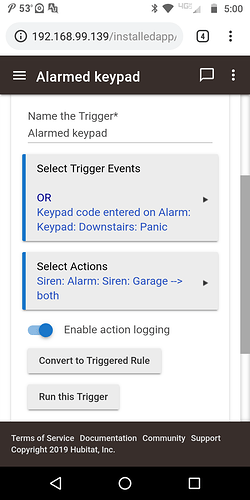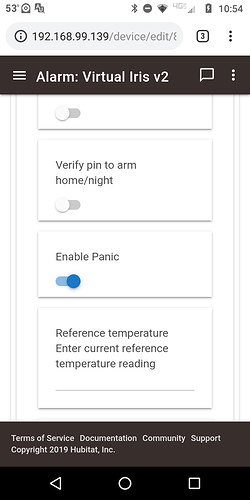Can someone help me with this? I am trying to use a certain keypad code as a trigger.
I have a CentraLite 3400, and it has no panic button. So in the device manager, I named a code "Panic", and gave it the code 0911. I am trying to use RM to get a siren to trigger when that code is typed in. When I arm with the panic code though, nothing happens. Any ideas?
Have you tried to disarm with the code?
Yes, it will disarm.
I press on a badge icon and 0911, but no siren alarm goes off. Keypad light turns red. Type in 0911, keypad light turns green.
Edit: The siren will go off when I disarm. But that is not what I was hoping for. I am wanting to just be able to run up to the keypad, press some buttons and the alarm goes off, even if it wasn't armed. Is that possible?
I do like that I can make the siren go off like this when armed though, I don't want to change that.
Turn on logging for the RM trigger. Then post a screenshot of the logs here for that trigger when you disarm with the code.
I just edited my previous response.
The keypad codes are only sent with disarm. For a lock they are only sent with unlock.
Understood. Do you have any suggestions for a panic alarm otherwise?
My locks log codes sent went locking also?
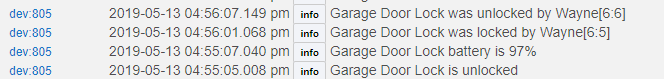
@mike.maxwell can you enable the panic button ability for the CentraLite keypads? The Iris keypads have it enabled in the driver. CentraLite said it is possible on this series 3 device. For the 3400 it would be by pressing the A and B button simultaneously. Or pressing the shields on the 3400-G.
@mike.maxwell If I can get the A & B on the keypad working, I would buy the key fob with the A & B also.

??, we already support this device....
Yes the 3400 is supported, but not the ability for pressing A & B to get Panic. I am curious if you will be able to implement it, otherwise I will look for a different keypad.
I created a virtual keypad (just to explore) and it looks like the Iris v2 has the panic ability in the driver, but not the v3.
Quite some time back on Smartthings with a Centralite V2, I tried simultaneously pressing the A&B keys, the keypad hardware does nothing, no messages, nada.
The Iris V2 and v3 both have a siren function, 60Db and 80DB respectively, and an Panic key. The centralite V3 has Panic but no siren. Not sure about the UEI, I'll know more later today. With both Iris and Centralite out of business new keypads are all but impossible to find. Additionally some of the used keypads have out of date firmware, that cannot be updated (AFAIK) and may create issues.
The user provided keypad driver along with my Nyckelharpa app code does the following with a Centralite Keypad
-
allows a user pin to be set up as a 'Panic Pin"
-
when the siren command is received, Centralite device generates 255 beeps. May be used as part of Intrusion settings, it's not very loud but it's noise
-
When panic pin is entered (with any armstate) triggers intrusion alert
A good keypad hardware synopsis is found at this link, scroll down a bit
Schlage does this, no others.
@arnb I installed the driver and app. Will the driver allow me to use the A & B keys? That would be my preference for the panic ability. I don't particularly care if the keypad itself makes any siren sounds.
What I want is the ability to walk up to the keypad, and no matter what armed or disarmed state it is in, that if I press both A & B that my Aeotec siren will go off. Is that possible with the 3400 with this app? Or should I get the Iris v3, that has a dedicated panic button? I know that CentraLite allows the A & B to be used as panic, it is on their site that I listed above. I just wish it was already enabled in the HE driver.
If not A & B, then I can try a pin like 0911 (though not what I want). However, I don't want to use that pin to disarm the alarm, just to set off the siren. If someone is kicking at my door or trying to open a window, and my system is armed, and I typed in 0911, that would set off the siren, but also disarm the system (the way HSM is currently set up). I would want the system to stay armed and me be able to turn on the panic siren.
The hardware for a Centralite V2 does not support that capability.
Yes, The Nyckelharpa User module allows for Panic Pins that set the HSM status on then issue an intrusion by opening up a virtual/simulated contact reseverd only for panic. This is the same procedure used when a keypad has a Panic key. A Panic Pin can not disarm the system
Full instructions in the github ReadMe documentation
Well, darn. What is the point of them? I wish they were useable, because I wanted to use the key fob that had the A & B also. When I press down on A & B on my keypad it lights up, but I don't see anything on the logs. I think you mentioned that on another post.
Anyway, thanks for the response, I will be trying the app out shortly.
The fob A and B are working, because it's seen as a button with 4 buttons (source: I have it)
Thanks. I was hoping that the keypad's A & B worked too, so that I would be able to to use either the fob or keypad for the same effect, of triggering a panic siren.
Did anyone ever figure this out? I also have a 3400, and it most definitely sends codes when you type them, even if you do not arm or disarm, explicitly. Just pound in the code and you're good.
I wanted to build in a couple of codes, like a panic, door lock, etc.
dev:4812020-10-20 06:19:29.235 pm debugdescMap: [raw:catchall: 0104 0501 01 01 0040 00 D8DC 01 00 0000 07 00 , profileId:0104, clusterId:0501, clusterInt:1281, sourceEndpoint:01, destinationEndpoint:01, options:0040, messageType:00, dni:D8DC, isClusterSpecific:true, isManufacturerSpecific:false, manufacturerId:0000, command:07, direction:00, data:[]]
dev:4812020-10-20 06:19:28.218 pm infoskipped: [raw:catchall: 0000 0013 00 00 0040 00 D8DC 00 00 0000 00 00 EADCD800E5FC0C006F0D0080, profileId:0000, clusterId:0013, clusterInt:19, sourceEndpoint:00, destinationEndpoint:00, options:0040, messageType:00, dni:D8DC, isClusterSpecific:false, isManufacturerSpecific:false, manufacturerId:0000, command:00, direction:00, data:[EA, DC, D8, 00, E5, FC, 0C, 00, 6F, 0D, 00, 80]], description:catchall: 0000 0013 00 00 0040 00 D8DC 00 00 0000 00 00 EADCD800E5FC0C006F0D0080
dev:4812020-10-20 06:19:28.215 pm debugdescMap: [raw:catchall: 0000 0013 00 00 0040 00 D8DC 00 00 0000 00 00 EADCD800E5FC0C006F0D0080, profileId:0000, clusterId:0013, clusterInt:19, sourceEndpoint:00, destinationEndpoint:00, options:0040, messageType:00, dni:D8DC, isClusterSpecific:false, isManufacturerSpecific:false, manufacturerId:0000, command:00, direction:00, data:[EA, DC, D8, 00, E5, FC, 0C, 00, 6F, 0D, 00, 80]]
dev:4812020-10-20 06:19:25.964 pm infoFront Door Keypad was disarmed [physical]
dev:4812020-10-20 06:19:24.972 pm tracesendArmResponse- sucess, bin:-1, armMode:00 -> armRequest:00, exitDelay:0, isInitiator:true, lcData:[isValid:true, isInitiator:true, code:6969, name:Lock only, codeNumber:3]
dev:4812020-10-20 06:19:24.959 pm debugdescMap: [raw:catchall: 0104 0501 01 01 0040 00 D8DC 01 00 0000 00 00 00043639363900, profileId:0104, clusterId:0501, clusterInt:1281, sourceEndpoint:01, destinationEndpoint:01, options:0040, messageType:00, dni:D8DC, isClusterSpecific:true, isManufacturerSpecific:false, manufacturerId:0000, command:00, direction:00, data:[00, 04, 36, 39, 36, 39, 00]]
dev:4812020-10-20 06:19:17.340 pm infoFront Door Keypad was disarmed [physical]
Is there a way to use RM or WebCore to parse this raw data, or would I need to modify the driver instead?