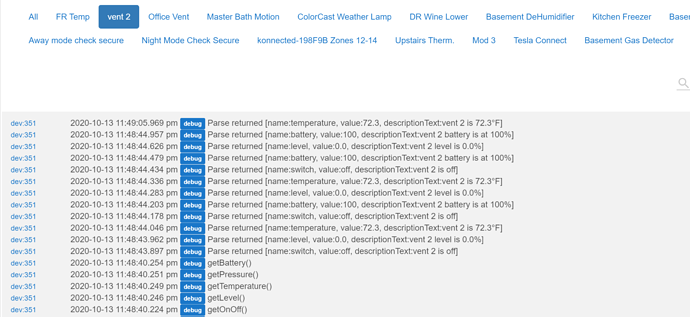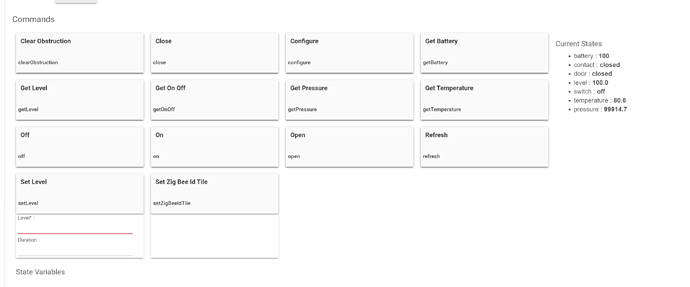OK I figured it out and fixed it in hubitat.. here is my new driver which shows correct temp and pressure.
// lgk 10/20 had to modify by calling this function to get the corrected description map in Hubitat.. This was not necesary in Smartthings so something is different in the underlying achitecture.
// zigbee.parseDescriptionAsMap(description)
this wes necessary even before reversing the bytes.
the results were as follows (example first is pressure, second is temp)
new map = [raw:5D760104030C200022E93E0F, dni:5D76, endpoint:01, cluster:0403, size:0C, attrId:0020, encoding:22, command:0A, value:0F3EE9, clusterInt:1027, attrInt:32]
orig map = [raw:5D760104030C200022E93E0F, dni:5D76, endpoint:01, cluster:0403, size:0C, attrId:0020, encoding:22, command:0A, value:E93E0F]
Corrected map = [raw:5D760104020C000029AD08, dni:5D76, endpoint:01, cluster:0402, size:0C, attrId:0000, encoding:29, command:01, value:08AD, clusterInt:1026, attrInt:0]
orig map = [raw:5D760104020C000029AD08, dni:5D76, endpoint:01, cluster:0402, size:0C, attrId:0000, encoding:29, command:01, value:AD08]
mple, first is pressure second is temp)
Anyway here is the github
make sure to hit configure after changing drivers..