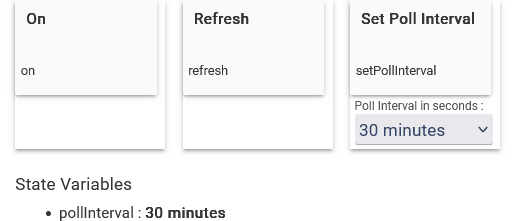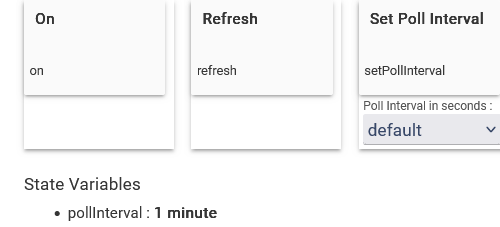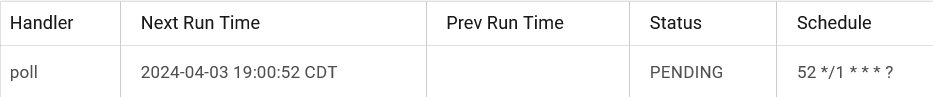Hi there, I can't seen to get the setPollInterval setting to stick. Whatever I set it to, it remains the default. When I turn on debugging and review the logs, it seems like the driver isn't taking the value I selected.
dev:15902024-04-03 01:54:16.468 PMdebugMaster Bath Heater : setPollInterval: interval = 30 minutes.
dev:15902024-04-03 01:54:01.713 PMdebugMaster Bath Heater : parseUdp: [system:[get_sysinfo:[active_mode:none, alias:Master Bath Heater, dev_name:Smart Wi-Fi Plug Mini, deviceId:8006DA1F679570999807FB5C6304DBDB1FA984C6, err_code:0, feature:TIM:ENE, hwId:3E2B9A976B98DCFC5C83D11C8CEF7510, hw_ver:1.0, icon_hash:, latitude_i:-1879048193, led_off:0, longitude_i:-1879048193, mac:54:AF:97:0A:31:0D, mic_type:IOT.SMARTPLUGSWITCH, model:KP115(US), next_action:[type:-1], ntc_state:0, obd_src:tplink, oemId:9FDE0C9E37EDF4495F681216FEFB0CFB, on_time:0, relay_state:0, rssi:-38, status:new, sw_ver:1.0.21 Build 231129 Rel.171238, updating:0]]]
dev:15902024-04-03 01:54:01.484 PMdebugMaster Bath Heater : sendLanCmd: [ip: 192.168.86.116, cmd: {"system":{"get_sysinfo":{}}}]
dev:15902024-04-03 01:54:01.480 PMinfoMaster Bath Heater : updated: [bind:Username/pwd not set., infoLog:true, logEnable:true, pollInterval:30 minutes, emFunction:Continuing EM Function]
dev:15902024-04-03 01:53:56.384 PMinfoMaster Bath Heater : setCommsType: [bind:true, useCloud:false, commsType:LAN]
dev:15902024-04-03 01:53:56.368 PMinfoMaster Bath Heater : setBindUnbind: Bind status set to true
dev:15902024-04-03 01:53:56.362 PMdebugMaster Bath Heater : parseUdp: [cnCloud:[get_info:[binded:1, cld_connection:1, err_code:0, fwDlPage:, fwNotifyType:-1, illegalType:0, server:n-devs.tplinkcloud.com, stopConnect:0, tcspInfo:, tcspStatus:1, username:xxxxx]]]
dev:15902024-04-03 01:53:56.228 PMdebugMaster Bath Heater : sendLanCmd: [ip: 192.168.86.116, cmd: {"cnCloud":{"get_info":{}}}]
Has anyone else experienced this?