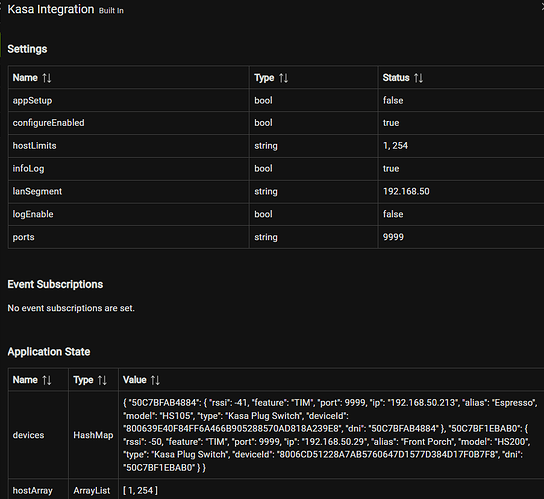Hi all,
I’ve been stumped for several days and hoping someone here might have insight.
I have around 26 Kasa smart plugs that I’ve been using with Hubitat for years without issue. They automate a lot around my home. But a few days ago, everything suddenly stopped working.
In the Kasa Integration app, it now shows that the Current Kasa Token is INVALID. I’ve tried everything I can think of to reauthorize it:
- Verified my email and password (even reset them to be sure)
- Confirmed that Third Party Services is enabled in the Kasa app
- Made sure two-step verification is turned off
- Tried deleting and re-entering my credentials
- Rebooted the Hubitat hub
- Checked the Tapo app (though I’m not sure how it fits in here) and verified credentials match and two-step auth is off
Still no luck—and I have no idea what changed or why the token can’t be renewed.
I'd really prefer not to delete the app and reconfigure everything from scratch, especially with so many devices tied in.
Any suggestions or troubleshooting steps I might have missed?
Thanks in advance!