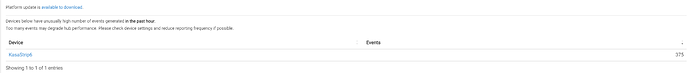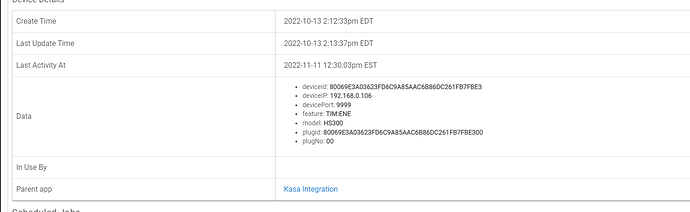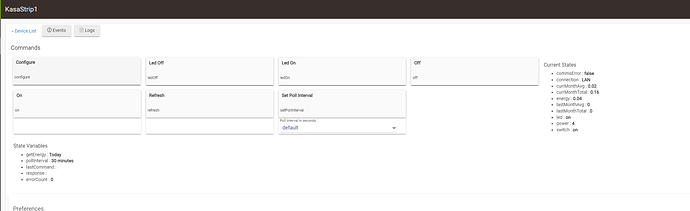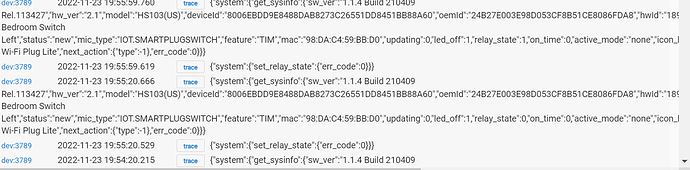It does however impact my ability to look as far back in the logs as I'd like to for others devices I am interested in, so I hope it will not be pushed too far down the priority list. I was trying to check motion sensors to see what happened in the night but it's all gone.
Commenting out line 741 of the community driver appears to remediate the unwanted trace Log entries.
Won't help me though, as I am now on the built-in
Hopefully, it will be updated in the next version (currently in Beta). I am doing performance/function testing today and will send resultant code to staff. Dave
@djgutheinz I noticed my Kasa strip now has the hub sending me "excessive events" warnings, since I now have some loads attached to the strip(prior I was testing signal with all outlets empty).
EDIT- just notice an update and applied it, will report back if it remediates the excess events.
Make sure you do a CONFIGIRE or SAVE PREFERENCES. This is the first trouble shooting step (it assures everything is up-to-date.
Additionally, when looking at performance, also check the in-use-by apps in the data section and make sure something there is not pinging your device.
Also, after making a change for performance, reboot the hub to reset the Statistics then wait at least one hour to look.
Utilization for my strip is relatively low (Only using app is dashboard). See Light Strip in the below table. This is at the 1 minute poll interval.
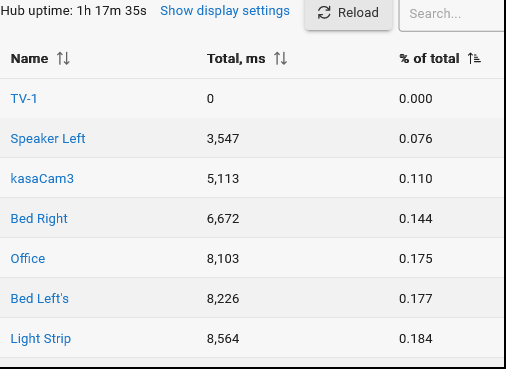
Correction- I was referring to the 6 outlet power strip, not the light strip.
Thank You Dave. Very much appreciate all your time and effort on this.
I have no apps tagged to the strip, and I always do save pref & configure a few times for good measure, in case messages are dropped or otherwise don't make it to the device.
I just updated both the driver and app and will report back.
Looking much better, Thanks again.
Just caught this comment (was out yesterday). Some questions for you to clarify.
a. When did you install the HS300?
b. Open the device's page and go to the Device Details section. It may (or may not) have an element altComms with a value of true. Does yours have this?
- If atlComms is true, then see the below link for an explanation. PM me for options.
- HubitatActive/KasaDevices/Docs/Install.pdf at master · DaveGut/HubitatActive · GitHub
Get back to me with results.
Here's the device data. I only have the 6 plugs showing, no parent device exists.
And the upgrade & changing the poll to 30mins seems to have fixed it, Thank You. Kasa Power Strip is no longer at the top of my device stats. When I originally installed I did use the app to install.
In any event this is a fantastic integration.
It does tend to fill the logs making it easy to miss other important things.
Agreed this is a logging hog and I can't see much of anything besides the traces.
So...I disabled the RM for the offending device until this is fixed.
Fixed in the custom version. Awaiting staff fix in Hubitat.
Which custom version? The "Plug Switch" driver on github looks unchanged, still at ver 2.3.4-1. This version still spits out large trace messages unless line 741 is commented out
Looked at the PlugSwitch driver on GitHub and you are mistaken. Link: Sign in to GitHub · GitHub
The only log.trace and logTrace references are in line 749. These are never called from within the code (the logTrace is used during development and is in my library code for all my drivers).
2.3.4-1 is my version for this Hubitat Version 2.3.4.xxxx. The next planned update is for the next Hubitat update.
I also did a function test setting refresh to 5 seconds. No log.trace logs being generated.
That driver (2.3.4-1) is giving me many messages like this. If I comment out line 741 (as noted in a previous post) they stop....
2022-11-24 07:00:19.282 AMtrace{"system":{"get_sysinfo":{"sw_ver":"1.0.11 Build 211013 Rel.170827","hw_ver":"2.0","model":"HS300(US)","deviceId":"800676DF9DCBCD40BCD30750B7AAF7A01F06357D","oemId":"32BD0B21AA9BF8E84737D1DB1C66E883","hwId":"955F433CBA24823A248A59AA64571A73","rssi":-41,"latitude_i":0,"longitude_i":0,"alias":"TP-LINK_Power Strip_D564","status":"new","mic_type":"IOT.SMARTPLUGSWITCH","feature":"TIM:ENE","mac":"B0:A7:B9:80:D5:64","updating":0,"led_off":0,"children":[{"id":"00","state":1,"alias":"Kasa11","on_time":238288,"next_action":{"type":-1}},{"id":"01","state":1,"alias":"Kasa12","on_time":238288,"next_action":{"type":-1}},{"id":"02","state":1,"alias":"Kasa13","on_time":238288,"next_action":{"type":-1}},{"id":"03","state":1,"alias":"Kasa14","on_time":238288,"next_action":{"type":-1}},{"id":"04","state":1,"alias":"Kasa15","on_time":238288,"next_action":{"type":-1}},{"id":"05","state":1,"alias":"Kasa16","on_time":238288,"next_action":{"type":-1}}],"child_num":6,"err_code":0}}}
Running test for 3rd time today. Will PM you with information.
+1 on this issue, looking forward to a fix!
This topic was automatically closed 365 days after the last reply. New replies are no longer allowed.