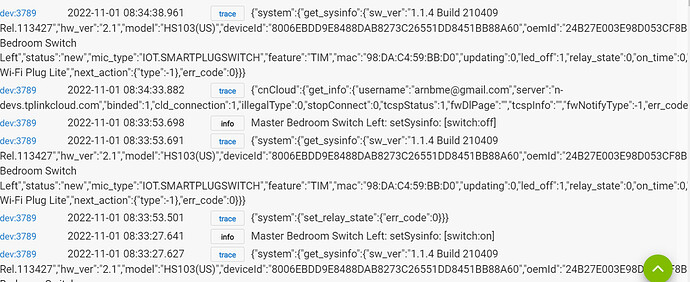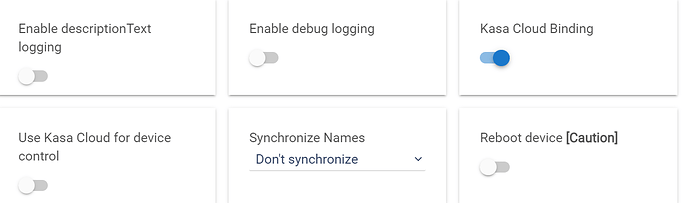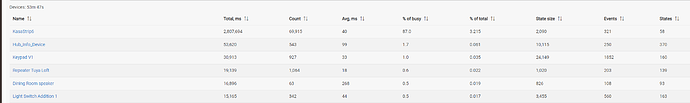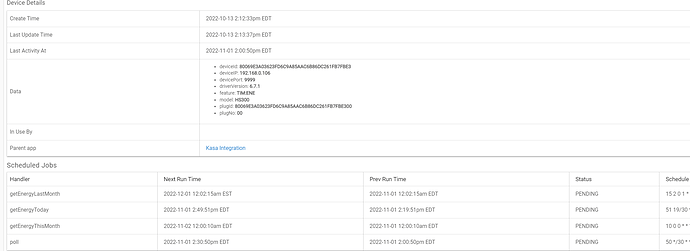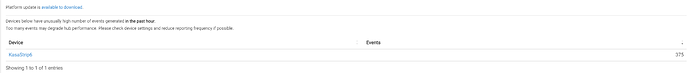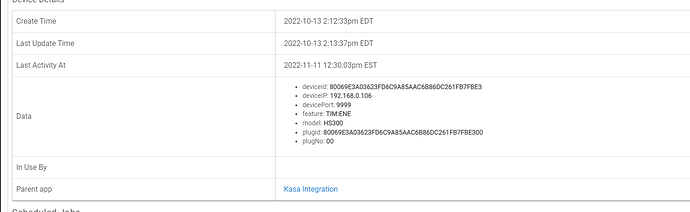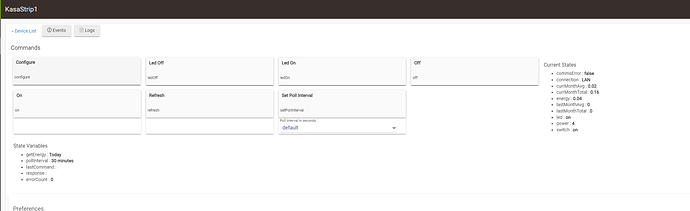Using builtin Kasa Plug Switch Driver with a HS103 plug always issues trace info when device is set ON or OFF. Tried with "Enable descriptionText logging' on and off. Running 2.3.3.140 on C-4 Hub
Correct. Error is identified and should be fixed in a future release. It does not impact operation of the Kasa Devices.
Good to know I'm not the only one that has this issue!
Also good to know a solution is forthcoming.
I noticed within my device stats, the Kasa strip is right at the top. This is consistent with my HE and any wifi devices I connect. Typically those devices will windup stressing out the hub, hopefully that doesn't happen with Kasa.
I need to see the device's page data section (near the bottom). That will tell me why.
OK, Recommend that you increase the poll interval to 15 seconds unless you have some very strong reason to use 5 seconds. Note: The stats you provided indicate that the HUB is doing OK, even with this load.
Others things to consider: No more that 2 plugs should be on low poll intervals at a time. More cause command collisions which cause errors.
I'm also experiencing this issue with a single (1) Kasa plug and the 'Poll Interval' set to default.
Changing the Poll Interval to 15 seconds only increased the frequency of the trace entries in Logs.
the log entries are not causing the issue.
I am also seeing these "trace" entries on some (not all) of my Kasa devices. Doesn't seem to affect the operation of Kasa or any other device. But does really fill up the log page!
I think it's the first time I've seen "trace" entries.
And, btw, I really appreciate the Kasa Integration App!
Thanks,
Mike Mahoney
It is a known error and a nuisance; however, since it does not impact performance, it will be fixed in a later release.
It does however impact my ability to look as far back in the logs as I'd like to for others devices I am interested in, so I hope it will not be pushed too far down the priority list. I was trying to check motion sensors to see what happened in the night but it's all gone.
Commenting out line 741 of the community driver appears to remediate the unwanted trace Log entries.
Won't help me though, as I am now on the built-in
Hopefully, it will be updated in the next version (currently in Beta). I am doing performance/function testing today and will send resultant code to staff. Dave
@djgutheinz I noticed my Kasa strip now has the hub sending me "excessive events" warnings, since I now have some loads attached to the strip(prior I was testing signal with all outlets empty).
EDIT- just notice an update and applied it, will report back if it remediates the excess events.
Make sure you do a CONFIGIRE or SAVE PREFERENCES. This is the first trouble shooting step (it assures everything is up-to-date.
Additionally, when looking at performance, also check the in-use-by apps in the data section and make sure something there is not pinging your device.
Also, after making a change for performance, reboot the hub to reset the Statistics then wait at least one hour to look.
Utilization for my strip is relatively low (Only using app is dashboard). See Light Strip in the below table. This is at the 1 minute poll interval.
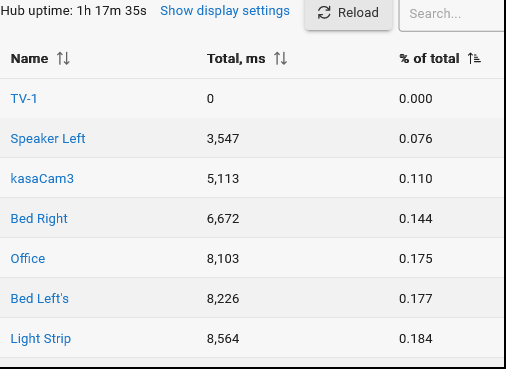
Correction- I was referring to the 6 outlet power strip, not the light strip.
Thank You Dave. Very much appreciate all your time and effort on this.
I have no apps tagged to the strip, and I always do save pref & configure a few times for good measure, in case messages are dropped or otherwise don't make it to the device.
I just updated both the driver and app and will report back.
Looking much better, Thanks again.
Just caught this comment (was out yesterday). Some questions for you to clarify.
a. When did you install the HS300?
b. Open the device's page and go to the Device Details section. It may (or may not) have an element altComms with a value of true. Does yours have this?
- If atlComms is true, then see the below link for an explanation. PM me for options.
- HubitatActive/KasaDevices/Docs/Install.pdf at master · DaveGut/HubitatActive · GitHub
Get back to me with results.
Here's the device data. I only have the 6 plugs showing, no parent device exists.
And the upgrade & changing the poll to 30mins seems to have fixed it, Thank You. Kasa Power Strip is no longer at the top of my device stats. When I originally installed I did use the app to install.
In any event this is a fantastic integration.