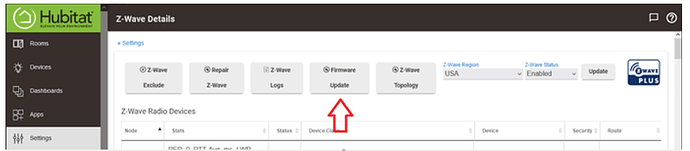So I have a brand-new router that has been flawless on pretty much everything, and I just got a brand-new, straight-from-the-website Hubitat router, and have followed all the instructions, have a strong green light on it... and try as I might, I cannot find it on my windows PC or my tablet. I've tried entering the MAC address, nothing. Looked on my router's access, and it acknowledges that there's a thing connected to LAN1 (even swapped it to LAN2 just in case there was something fishy, acknowledged that there's something there), but no acknowledgement that it's a Hub as a client, while ALL my wireless devices show on there plain as day. Please advise, did I get a lemon or something?
You may want to try the Network Reset procedure found in the following document. The section where it shows how to reset the hub’s network by pressing the hidden button on the bottom of the hub.
http://docs2.hubitat.com/en/user-interface/settings/networking
The fact that the LED is green is a good sign that the hub believes it is up and running.
You may also want to try a different Ethernet cable.
If you hub is lost go here and use find my hub.
Did you purchase your hub new or used? Sometimes Amazon sends or returned hubs that have already been configured for someone’s home network.
Follow @ogiewon’s suggestions to reset network settings.
I have used two separate Ethernet cables, I did the 10-second press reset on the little brass button, and now my router acknowledges a wired connection... I'm getting new firmware, hopefully it starts to actually work
Brand new, straight from Hubitat
Yeah - their orders are sometimes fulfilled by Amazon.
I know …,. ![]()
Once you do the platform update, go to the z-wave details page and click update firmware at the top to update the z-wave stack
This topic was automatically closed 365 days after the last reply. New replies are no longer allowed.