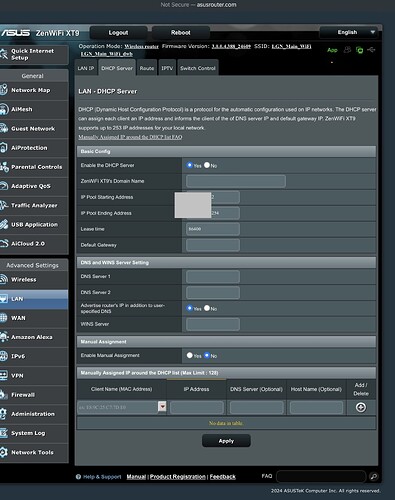Just changed Router and hardwired ethernet, but still cannot connect. Not sure what I am doing wrong.
Try resetting your network settings. There is a round hole on the bottom of your hub as indicated in this doc article:
Insert a paper clip and press button for at least 7 seconds until the led blinks.
Actually LED will not flash until you let go of the button, gold for 7 seconds and let go.
Thanks to you both, I actually figured it out by searching for my Hub using my MAC address. Apparently my new router assigned a new IP address and I couldn’t figure out how find the new IP address, and doing search for existing hub on webpage using my login didn’t work either.
But now I know in future, just click reset? Reset doesn’t do factor reset correct?
Correct it only resets the network settings back to DHCP. It sounds like you already had it on DHCP and just could not find its IP, so it may not have helped you in this case.
It's a good idea to use your router's DHCP Reservation feature to reserve your Hubitat's IP and other static LAN devices. I have a DHCP reservation for every device that is normally connected to my router, and I've never had a "lost" device after the router or device is reset/rebooted/etc.
Tbh, My knowledge is rather basic when it comes to networking stuff. I’m sure there is a super easy way to reserve this IP address on my router, but I’m a bit lost. Admittedly embarrassed.
Update: Think I just figured this out: so I would reserve my Hubitat IP here? ![]()
Yes you can do it there in the manually assigned IP area, or on the main page find the hub in the devices list, edit it, and you can enable a fixed IP right from there.
This topic was automatically closed 60 minutes after the last reply. New replies are no longer allowed.