I started over.
Everything was working well. No significant complaints. Oddities, yes, Complaints, no.
With help from Support, I learned how to reset my Hubitat Hub and USB Stick back to factory. My initial motivation was two fold: See what the Hubitat was like from a majority viewpoint and 2) I like the Hubitat so much, I’ve shut off most of my redundant hubs… and expected to shut down SmartThings! But shutting down the Primary would cause me future problems, so I decided to reset to factory, knowing already that everything I have works, and just concentrate on the migration.
When I first got Hubitat, there was no Hub Link app and that gap influenced me into adding onto my existing ZWave network, rather than run in parallel. In other words, I purchased Hubitat about 2-3 weeks too early for my own good 
I used OZWCP to reset an Aeon Z-Stick (because I was assuming unhappiness and that I’d want to go back.) I unplugged the Hubitat, removed the radio USB stick and put it on a shelf. I reset the Hub back to factory and using the reset Aeon Zstick, started migrating.
I migrated one room’s worth of devices and added the Hub Link app. This is all very familiar to just about everyone on this forum. I found, like most everyone else… this gave every impression of working out well 
Shortening the story… I’ve migrated everything now (except 6 or so door sensors that I call “my perimeter” to let SmartThings handle notification. (I have Pushover installed but it’s not reliable… yet. )
I like it better and I’m probably not going back (reset hub again, restore backup, insert old USB stick, re-migrate devices back.) I achieved what I wanted the day I purchased Hubitat and can see a clear path to shutting down what I had.
One element that fits AGAIN into the “too early for my own good” is the mobile app situation. My family does not need a mobile app. They haven’t used one ever, and if they do need one, I feel I have failed in making my house SMART. But I do need one so I can tweek, verify, monitor… whatever it’s called…
I have a notion to use OZWCP to “duplicate” the Aeon Z-Stick onto the Hubitat USB Stick and then use the Aeon in a rebuilt version of OpenRemote to be my mobile UI. I’m really stuck on making this choice. I’m leaning towards using HomeKit as my UI, but the HomeBridge intermediary, works well, but causes me to lose Room assignments far too often.
I



 )
)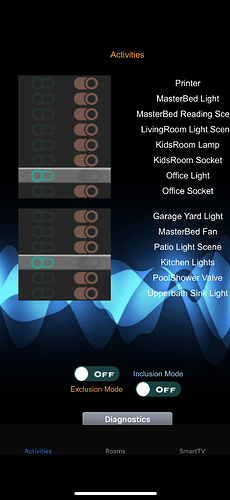
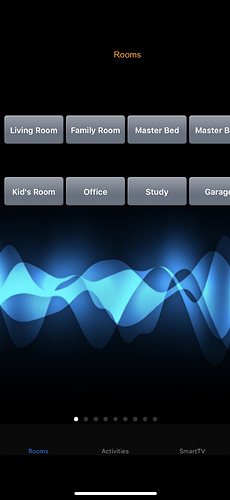
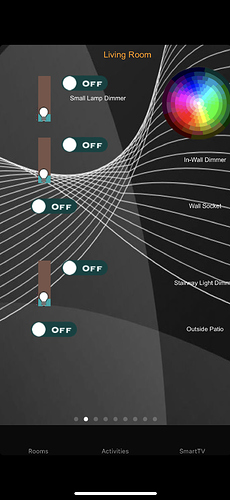

 That's a proprietary feature and not part of the zwave standard. It's a very nice feature to have, but it's not required and most other zwave controllers don't offer it.
That's a proprietary feature and not part of the zwave standard. It's a very nice feature to have, but it's not required and most other zwave controllers don't offer it.
