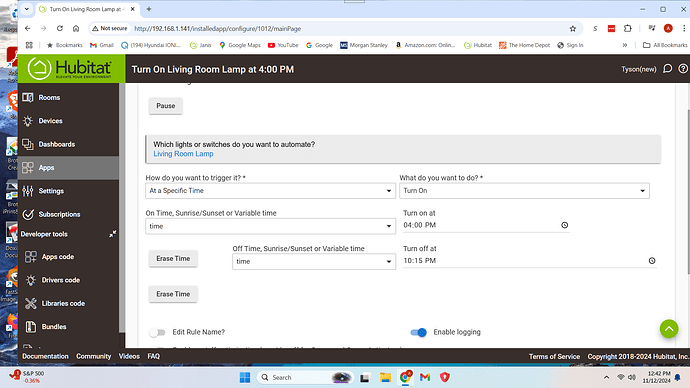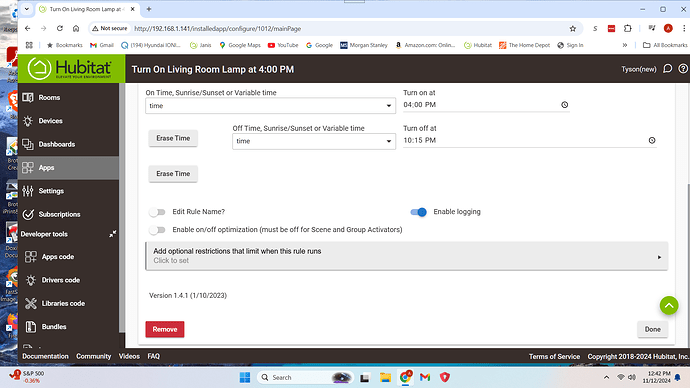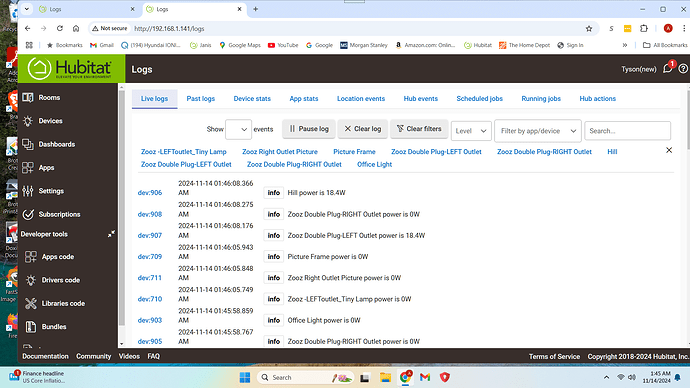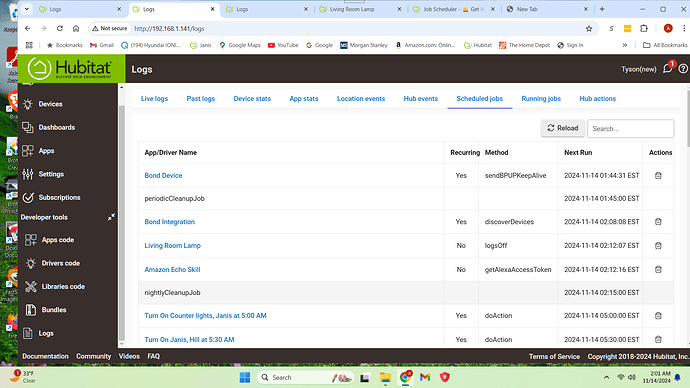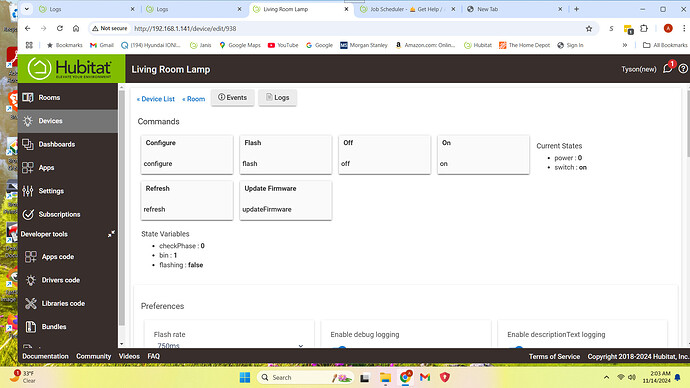I mainly use Simple Auto for my lights and schedule on/off times. I notice that on most there is no next run time. On one of them there is this time for next run. 2024-11-12 08:18:39 AM EST the lamp is scheduled for 4 pm EST. I know the date but the time is confusing. I am having problem with this lamp. It goes on but does not go off at scheduled time it just stays on.
Could you share a screenshot of the problematic rule?
Thanks for the screenshot!
The rule looks right. I see you enabled logging which is a good idea. If you go to the logs, do you see a log entry that indicates that the rule turned off the light? Can you share a screenshot of the logs?
If it says it turned off the lights, then the issue may be with not enough signal getting to the device. If not, then there could be another issue…
Here are two screenshots. The past log only shows one thing. I don't know what app:1012 is usuallly it is the device number and it has anti-turn on.
Also the other screenshot which is a live log doesn't show all of the devices. I had cleared filters.
I forgot to add that if I go to device page and I see that the light is on I can't turn it off.
You can see from the device page that the light is on and drawing zero power.
Second screenshot show the Living Room Lamp and recurring is no.
I am no programmer and rely on the built in apps.
Thank you for your help.
Thanks for the information and logs!
As far as I know, Anti-Turn-On is funky language for Turn-Off.
What I see in the logs and information that you provided is that the rule seems to have worked, but that the switch likely didn’t get the message, so it stayed on.
If my assumptions are correct, then there could be an issue with the signal’s ability to consistently reach the switch. This is common in some houses due to low signal, bad mesh or interference from other devices (from inside our outside of the house).
Can you tell me more about the device that turns on and off the lamp? I assume it is the Zooz Double Plug Outlet? If it is, then it would be using the Z-Wave protocol. If that is the case, can you also share a screenshot of your Z-Wave Details (from the Setup screen)? We would need to see all your Z-Wave devices, so it may require a few screenshots if you have a lot.
I’m asking for this since sometimes, Z-Wave devices don’t connect properly to the hub which creates what is commonly referred to « Ghosts ». The Z-Wave mesh doesn’t know these are non-existing connections and tries to route messages through those « Ghosts » which results in issues like the ones you are experiencing.
As for your comment on « app:1012 », that is the number that Hubitat gave to your « Turn On Living Room Lamp at 4:00PM » rule. If you click on that text in the log, it will automatically open that app.
It is a Thirdreality Zigbee plug. Strange that it turns on every day but won't turn off. I have been replacing the Zwave receptacles with Zigbee. The hub is 25 ft away and two walls. I have another Zigbee that I am going to pair as a test and put it on the other side of the same room and see if it gets a stronger signal. I have a C8 hub.
I don’t have any experience unfortunately with Thirdreality plugs… Hopefully, some else that does chan chime in…