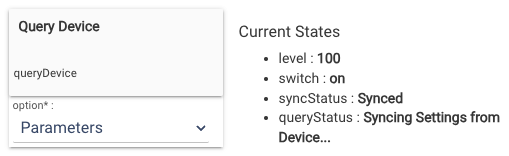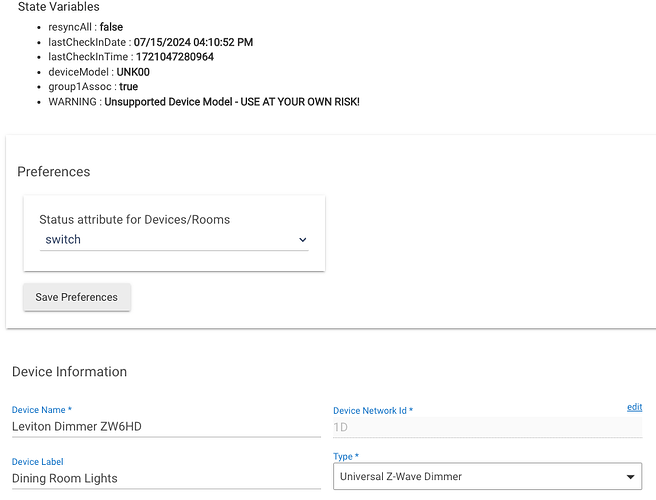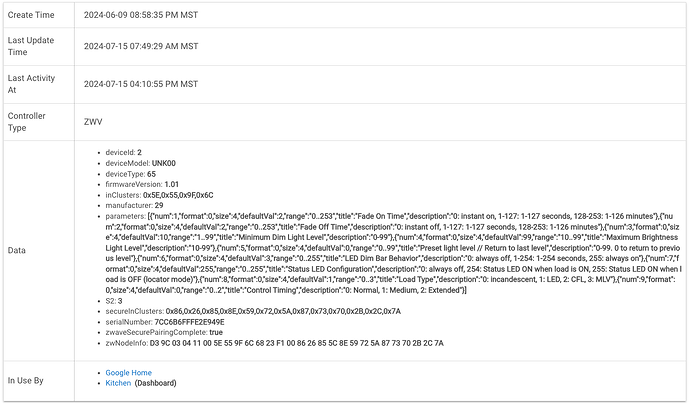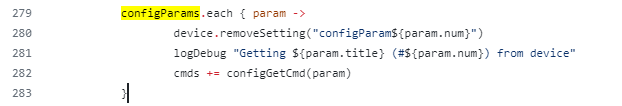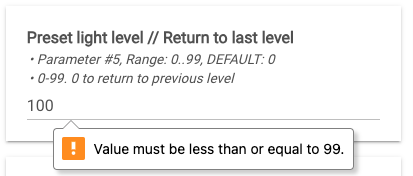SPLIT vROM: [DRIVER] Universal Z-Wave Drivers (Switch/Dimmer) - #15
I've loaded it on a two of my Leviton ZW6HD units and have the same error (see below). An odd thing I noticed previously with the universal scanner driver was than most of my dimmers did not come back with parameter descriptions. The very first one I tried did, but the rest did not. Maybe related here (eg parsing), maybe not.
/Woody
[dev:42](http://192.168.50.231/logs#)2024-07-15 07:49:54.176 AM[error](http://192.168.50.231/logs#)groovy.lang.MissingMethodException: No signature of method: java.util.ArrayList.entrySet() is applicable for argument types: () values: []
Possible solutions: toSet(), toSet(), intersect(java.lang.Iterable), intersect(java.util.Collection), intersect(java.lang.Iterable), every() on line 279 (method processParamScan)
[dev:42](http://192.168.50.231/logs#)2024-07-15 07:49:29.294 AM[warn](http://192.168.50.231/logs#)Dining Room Lights: Invalid dataValue (parameters): groovy.json.JsonException: Unable to determine the current character, it is not a string, number, array, or object
The current character read is ''' with an int value of 39
Unable to determine the current character, it is not a string, number, array, or object
line number 1
index number 2
[['num':1, 'format':0, 'size':4, 'defaultVal':2, 'range':0..253, 'title':'', 'description':''], ['num':2, 'format':0, 'size':4, 'defaultVal':2, 'range':0..253, 'title':'', 'description':''], ['num':3, 'format':0, 'size':4, 'defaultVal':10, 'range':1..99, 'title':'', 'description':''], ['num':4, 'format':0, 'size':4, 'defaultVal':99, 'range':10..99, 'title':'', 'description':''], ['num':5, 'format':0, 'size':4, 'defaultVal':0, 'range':0..99, 'title':'', 'description':''], ['num':6, 'format':0, 'size':4, 'defaultVal':3, 'range':0..255, 'title':'', 'description':''], ['num':7, 'format':0, 'size':4, 'defaultVal':255, 'range':0..255, 'title':'', 'description':''], ['num':8, 'format':0, 'size':4, 'defaultVal':1, 'range':0..3, 'title':'', 'description':''], ['num':9, 'format':0, 'size':4, 'defaultVal':0, 'range':0..2, 'title':'', 'description':'']]