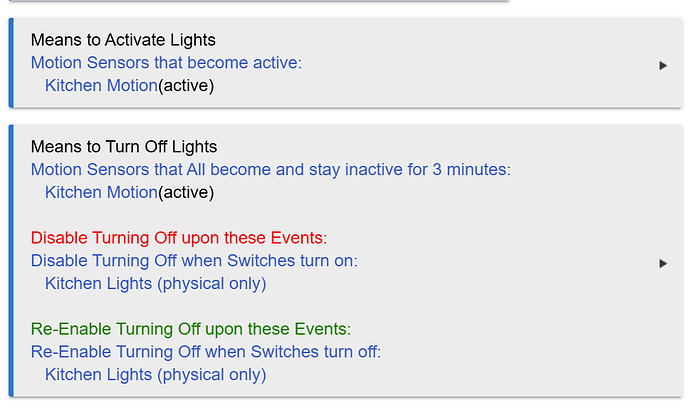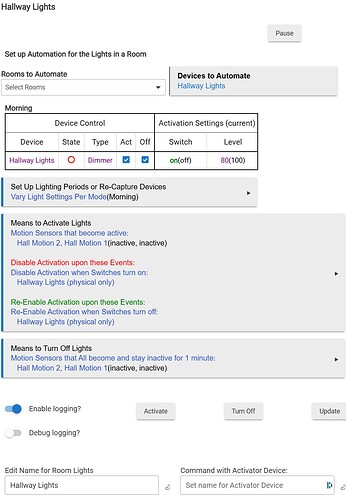dev:352024-07-10 09:15:31.599 AMinfoHall Motion 1 illuminance is 0 Lux
dev:752024-07-10 09:15:29.710 AMinfoHallway Lights was turned off [digital]
dev:742024-07-10 09:15:29.698 AMinforcvd: OUTPUT,2,1,0.00
app:272024-07-10 09:15:29.687 AMinfooff: Hallway Lights
app:272024-07-10 09:15:29.661 AMinfoMotion Stays time over
dev:452024-07-10 09:15:03.807 AMinfoTV Outlet power is 9W
app:272024-07-10 09:14:29.623 AMinfoAll motion inactive, scheduling off in 1 minute
app:272024-07-10 09:14:29.609 AMinfoTurn Off Event: 'Hall Motion 2' motion inactive
dev:362024-07-10 09:14:29.517 AMinfoHall Motion 2 is inactive
dev:752024-07-10 09:14:15.571 AMinfoHallway Lights was set to 100% [physical]
dev:742024-07-10 09:14:15.561 AMinforcvd: OUTPUT,2,1,100.00
dev:362024-07-10 09:14:07.634 AMinfoHall Motion 2 illuminance is 11 Lux
dev:752024-07-10 09:14:02.846 AMinfoHallway Lights was turned on [digital]
dev:742024-07-10 09:14:02.799 AMinforcvd: OUTPUT,2,1,80.00
app:272024-07-10 09:14:02.785 AMinfosetLevel: Hallway Lights, level: 80
app:272024-07-10 09:14:02.744 AMinfoActivating for Morning
app:272024-07-10 09:14:02.710 AMinfoActivation Event: 'Hall Motion 2' motion active
dev:362024-07-10 09:14:02.657 AMinfoHall Motion 2 is active
I did the hallway here as the switch is closer to my computer lol
Still turns the light off, i'm missing something