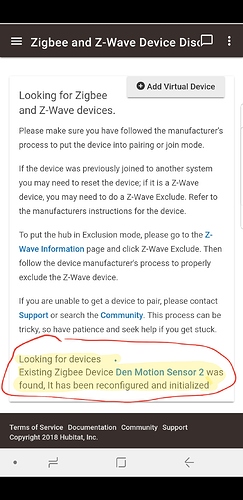That would be a helpful change IMO.
Yes
Actually I think it would be best described as Remove AND Exclude. Because it does do both. Once it excludes it also removes the device.
No...that's what happened to me. If it DOESN'T see the exclude happen...then you get the "Force Remove" button. I highly suggest not to do that. Go back and try the exclude again. Again...watch the logs also..you will see the exclude happen there. I had too many phantom zwave devices in my system to ever let that happen again.
Since the topic of this thread...care to share how to reset these iris devices?
Motion Sesnor
3210-L outlet
picked up my iris hub tonight from my local lowes on sale. I guess I figured I might as well get all my sensors to the latest version.
The motion sensor, 3326-L, is simple. Just remove the battery, then press and hold the small button on the side of the plastic body, then reinsert the battery, and then release the button. It should start blinking blue.
The 3210-L outlet is basically the same procedure. Unplug it from the wall, press and hold the button on the front of it, then plug back into the wall, hold the button until the led turns blue, and then release. It should also start blinking to indicate it is ready for pairing.
Well just picked up a hub as well. I swear those clearance prices just dare me not to buy more sensors. I wound up with three more. Lol
Where in HE do you check the firmware versions?
Unfortunately, I don’t think Hubitat reports the firmware versions of the Iris devices. I simply knew I bought quite a few devices on clearance, many with a think layer of dust on them. ![]() So, I bought an Iris hub on clearance to update these devices. Within the Iris hub, it is easy to see the firmware version.
So, I bought an Iris hub on clearance to update these devices. Within the Iris hub, it is easy to see the firmware version.
Ah bummer, thanks. Ive got 3 so not really in the position to buy a Hub just for 3 devices - I'm not in as deep as most of you all are!
Anything strange or any ill effects of upgrading the f/w?
I might swing by my lowes and pick up one on my way home today.
Honestly, I haven’t noticed any changes at all, for better or worse. I was just trying to future proof these devices in case Iris shuts down completely.
Somehow I’ve lost the Zigbee side while trying to get Zwave working. How do I get it back? Holding button while plugging in doesn’t reset the unit.
So every device I have connected so far seems to already have the latest firmware but they were all relatively new...those Lowes sales had me spending unnecessarily and I even picked up another motion when I bought the Iris hub yesterday.
This morning I started my existing motion devices and followed @ogiewon advice. Worked like a charm the devices reconnected to HE in place.
However...they did in fact pick up new DNI's. Surprisingly it did not affect any of my linked apps and automations. I tested everything and they still work as designed.
@mike.maxwell, I just wanted to confirm with you that there shouldn't be any unexpected behavior because these devices picked up new dni's. I know this breaks the Hampton child devices' link to their parent device. Hopefully it doesn't break anything in the background.
Only two devices need upgrades so far for me. Moisture sensor and keypad. All the contact sensors and motion sensors I tried. are current already.
yes, it will be fine
So I've been moving through all my Iris devices...non of which have needed to be updated so far and got to the danger zone...the outlets. The first couple went well (I've been doing them in pairs). Excluded the zwave portion, then reset the outlet, then connected to the Iris hub...no update needed....unpaired from Iris...did a HE discovery that found the zigbee portion and reinserted where it was originally. The first one found both zigbee and zwave at the same time...all good. The second one I had to 10xTap and it paired right up...all good
When I got to the next pair of outlets the trouble started. In my garage, I got to the point where the zigbee got reinserted but for the life of me I could not get the zwave portion to pair up with the HE hub. I moved on to the bedroom. When I tried to zwave exclude I saw in the logs that an "unknown device" was excluded...huh?
I went through the process of trying to exclude the bedroom outlet again..it excluded and the rest of the process went fine.
Moving on to my kids room....can't get this sucker to exclude for the life of me again. I reset the outlet and tried to exclude. Logs show "unknown device excluded". Oh boy....the device page still shows the kids zwave repeater device. Felt Like I had no choice but to Force Remove (I know...bad idea...but what choice did I have)
I paired it with the Iris ...f/w all good. Re-paired the zigbee...can't get the zwave to pair.
Now I need to stop cuz who knows what damage I'm doing to my zwave mesh. Zwave repairs did not help.
@bobbyD...anyone...suggestions?
I found that I had to bring the Iris outlets into the same room as my Hubitat Hub in order to get the Z-wave portion to exclude and include successfully. After relocating them back to their normal locations, I ran a Z-wave repair.
Hopefully you can get yours straightened out as well.
Yeah, I had hoped the same but even having the outlet within 5 feet of the hub didn't help. Sometimes it's best to leave well enough alone I guess.
What brand moisture sensor? I have over 20 ST branded ones and curious if they need an upgrade. I bought an Iris hub but it’s still sitting in the box.