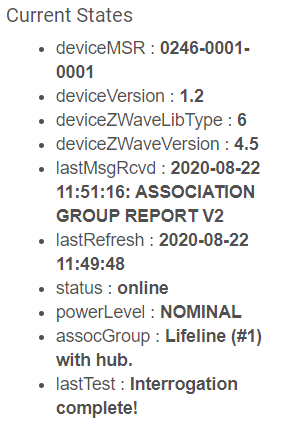All 5 of my paired after some kicking a screaming and after we had a talk and I asked nicely, but seriously, is there any way to verify the firmware on it? I heard that you can check the firmware for some Iris devices using a ST hub, which I don't have, but is that possible with the plugs, and if so is that the only way to your knowledge?
Alternatively is there any way to verify that they are in fact repeating? I am using the driver listed below and all are responding correctly.
Driver Current States