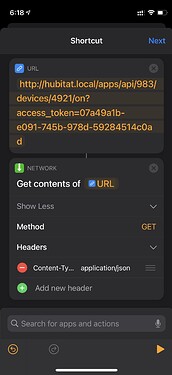If you already use the Apple Home app and have a “Home Hub” you can bypass the need for needing homebridge or creating a bunch of fake switches.
Using the Automation tab in the Home app on your phone you can create a trigger when you “arrive home” that talks to hubitat locally. (You’ll make another for when you leave home too)
Use Hubitat’s Maker API to create a local endpoint for updating a device or variable in Hubitat then take note of the Device ID and command you want to send to hubitat when you arrive/leave.
When you go to add an automation in iOS, when prompted to select a device, scroll to the bottom of the list and tap “convert to shortcut”
Search for “url” and find the appropriate options to match the attached example.
You’ll just want to swap the device id, command, and access token info from my attached example to match the info from your Makers API instance.