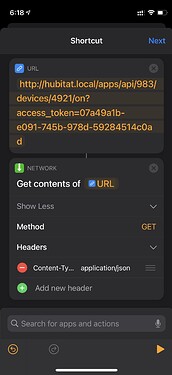Got it. Seems to work. Thanks much.
If you already use the Apple Home app and have a “Home Hub” you can bypass the need for needing homebridge or creating a bunch of fake switches.
Using the Automation tab in the Home app on your phone you can create a trigger when you “arrive home” that talks to hubitat locally. (You’ll make another for when you leave home too)
Use Hubitat’s Maker API to create a local endpoint for updating a device or variable in Hubitat then take note of the Device ID and command you want to send to hubitat when you arrive/leave.
When you go to add an automation in iOS, when prompted to select a device, scroll to the bottom of the list and tap “convert to shortcut”
Search for “url” and find the appropriate options to match the attached example.
You’ll just want to swap the device id, command, and access token info from my attached example to match the info from your Makers API instance.
I am in the process of migrating from ST. Overall, a pretty smooth process. I do have a presence problem with my wife's iPhone XS. I have installed the app and have the device in HE. I have notifications and location services turned on. Also have changed it to always report position. In HE the status is Unknown. I have sent multiple Geo Events and taken the phone in and out of the Geofence, but there is no update in HE. My Android seems to be working fine. I see there are problems with presence reporting consistently with HE Presence on iPhones, but I would like to get it working at least periodically before I add other services. Does anyone have thoughts on what I can do to get the iPhone working on HE?
I have also set my wife up with a different HE ID and have elevated her to admin.
Hi @sedonarider, and welcome to the community!
I have several iPhones linked to my Hub and haven’t seen this issue. To confirm, when you go to the device that represents your wife’s iPhone, under the ¨Presence” setting, you see “Unknown” rather than “Present” or “Not Present”?
A couple of things to confirm:
- Can you confirm that from her iPhone, your wife has access to the dashboards created on the hub? Can she control devices? This will confirm that the phone is properly connected to the hub.
- If you send a notification to the iPhone, is she able to see them?
What other debugging have you done?
There are a lot of very knowledgeable people in this forum, I suspect some of us will be able to help you resolve this!
Thank you for the response. Yes, the same dashboards are available from her iPhone that I see on my phone. Devices can be controlled from her iPhone. I did forget to mention that notifications are not showing up on her iPhone. The notifications do show on the web site for the device. When I log into the app on her phone I do specify the iPhone. For some reason, her account does not seem to connect to the device on the web. There are no other devices on the device list that could be connected to the iPhone.
I have read thru many of the web pages on people having presence problems with iPhone, but nothing seems to be similar to this problem. I am pretty much stuck, not knowing what to try at this point.
I appreciate any help and suggestions.
Dan
Have you tried the following:
Go to “Settings” (bottom-right)
Go to “Select Hub” (bottom in blue)
Select your hub
Select the device
Try sending a Geo Event again...
If that doesn’t work, instead of selecting the device, create a new one. (It should create a new device.). Try sending a Geo Event again...
I just tried all the steps you listed. The new iPhone device on the web site (I removed the other before adding the new one), still cannot receive notifications or show presence. If I select the Notifications button on Tools, I get an error message the device is not connected to the email address.
I have the exact same issue with my wife's iPhone XR. My Pixel 4 XL is working fine. I also receive the same error about not being connect to email.
In the iPhone App’s “Settings” screen, can you confirm that you see the exact same e-mail address for your wife as the one setup under:
Settings -> Hub Registration
I suspect the e-mail address may be case sensitive... Just in case - can you confirm the cases are also the same?
Have you tried logging out and then logging back in?
Yes, it is exactly the same. Exact same case in both email addresses. Just tried logging off and back on. The problem still exists.
The last three things I can think of right now are:
- Create a new user-id and see if that one works
- Reboot the phone, see if it works afterwards
- Uninstall the app and re-install it, see if it works afterwards
If those don’t work, I’m stumped... I’ll sleep on it in case I get other ideas...
I had already rebooted the phone. I just tried uninstalling and re-installing the app with no luck. The user ID is her email address, so I do not know how a different ID would work. I guess we both need to sleep on it.
At this point, with everything I tried and with raidflex's comment on his wife's XR iPhone, I suspect it is an app problem with the XS and XR iPhones. I did send an email into Hubitat's Support and will wait to see what they say. I am using ST presence to bypass this problem for now, but I would really like to unplug the ST box. Thank you for your help.
This is a know issue that is being resolved.
To bypass please try to logout before unsintalling the app, this should refresh the proper email/deviceid.
Thank you. Logging out first before uninstall/reinstall did establish a connect. Now my Samsung Note 8 shows away while I am at home. Sending a Geo Event does not change the status. I tried the same thing, logging out and the uninstall/reinstall but that did not change. My phone still shows Not Present. The phone does receive notifications.
OK, please check that the location permissions are still set for always allow. When uninstalling the app the permission sometimes gets reseted.
Thank you, this did fix the issue for my wife's iPhone XR. I did also confirm that sending a geo event also changes the status.
Thank you. It also fixed my wife's iPhone XS so it is now connected. After watching presence for a week, it rarely identifies when it leaves or enters the geofence. It takes sending a Geo Event to trigger the change. Is this also a known issue with these iPhones?
There is still something going on with app, I am finding the same issue reoccurring, it must be a bug.