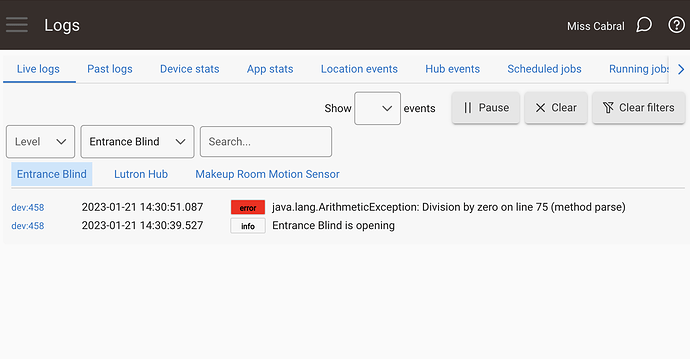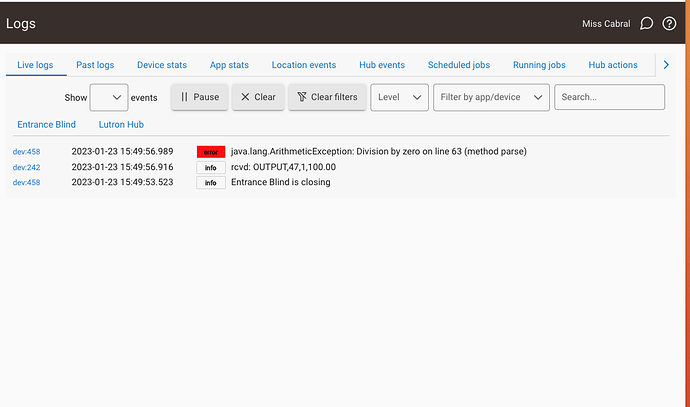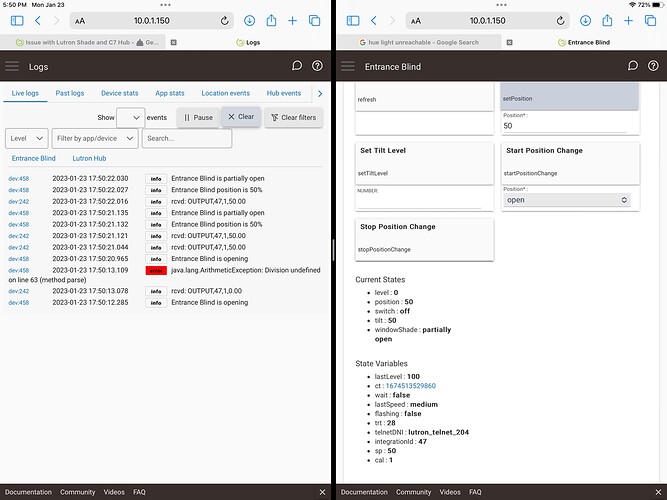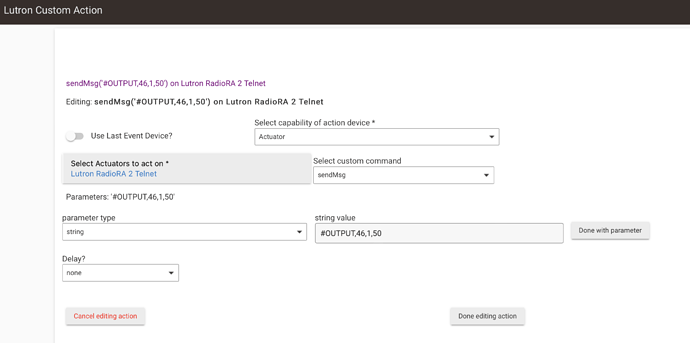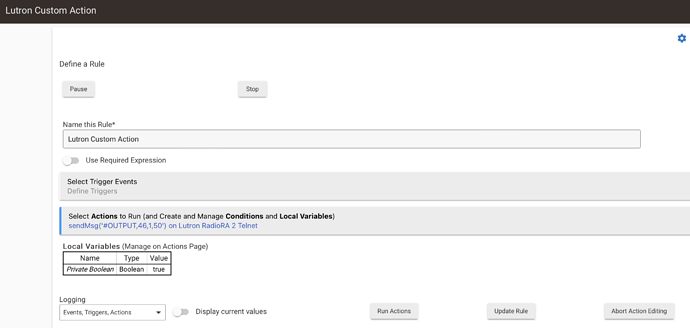I'm at a complete loss here.
Can you change the driver to Lutron Shade (no level), then click the calibrate command?
Same here, and you're right it just does not make any sense and it's not like we have a ton of configs to play with! Same result with this new driver. Open or close will behave the same way it will move by about 5% up or down. The good news is that there is some communications with the device.
When I click the Calibrate button and Refresh, I get the following error in the Log;
Hope this will help!
can you move it to 50%, and try again?
Also post the device current status after making the move, thanks
can you delete this shade from the driver details, then open the lutron integration and click done?
This should re create the device after which it should work correctly
Done and same behaviour.
can you change the driver to Lutron Dimmer then use the setLevel command to set the levels, just as a test?, leave it at 50 when done
@mike.maxwell did the change as requested and the level only changed by about 5% pretty much the same behaviour as the driver Lutron Shade.
@mike.maxwell I did another test today and I completely removed the device from Lutron hub. Installed 2 new Lutron devices and add the Lutron Shade in order to get a new device ID. The new devices are working very well in both Lutron app and Hubitat. Not luck with the Lutron shade, works will in Lutron app but not so well in Hubitat.
Here's something to try. Set up a Rule Machine rule to call a Lutron Telnet custom action. Set the action text to '#OUTPUT,47,1,50' to set your shade at 50%. Here is an example of an action setting a light to 50%:
When you've created the action you can run it from the main page of the RM rule (Run Actions button).
Also, looking at your debug messages from Jan 14 you'll see another 'sendMsg:?output,47,9' for the C7. I'm not sure where that comes from as 1) it's different from the C4, and 2) parameter 9 is not valid for a shade, it is for a blind with tilt capabilities. Don't know if this will give @mike.maxwell any useful information.
@bill.d This was a very good exercise, thanks for the suggestion. Interesting findings
#output,47,1,50 this is not working on either C4 and C7.
#output,47,1,50,0 this will be working on both C4 and C7.
It needs to have the last ,0 to work properly.
I noticed in the log that on the C4 hub it will send the ,0 at the end of the command and not on the C7. This is a great news as I will be able to still properly use my blind using the custom command.
Thanks again @bill.d for a great suggestion.
Interesting. Still can't figure out C4 vs. C7.
If you look at the Lutron docs on page 136 the last zero is required (and I didn't see it before my post). Unfortunately that requirement is buried in the #3 footnote.
The Hubitat debug message in your Jan 14 pictures don't show that 0 being sent for the C7. Hopefully this gives @mike.maxwell even more to go on.
interesting...
Looking now...
Ok found the issue, will be out in the next update.
This topic was automatically closed 365 days after the last reply. New replies are no longer allowed.