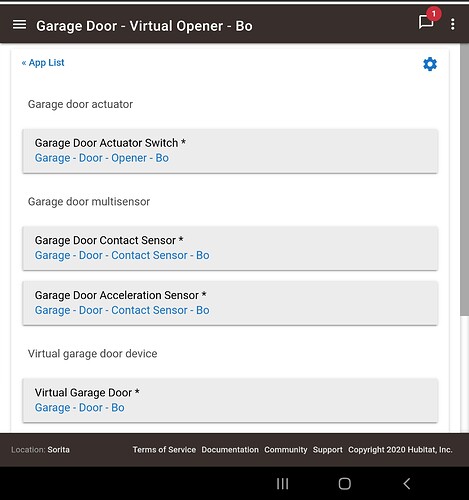Repost from FB :: Anyone use iSmartGate Pro? I updated the firmware earlier.. bad idea. The local API changed significantly. I think I have hacked together a custom driver solution, just curious if anyone else encountered this.
Did you iSmartGate working? I am moving into a new house and am researching it. I am looking at iSmartGate Pro and the Tailwind iQ3. Having the it open and close the garage door is absolutely critical to me as I commute on a motorcycle and want the garage door to open automatically when I get close. I'm interested in hearing your feedback on it.
I did get it working, yes. I had to rewrite the drivers. I would be happy to share.
Also, I'm using smarthings contact sensor, as iSmartGate sensors are not reliable.
Once I sorted out the issues, it turned out to be a nice solution. When I get back to my PC I will share the driver and garage door custom app.
Pretty tough that you had to rewrite drivers to get it working. I would not exactly call that Hubitat compatible OOTB. :). I'm glad you figured it out though!
Not even close to working OOTB.
Here is the driver:
Thanks for this driver! I got it installed and it is somewhat working... Under Devices I can click the open and close buttons, and it works, but it won't show the status of the door, nor can I control it with the dashboard.
I have the correct user name and password, but no status ever shows. Any ideas?
That is right. With the local api changes, I was only able to get the driver working with open/close. Status isn't working (I removed status when I rewrote the driver). To be honest, this was fine for me as the SmartGate sensors are essentially junk (I went through three of them before I gave up).
For my solution I use this virtual app/driver, and then put a SmartThings contact sensor on each garage door. It works very well.
You end up with something like this. Your actuator is the iSmartGate device, and the multisensor is the SmartThings contact sensor (for both contact and acceleration).
I am new to Hubitat and trying to figure things out. I have a ismartgate and have read these threads over and over again trying to get it to work. I have gone through the driver set up and could not get it to fire. Plan B was trying to use IFTTT with no success there either. So today I came up with Plan C. I installed a Shelly 1 and configured it within Hubitat. I have the shelly hard wired into Control box. Worked like a charm. I am running Sharptools on mounted Fire tablets mounted it on the wall. Pulled the Shelly into Sharptools and finally everything is working properly.