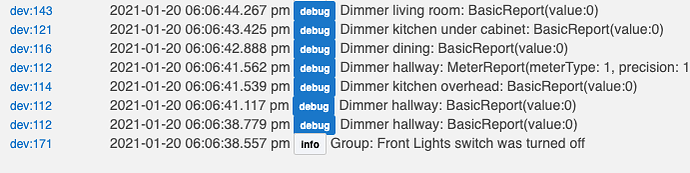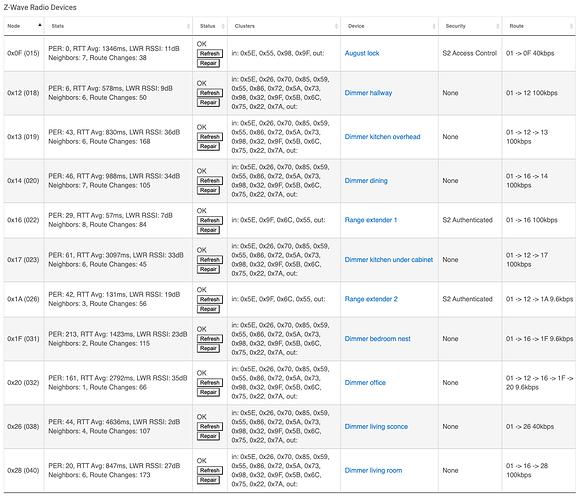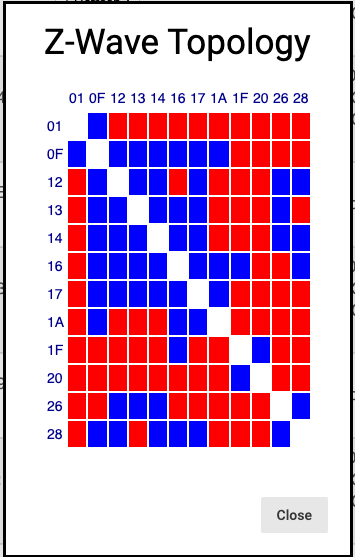So, now that you have it working,
have you found significant areas of your house where the zwave signal is poor?
Are you using that box to test signal strength?
or speed of Hubitat execution?
or mesh issues?
Is there a distance factor that is significant (i.e. the farther from the hub, the slower the switch?)
(Sorry, for all the questions, I think that's a great idea!)
I did something like this last year but had several devices wired in such a fashion. Wanted a travelling "demo" - along with a C-5 hub,
I had a switch, a smart outlet in one gang box w/cord and another switch in another gangbox + regular outlet (for hub/wifi router). Then had some smart bulbs + buttons etc.
The one thing I failed to account for is the mesh getting out whack each time I shut everything down and set it up again in a different location. There was not enough time for things to stabilize and my first "demo" did not go so well - not working or reliable etc.
The other issue was I think one or two of the devices where z-wave not zw+. I might give it another shot sometime now that I am more familiar with potential issues.
Currently it's just running z-wave watchdog test so it's not turning on and off a light constantly. I only wired up Line, Ground, and Neutral. I use it for signal strength and routing tests. I also used it outside with an extension cord to test where devices could and could not reach. I also use it to test out rules for people in the forums so I'm not pissing off the wfie. The garage is by far my weakest area but my attic also has a few areas that give me problems. Distance can play a big factor in not only wireless speed but how many hops are required. It also was useful for testing areas I didn't want to attach a sensor to unless it would work in that area, such as a temperature sensor to the bottom of the tub on the outside.
We need the zwave routing hints or control.specified in the spec implemented.
I have a mimo2+ I just installed for a gate opener about 75 feet inside a battery case in back yd. It worked fine with older mimo+ on St.
I had a hell off a time getting it working on hubitat. Just putting it out there after pairing never worked. And it wouldn't pair in location but old one excluded fine on st. I even put an aeon ver 7 repeater right inside the slider. Using its test mode even at -3db i get consistant 10/10 succesfull test result. However, even after days and multiple repairs the mimo2+ will never use this repeater and is flaky at best.
Even to get it working at all I had to spend hours with it plugged into an extension cord after pairing indoors and slowly move it 10 feet at a time closer to final location with multiple repairs and tests . What a pain
I don't think my mailbox sensor which is even farther in front yd will ever work in hubitat
related .. how do you do an inclusion using the stick..
also i noticed an option to add a route.. maybe i can override the routing for the problem nodes has anyone looked into using that function on the stick?
Just checking in on outcome here... How is your setup running since putting all of your control apps on an isolated hub? Do your device hubs run any apps whatsoever? Also, are you running your control apps on the actual hub with the hubconnect controller app or completely different child hub? Are you using hubconnect http or socket method?
Hello. Sorry for taking so long to respond.
I'd like to send you any details that I can in a pm.
@bryanx, I've spoken w/several of your elementary school teachers, as well as your parents.
Unfortunately, it is just you.
![]()
(Sorry, just could not resist any more...)
Does your daughter still call it the Death Plug?
The kids started back to school so they haven't been around it lately, but yeah they still ll think it will kill them so they stay away from it. Works for me, I don't want the messing with it anyways.
Here's my old setup...
edit: used the usb to power the hub. Also had some motion sensors and a bulb or two.
I'm noticing basically the same issue as OP and figured I'd post here rather than create a new thread.
I have a bunch of Inovelli red series dimmers. I have a group with 5 of them and when I turn on/off the group it takes many seconds for all to respond. Here's a log snippet showing it taking about 6 seconds to turn them all on. Turning the group on and off 5+ times, it takes 5-10 seconds each time.
Here's a screenshot of Z-Wave details for my home (almost entirely Inovelli dimmers), a not so large 2-bedroom apartment (longer than it is wide, thus the range extenders):
Here's my Z-Wave Topology in case that helps:
I haven't added/changed any Z-Wave devices in a few weeks, so the routing I believe is quite settled.
Any ideas on whether I can hope to get better results? What can I do?
Ended up creating a new thread here: Z-Wave slowness