Not a lot of details but interesting that TP-Link which is one of the most popular routers on Amazon and other retailers is being scrutinized as a hacker back door.
I was just watching a you tube video about it this morning. Sounds like their security has been sketchy at best for a while, and they have known about it. I dint have any TP link stuff, but was considering some cameras. Probably wont now. https://youtu.be/ZCdZaSu68Kk?si=9oEIP1CS1hubJ_sl
Interesting
I have a few tplink ethernet to wifi bridges connecting in my apc ups. But they are secondary behind main routers so not a big risk as they are not reacheable outside my net.
Is asus next i believe they are also from taiwan as is qnap?
TP-Link is based in China.
Taiwan isn’t a part of China (but don’t tell the Chinese govt I said that; bit of a touchy subject for them).
actually tplnk headquarters is in singapore.. not sure if you would consider that china or not?
![]()
That NY Post article says TP-Link is based in Shenzhen.
But then again, the Post manages to come up with some pretty weird stuff to put into their headlines, so who knows.

classic:
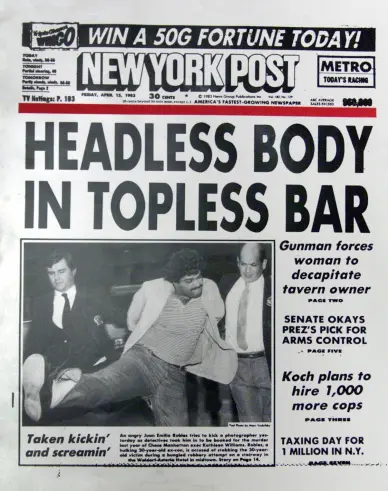
In our former property here in rural Maine we had a Peplink router and access points because we initially needed to cobble together multiple cell providers to get decent internet (pre-Starlink). But it was hard to manage, required multiple wired access points that were subject to lightning damage, and the equipment was expensive. So, when we moved to our new place this summer I decided to try a mesh network and purchased TP-Link. It was inexpensive and has performed beautifully, so I decided to purchase their outdoor unit, that cost more than I paid for the entire initial mesh "system", to reach an outbuilding. It shipped the day before I read this WSJ article and has yet to arrive. So now I'm faced with deciding what to do...
If the government has proof they're using these as spyware, then by all means ban them. But this article sounded like they sorta/kinda/maybe don't like some past practices related to keeping the things updated, so they're sorta/kinda/maybe wondering what to do. Not even remotely helpful to the millions of people that bought this equipment and have it in use. And frankly, if I had more faith that they knew what they were talking about I'd yank the things and replace them today. But given the BS they seem to come up with on a regular basis, we're left wondering what the right course of action should be. Not at all helpful.
To tell you the truth I feel like all this stuff is mostly BS or just not important for most people, do YOU really think that the chinese government really wants to spy on YOU or ME and see what we are doing with our IoT devices, our iligally downloaded movies/music/TV shows, etc. The people they really want to spy on are the ones that work for sensitive companies with government contracts etc., if they really are spying, your employer will most likely tell you to change out all your IT stuff if needed and if that becomes reality everyone will know about it. I for one don't work for the government, nor do I work for a company that has any significant contracts with them that could compromise security, so I will keep running my Omada setup that I'm very happy with.
Now since I work from home every so often, if my employer for some reason asks me to change my hardware because it is TP-Link, I will of course change it, but at there expense, not mine.
It's not about China spying on you or me it's that these weaknesses in their security can be exploited by other bad actors. How many times have we read that some brand decides not to patch known vulnerabilities in their firmware. And that vulnerability is being actively exploited.
If my memory tells me properly there was models of Netgear that they stated will not be patched. Most people don't know the model of their router and even though you registered the router with Netgear there was never any notices that went out on this. The only message I remember seeing from Netgear was when I booted on of the "vulnerable" routers I had in storage and logged into the UI there was a firmware waiting to update and you had to click on the release notes to find out about the issue.
I would say the entire consumer space for routers will continue to be ripe for exploitation due to the lack of communicating to the consumers using the products, and the reluctance of the makers of these routers to admit there are issues and impact their reputation.
When I was working as a Home AV and Security integrator during COVID, HikVision cameras were also in a list of not-to-be-trusted Chinese devices with known backdoors, and I believe to this day they are still banned from being used in government buildings.
We installed them anyway....
A firewall rule at the router to drop outbound traffic from IP cameras seems like an easy enough fix. But my house isn’t part of the Pentagon, so my standards might be lower ![]() .
.
That isn't what I see when I look at your indoor cameras!
My understanding ( I could be wrong ) was not so much as being from China. I dont even think its a matter of spying. I believe it is just because of a history of known security vulnerabilities and not correcting them.
There is a tool online a couple years back (2020-2022 maybe?), that finds certain HikVision cameras with a known firmware vulnerability and allows anybody online from anywhere in the world to remotely change the password and lock out the owner. Not sure if the tool is still available online, but it's something to consider at least...
If you're in possession of the router, can't you usually reset it to factory defaults?
Not that it's related, hopefully, but I came home one day to find my AT&T Internet Air gateway reset to its default settings...out of the blue.
So, I couldn't talk to it since I had no ethernet connection on my laptop (I have a USB ethernet adapter now). As I recall, pushing some button on the gateway got it to WiFi pair with my laptop. I had never pushed that, or similar button to pair a router before.
edit: I just noticed this is camera specific...sorry.
I'm a security installer that uses Hikvision and remember that and the fuss around it. Panorama (current affairs TV show here in the UK on the BBC) ran a special where they had a couple of guys from IPVM demonstrating the exploit. Before the show was aired, Hikvision UK contacted all registered installers to warn them. Hikvision wanted to point out that the show was sensationalism, as the exploit once discovered and reported was immediately disclosed and patched within 7 days and only affected cameras on very old firmware.
There you go with your “facts” again.
Rarely as compelling as appealing to the xenophobe that lives deep down in all of us (not so deep down in some).
Key issue in this is that "normal" consumers (not us types) buy or get routers, keep them until they die, and don't know to check or know how to check for or apply FW updates. Hate to say it (see a loud BOO!!! coming) but routers really need to be more like set-top boxes and self-update, at a minimum for any identified security issues. I know we might not like that, and if there is a setting to disable that then we'd disable it. But my siblings, most of my cousins and extended family, friends, etc., have no idea that they can and should be looking for/applying FW updates for their networking gear.
I'm hoping that for people using gear provided by their ISPs, that their ISP is pushing security updates, but ![]()

