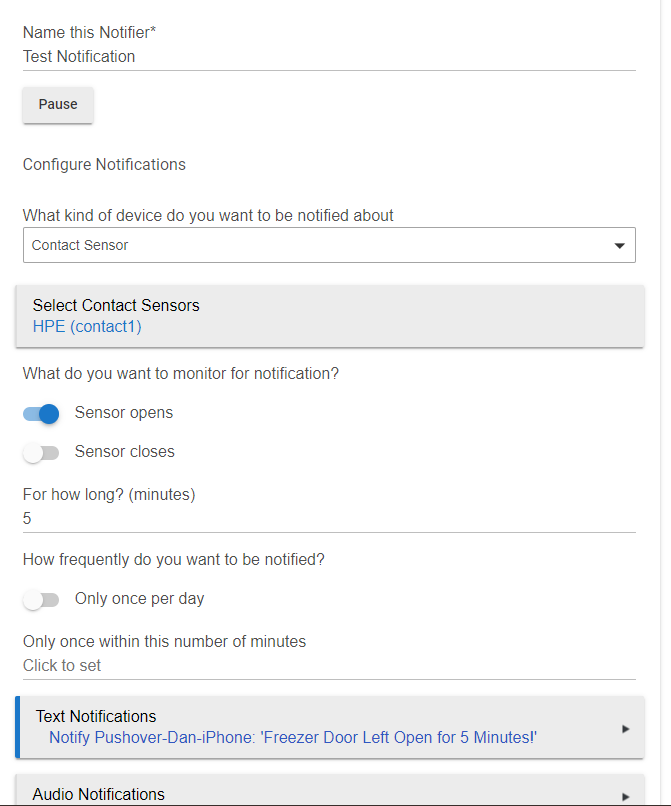After switching from Iris, I've had basic lighting rules running for months. Got all my Iris/Centralite devices recognized, but did not have time to do anything other than Simple Lighting, a dashboard and install the new app on my phone when it was announced. I have managed to make sure the hub is updated regularly, and the android app, but I have not had time to sit down with at length. I work in IT (or earn a paycheck from that field) I figured I could sort it. I really liked Hubitat, and was looking forward to work slowing down, and spending some evenings getting Hubitat to automate more things, some basic security with the Iris components, etc.
So tonight, through sheer luck as I'm checking for updates to the hub, I check the dashboard, and see the freezer door contact is red.....so I dash to the garage. Luckily the door was only open half an inch, and the weather today was the first day in months it was below 80 during the day, and heading into the lower 60s tonight. So I saved my freezer contents by sheer luck, and thought, well, that's a lesson to go ahead and setup Hubitat to detect a contact open, and send me a notice.
Almost three hours later, I am no longer happy to be working with Hubitat. I can't "get" Rule Machine 3 or 4 to be "clear" to me enough to make anything I even think MIGHT work. I did use Powershell several times for work today, and SSH'd into a half dozen wifi access points to manually download and install firmware on them. My basic ability to read, type on a keyboard and click a mouse button is solid.
Maybe I'm exhausted from weeks of a heavy work schedule, but I'm not getting this, and after three hours, I'm questioning if I am even the right person to own a Hubitat for anything other than simple lighting.
What I hope to achieve is to activate something within the Hubitat hub/apps that will detect that the Freezer Door contact in the garage has been open for more than 5 minutes, and message me in some fashion. I've seen the posts on Pushover, which sounds fine if I could get the first thing to work.
Thank you in advance, and if this post needs to be moved elsewhere, or if I missed a Rule Machine howto in the Getting Started, let me know and I'll disappear to read up.