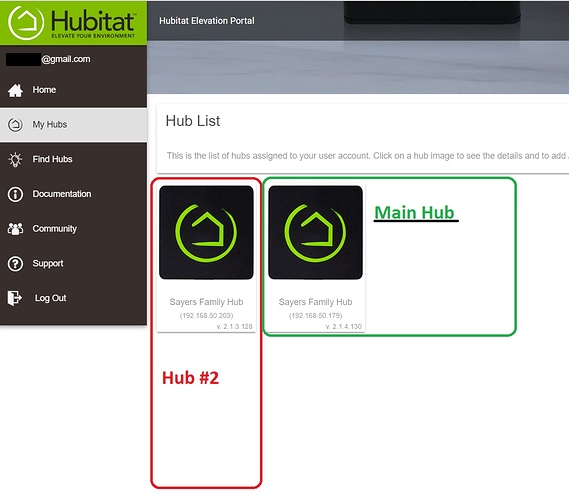Awhile back I bought a 2nd HE hub when they were on sale, to be used as a back-up hub.
During the setup of the 2nd hub, I wasn't paying attention and when it came time to name the new hub, and I believe I hit "enter" instead of creating a new name. So now Both our HE hubs have the same name, only different IP address.
The 2nd hub is not being used right now, so I was wondering if I could change the name of that hub. Or even remove it, and add it back to my account to correctly name it.
Our main HE hub IP end in 179, and the 2nd unused hub end in 203.
Thanks for any info!