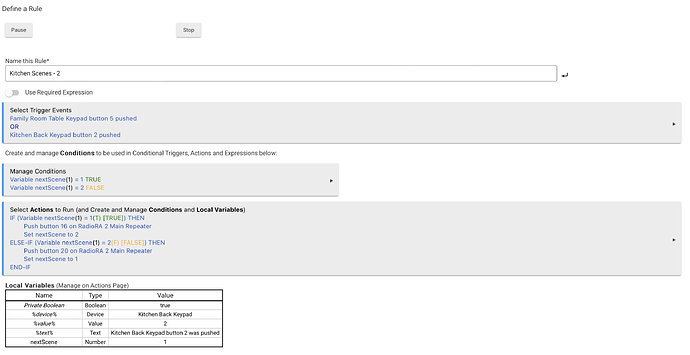Hi, I'm trying to figure out how to cycle different types of lighting scenes with the RGB lights in my living room. It seems like the Room Lighting App is the fastest way to customize a group of RGB lights, but I can't figure out how to toggle through the activators once i set them up by name. I've tried the Advanced Button Controller App with the scene cycle option, but they don't extend that option to Room Lighting Activators. Is there a way to get the best of both worlds? Room Lighting App UI for setting up lights but with the Scene's app compatibility with the ABC App? Is the only way to convert all the Room lighting setups to Scenes by capturing? It just seems like i would be taking too many steps when i want to come up with a new lighting scene.
You've got 2 questions.
-
How to cycle through setups. Below is a Rule Machine rule to cycle through 2 different scenes via button pushes:
-
Room Lighting scenes don't require capture at all. Set up the values as you desire. Set the Activator indicator to Scene.
Thank You! I was able to get it working by copying your RM solution and replacing the button presses with the Room Lighting Activator button presses. Interestingly, it didn't work fully until i implemented your second point of setting the activator indicator to scene for all the activators. I'm guessing it's a way of clearing out the "active" state so the next scene can be activated.
This topic was automatically closed 365 days after the last reply. New replies are no longer allowed.