Thanks @lcw731 and @rlithgow1 .
As simple as I try to make it with my tool, if this is only a one-off or rare thing for you to do (adjusting the styling of a tile), then it may be simpler just to get the code to do it.
I've typically stolen looked up a lot of mine from the Noobs CSS thread, a lot of good stuff there. So I'd suggest looking there in most cases.
If you want to do more of this, then I encourage you to try my CSS editor.
From what my CSS editor produces to replace the text for a title, this is what I had (replace the tile id of 64 with the id of your tile and replace my title of "Motion" with "Studio"):
#tile-64 .tile-title { visibility: hidden; }
#tile-64 .tile-title:after { visibility: visible !important; position: absolute; left: 50%; top: 50%; transform: translate(-50%, -50%); overflow: hidden; white-space: nowrap !important; content: "Motion" !important; }
Here's the settings configured in my CSS editor:
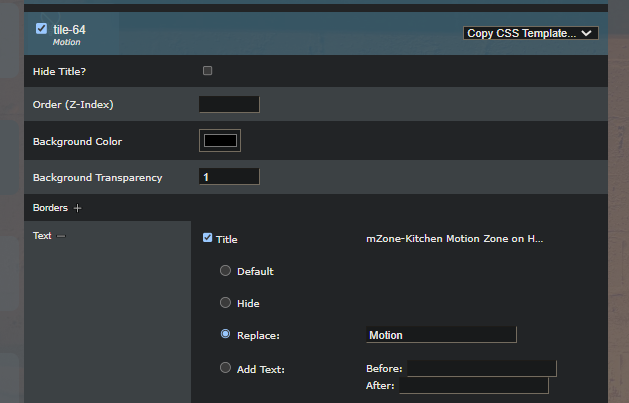
If you want to add the text I posted above to replace the title, you need to click the Settings Cog Icon on the dashboard, select Advanced, then CSS. You can simply paste the text in there, click Save CSS, close the dialog and refresh the dashboard by clicking the green tick icon.
There's a couple more positioning tweaks you may want to do, but I'll leave that up to your own taste and can assist if you need it.
Maybe one day I will do a video on how to use it, but still plenty I want to work on first....

