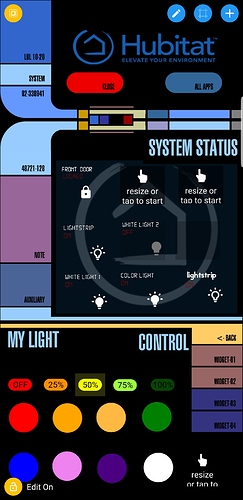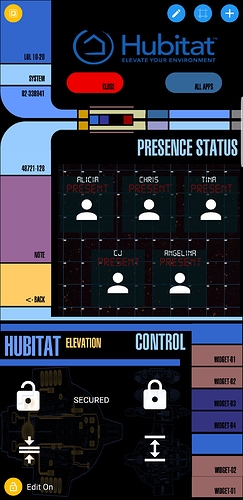bump
What’re you looking forward to doing with the mobile app that you can’t do now?
Please be aware that our mobile app will support three basic features, each of which is available now.
- Geofence setup and crossings for mobile presence. This can be done now with Life360.
- Mobile notifications. This can be done now with Pushover.
- Mobile dashboards. This can be done now with Hubitat Dashboards.
I understand that, I however don’t want to set all that up and am not a fan of the 360 app.
I’m not the only one waiting for this before making the switch from SmartThings.. just wanted a updated on the status
I figured I would share this. It is a wip currently. However using the RM cloud end point I use tasker to send commands to my devices for control. These widgets are integrated into my launcher.
Using a HousePanel call for status and can then get feedback on my device by sending a join push to tasker I can trigger updates through autoapps commands. @bravenel stated he would look into adding similar function in RM. No promises yet though.
My biggest concern is the amount of rules to do this. I am sure a app would be better suited I just don't know if I can do it.
It is all very rube Goldberg but it works quite well. When I have a minute I'll try and make a video with more screens. The base LCARS launcher is awesome on it's own.
Thx
I know this is a dead thread but I'm with jrvisconti. I'd really like an app that shows all the devices (kinda like ST.) I've had actiontiles for a while and am trying to get my wife to migrate over to it from her app. Once she does, I'll migrate our house over to HE. Until then, it's running three motion sensors just to be up and running. She just likes to be able to go into a single app and see what windows/doors are open and turn on/off lights and lock doors.
A dashboard should cover that. Save it to her home screen, instant simple app.
I can't get the mobile version to hold more than a 12 of tiles and still readable. Is there a way to make the screen scroll-able?
Change the number of rows in the grid to more than 4. I use this with 3 x 12 scenario on some screens.
4x6 looks great on my pixel 2xl. probably could go 4x7 too to square up the tiles.
I hope my comments here are well received and in turn helpful in the evolution of the HE platform. I like it quite a lot. Especially for the fact that it runs locally.
After weeks of investigative study and comparison to things like HomeBridge, Home Assistant, and SmartThings, I eventually purchased the HE specifically to accommodate 1 need... I have exceeded the 50 device limits on both my Hue and Caseta bridges and needed a quick and simple way to add a second bridge for each platform for control through Alexa.
The HE delivered and simplified things by reducing the number of Alexa Skills I now need enabled. I only wish that scenes were discovered as scenes and not devices in Alexa, but it works so I can live with it.
All this said... as to the request of a mobile interface...
Some things I don’t like about the HE being a web based interface, is that it is slow and unforgiving. I have noticed the following shortcomings:
- When you choose Dashboards, Apps or Devices, etc... it takes 2-3 seconds for the screens to present.
- Scrolling is jittery, not smooth, and has no acceleration and bounce like in a mobile app.
- If when creating a rule, I accidentally choose Define a Triggerd Rule instead of Define a Trigger, there is no way to back up to choose Define a Trigger without starting over...
- If you then set Event Triggers and decide you want to change that Event trigger, you can’t, without completely starting over.
- When you have in excess of 100 devices in the device list and you want to test one, if you scroll to the 75th device and enter it for control, when backing out, you’re taken to the top of the list, so to test the next one in the list you have to scroll again to device 76... or perform a search...
- If I am setting something up in Apps and want to check something in devices, I loose my position in Apps and have to again start over... So, I have to have 2 devices in order to accomplish things...
An application should always remember where you came from and provide a simple way to return to exactly the previous screen, location on that screen, and retain all information you had input to the point at which you were in whatever process you were engaged. Users should not have to repeatedly go in and out of things repeatedly loosing their position and having to keep scrolling and scrolling to access the same things over and over.
Lastly with a web interface, there is no possibility for feedback, whether audible, visual or tactile.
All that said, fortunately I have accomplished my goal with purchasing the HE, and I am WELL PLEASED with having been able to accomplish the purpose for which I purchased it.
I may even employ it beyond the reason for which I purchased it in hurdling complex barriers and performing some complex tasks, But remote access and manual command and control of devices, scenes and events will still be done through Siri, Alexa, and my Apple Home application.
Why not just open two tabs in the same browser window? One for apps, one for devices. I have like five tabs open in chrome right now, all for different pages of the HE interface.
HE support has already stated that the app would not be for administration, however, some points below.
These are both accurate and I've seen varying results on different mobile platforms/browsers.
This has nothing to do with an app or web based. This is simply how RM works. If you create a Triggered Rule and want just a trigger, then yes, you have to back out (or hit Remove) to go back. This sounds like a feedback suggestion for RM.
This was fixed in 2.0.7 and works REALLY well (I've used it dozens of times now).
This is where the mobile web version actually excels as you can have multiple browser tabs open for Apps, Devices, etc. An app would be worse for this situation.
That is simply not true at all. HTML5 provides both audio and vibration APIs that any modern browser (both mobile and desktop) can use.
Thank you for all that clarification. So that eliminates many of my perceived “shortcomings”.
I found the Edit Triggers... that’s really great. And also Split-View with Tabs on iPad is really cool!
Thanks so much!
Will notifications be able to be sent to a family member (eg. to a notification pop-up on another mobile phone running the app and linked in some way) ? This was a very useful feature of Stringify notifications.
You can do that now with Pushover. It will be possible with our mobile app also.
Cool, thanks. I won't bother to start using another service if your solution is around the corner. I can wait, no problem. I'm also hoping it will allow me to stop using Life360 for family location data too. Really looking forward to the integrated notification and geolocation capabilities.