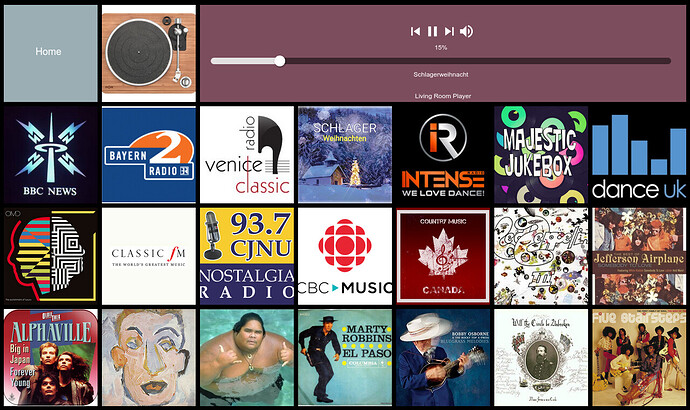Is there a better way to use images for backgrounds, tile icons etc than urls? Like maybe someway to store them in file manager then use from there? Tried using the link for a photo from my one drive account, and it didn't work. Any thoughts, idea or suggestions?
No. I try to avoidusing Google as much as possible I guess i could try it and see. But I woruld really like to not have to go out to the net ror that. Why not be able to get them from file manager?
You can upload the images to the Hubitat file manager (under “Settings”) and then use the link to those files (right click on them, select copy link). Use the resulting URL link in your dashboard. This is what I do generally when I want static button backgrounds.
Does that also work for Icons?? and any recommendations for icon sets?
I did try this with Google Drive, and it didn't work. I also tried it with sync.com, same result/ @Sebastien made a good suggestion that did work for what I wanted to do.
No.
Changing icons requires CSS/JSON changes and can be more work to implement.
I’m not sure. Here’s some speculation ….
The platform runs in a JVM sandbox. The only Java sshd implementation I’ve seen was a performance hog. So perhaps that’s why?
Would love some elucidation/education from @gopher.ny.
That and a collection of other capabilities surrounding the Dashboard....but just not preferential, reliant, or tethered to Google ![]()
Not entirely sure, could also be potential security implications of allowing that type of access?
No contradiction, I thought you said Google Drive. I've never heard of Google Draw, but then again, I tend to shy away from Google as much as possible. I was playing with drive. That explains why I couldn't get it to work.
That.
I have never noticed a speed difference. Dashboards that have a lot of images to pull from the cloud, seemed to load just as fast as when I put the same images into HE File Manager and pull them from there. One advantage of the cloud storage of images is they can be used for a cloud dashboards and local dashboards. Images stored in HE file manager can only be used for local dashboards.
Currently if you subscribe to HE Hub Protect, none of these local files are backed up to the HE cloud. It would be nice if they where, or alternatively if the File Manager (that is currently 1 GB) was partitioned into 2 sections. One that is around 25 MB, and another that is around 975 MB. Have the 25 MB partition be part of the cloud back-up. This is easily enough room for me to store my image files.
Thinking ahead to a Wishlist of the Future, say a stretch goal for platform "C9" (when it comes)...
How about pulling a trick out of the bag of the SCADA systems of the 90's and allowing us to page through/drill down into a collection of diagrams/schematics/blueprints/images of a home, facility, building, farm, yard, WHATEVER....and place device icons on that background with full color, animation, and numerical data presented.
While the dashboard is more than adequate (especially for the designer) the physical diagram or image of the device topology is often intuitively helpful for everyone else. Especially if they have to come in behind you and change the batteries or debug future problems after you are gone.
Some in this Community will remember the likes of Wonderware that brought this kind of SCADA system to Windows and broke the hold of high dollar turnkey platforms.
When using local images stored on the hub, they only shows up as tile backgrounds on the iOS app when the device is on the same LAN.
When accessing the dashboard outside of the LAN, the images do not load.
I understand that images use the local ip of the hub, but is that url not converted somehow when the dashboard is accessed through the cloud?
You understand correctly. Images that are stored locally on your hub are accessible from your local network, but not from outside this same network.
To have images that are accessible on and off your LAN, you will need to store them in a location that is available from anywhere on the web, and link to them.
I’m not seeing why the images cannot be pulled from the hub directly, if the other device information etc. is accessible.
You make a good point. I suppose they could likely and somehow allow images to be transferred through the Amazon Web Services (AWS) as well as the rest of the data, but that would likely require quite a bit more bandwidth.
That said, since it is possible to instead save those images on a web accessible location, would there really be value in doing this?
I also never really understood why if the image is in file manager it didn't display when you are not on your network. However I will add that every dashboard integration I have used handles images the same way, requiring a hosted image.
The value would be twofold:
-
More reliable/centralized data access. Less moving pieces means you can’t accidentally delete an image from say your Google drive folder, or if the sharing protocol changes, you’re not having to update image links.
-
Speed and local control. If you are on the LAN, the images will load quicker. If the internet goes down, the images still load.