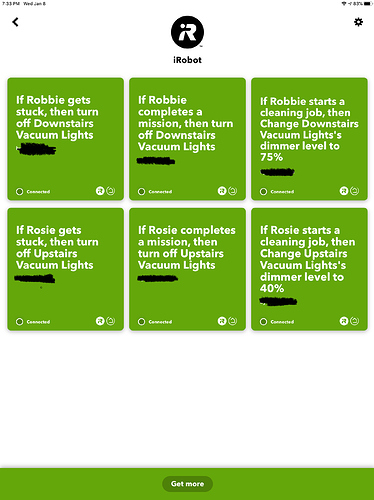I just started using an iRobot I7+. It needs light in order to utilize some of its sensors. Has anyone figured out a way to control their lights based off of where the robot vacuum is working. I can generically match my habitat schedule with my robot vacuum schedule, but looking to have lights come on whenever the robot enters the room and go off when it exits. Any ideas?
Can you even do that through the iRobot app? How would Hubitat know if the robot is moving in/out of a room?
I'm not sure what you mean by "Can you even do that through the iRobot app?". The I7 maps the house and you can schedule it to do X, Y, and Z rooms at a certain time on a certain day. For instance I have it vacuuming my family room, kitchen, and dining area every Monday and Thursday at 8:15AM. Those areas have enough natural light, but when I tell it to vacuum my master closet the light needs to be turned on or it will enter a dark room. I would just like to sync a light schedule with a vacuum schedule or if possible put a lumen sensor on the vacuum and use that to turn on lights if I could get where it was from the iRobot app. The information is there, but putting it together with the HE lighting is the challenge.
Sorry...I thought you meant some type of headlight on the vacuum! my apologies.
But the only light that it needs is night light. There isn't enough light filtering in through the door to the closet for it to work?
My question on syncing the lights....how would Hubitat know when it is entering your closet so the light can be turned on? I don't believe that information is able to be pulled out from the iRobot api. At least, it isn't with the the iRobot Scheduler. But you may want to post your question under that thread as it is likely to get the attention of folks who know specifically how that API works, as this is not a native device for Hubitat.
Make a virtual switch and expose it to ifft. Use that switch with ifttt and the roomba connection.
Then when the virtual switch is turned on tell it to turn lights on.
But that would be when the whole cleaning cycle was going. I think the OP was looking to know when it is entering the closet specifically. Not just cleaning in general.
This is another one of the reasons that I think the LIDAR based vacuums are much better.
@aaron has created an app for the iRobot. I also have the i7+. Maybe he can incorporate what you are asking into his app if it is even doable.
There are definitely benefits to the LIDAR's, but for us the ability to automatically clean the debris cup was more important. We have a PUG who is a vacuum challenge. 
Thankfully I have a switch on/off that tells when the iRobot is cleaning. You could create a rule that turns on the lights even at a certain level based on that switch.
@aaron, I think the OP was wanting to turn on lights based on where the robot is. Don't believe that is possible using the parameters returned from the robot is it?
That would be very difficult to code. Especially since I don't have i7+.
I needed to do EXACTLY this! I first set up two groups (I have two Roombas - one for each floor) called Upstairs Vacuum Lights and Downstairs Vacuum Lights. IFTTT has an integration with iRobot that can trigger events at start of job, end of job and job stuck. With these events I turn the respective vacuum's lights on/off. I know its not room-by-room, but works well enough … all of the lights are LED, so it's not a big deal to have them on for 1~3 hours depending on the job. If any vacuum gets stuck for a reason, I have IFTTT turn the lights off … works great for my needs. And if you are only turning on a closet light, it really is pennies to keep it on during the vacuum cycle notification from IFTTT
Thanks. That should work as what I’m really trying to do is to have the vacuum start and stop trigger the lights. I haven’t used IFTTT hopefully it won’t be too difficult to figure out.
I suspect this is theoretically possible on bots that support cleaning specific rooms. That being said, I don't believe from what I've read that anyone has cracked this part of the iRobot api. getMission provides realtime position reporting but I don't know how you map it to rooms yet.
@CentexHokie. IFTTT is super basic. You’ll just need to link your Hubitat acct and iRobot acct in IFTTT after you create an IFTTT acct. once you do that, enable the IFTTT Integration on the Hubitat apps page. If you want a group of lights, create a group then enable them in Hubitat IFTTT integration. Go back to IFTTT and create the “recipe” ... this is really self explanatory. Good luck!
I just did this yesterday, I used IFTTT. I do the cleaning during the night so I created a group of lights, exposed it to IFTTT and created 2 recipes for now, it works.
I created 3 recipes... start of job, end of job and stuck. In the event the Roomba gets stuck, the vacuum lights turn off. They should turn off eventually as the Roomba will end the job stuck, not sure if it is the same event as end of job. Even though it’s Cloud, it’s quick enuf!
Worked like a charm. Thanks.
Good to hear … it meets the need and is not overly complicated. Of course nirvana would be for HE to know where the Roomba is cleaning and turn lights on and off, but probably overkill.
Just seeing this now cause I'm thinking of getting a Roomba so I'm searching about integration.
Why couldnt you just put some low-mounted motion sensors in the rooms that roomba cleans and make some RM rules? "If night-time AND motion sensed AND..."