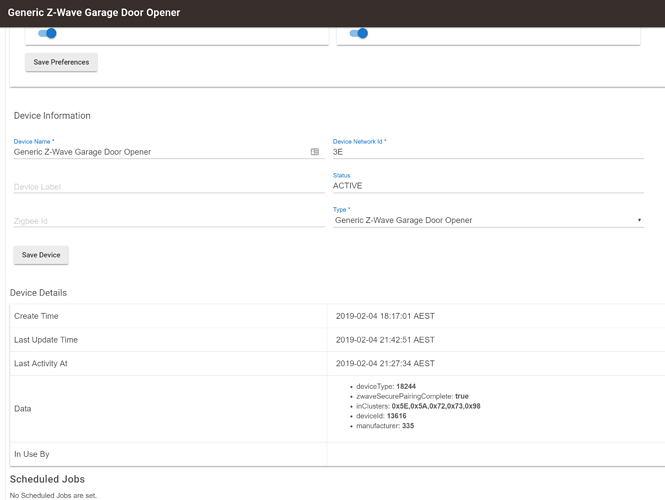Just making sure you saw my Harmony Hub integration... It is pretty basic, but it has been working great for me for a few days now.
You mean the one stephack linked two replies ago? 
I was typing at the same time! 
It’s all good! The more the merrier!
 Just messing with you. Looks interesting but I’m hoping there’ll be a non man-in-the-middle solution soon.
Just messing with you. Looks interesting but I’m hoping there’ll be a non man-in-the-middle solution soon.
Me too! Until then, the harmony-api solution seems to work very well and is very responsive since it is all local LAN communications.
I actually created an Ubuntu 17.10 virtual machine yesterday which I am now running on my dedicated Windows 10 server system. This Win10 system has ~24TB of storage and is used for workstations backups, music, videos, photos, etc... It is also a Plex server and a Silicondust HD HomeRun DVR for the whole house. I figured it is more robust than my pretty old Raspberry Pi, so why not create a free VM on it to see if I could get the 'harmony-api' up and running. It took a little bit of time, but eventually I got it all working. It is taking up less than 20GB of storage, and really uses almost no CPU. You could probably go with an even lighter-weight linux distribution as the GUI isn't even needed, but makes it a little easier to work with.
Migrating from the Rasp Pi to the Ubuntu system was as simple as changing the IP Address field in my Hubitat "HTTP Momentary Switch" devices.
Forgot to ask you in the previous thread @ogiewon …Will this support multiple harmony hubs on the same LAN?
It is supposed to support multiple harmony hubs, but I only have one to test with. When you browse the harmony-api web server on port 8282, you will see a list of the hubs and each hub’s activities/devices/commands. So, you can create as many Hubitat “HTTP Momentary Switch” devices as needed and simply change the URL for each Hub/Activity combination. It really wouldn’t take an experienced groovy/JSON/HTTP programmer much effort to create a Service Manager App that then auto created child devices based on what activities/commands you select. My needs are simple enough, and groovy skills weak enough, that I chose to keep it really simple. I was just thrilled it worked!
I am at the point of moving over my Iris/Linear Garage Door Controller. Is this working well for you on HE using the Generic driver or what is the best practice at this point for the garage door controller?
Yeah...it was a real PITA to pair... but that was 9 months ago, before the generic driver supported it. Hopefully it's a lot easier now.
I remember not having an easy time either with ST but I am trying it this morning.
Be prepared to move close to the hub so it can pair securely.
It excluded and paired like a charm within seconds. No issues. FYI: I have the Lowes iRiS branded model of the Linear GD00Z-4 
I like the feature that HE makes you confirm the control operation of the Garage Door or Lock on the Dashboard to prevent accidental triggers. I accidentally triggered my garage on SmartThings.
Same model here. Glad they got this one sorted out.
Mine moved over with no problem. I didn't even have to move the hub.
so are you using Generic Garage Door drivers with the GD00z-4?
Yes
This controller is a zwave device so it wouldn't get a zigbee ID. It looks like you paired securely so you should be good to go.
good point! could be a wiring issue, will re-look
That Garage Door Opener has "safety" taken to an extreme. It does nothing if it detects 'data' on the 2 wires.
Try an experiment, remove any other wired button from the motor. Use ONLY the GD00z-4 wires into the motor. Open then Close the garage door by shorting the two wires. (I used a small screwdriver for this step. I didn't fully insert the GD00z's bare wires and then could touch those with the screwdriver tip.) This "shows" the GD000z that opening and closing works.
An alternative is to remove the wires from the wall button end, and short those bare wires to perform the Open Close. Your motor would then have two pair of wires, GD00z's and the run from the wall button.
After that, it should work from HE's Device page.
You may find you have a 'smart button' (displays time or... ) and the GD00z will not step on the smart data stream. You will want to replace that smart button with a dumb one. The motor I chose has a nice smart button.. but I replaced it with their dumb button and it's so much better, the button is huge, easily tapped with an elbow.